Unlock a world of possibilities! Login now and discover the exclusive benefits awaiting you.
- Qlik Community
- :
- All Forums
- :
- Qlik NPrinting
- :
- Re: How to avoid the decimal value in the Y axixs ...
- Subscribe to RSS Feed
- Mark Topic as New
- Mark Topic as Read
- Float this Topic for Current User
- Bookmark
- Subscribe
- Mute
- Printer Friendly Page
- Mark as New
- Bookmark
- Subscribe
- Mute
- Subscribe to RSS Feed
- Permalink
- Report Inappropriate Content
How to avoid the decimal value in the Y axixs of the chart
Can you please look in to the left hand side scale. Normally this graph contains larger values so the auto function in the scale does not have values with decimal places. In this case as the value is just 1 it has chosen to show decimal places. As we know the data can only be a whole number (counting number of trades), Can you please tell if there is an option to force it to show a scale without decimal places. The scale still needs the flexibility depending on the number of trades but just not to have decimal places
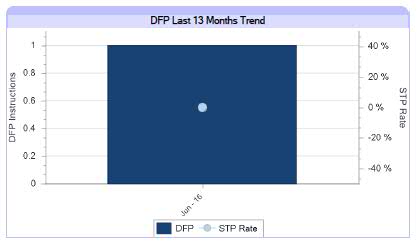
- Mark as New
- Bookmark
- Subscribe
- Mute
- Subscribe to RSS Feed
- Permalink
- Report Inappropriate Content
Hi,
Go to the Chart Properties -> Axes Tab -> On Scale -> Enable the Static Steps and Make it 1.
Regards,
Kaushik Solanki
- Mark as New
- Bookmark
- Subscribe
- Mute
- Subscribe to RSS Feed
- Permalink
- Report Inappropriate Content
Hi Kaushik,
Thanks for your reply. Can you please provide screenshot? I am unable to find the On Sclae->Enable the Static Steps option in the Chart Properties.
Regards,
Iman Mukhopadhyay
- Mark as New
- Bookmark
- Subscribe
- Mute
- Subscribe to RSS Feed
- Permalink
- Report Inappropriate Content
- Mark as New
- Bookmark
- Subscribe
- Mute
- Subscribe to RSS Feed
- Permalink
- Report Inappropriate Content
Thank you Kaushik