Unlock a world of possibilities! Login now and discover the exclusive benefits awaiting you.
- Qlik Community
- :
- All Forums
- :
- Qlik NPrinting
- :
- Re: How to calculate a difference using Cells in N...
- Subscribe to RSS Feed
- Mark Topic as New
- Mark Topic as Read
- Float this Topic for Current User
- Bookmark
- Subscribe
- Mute
- Printer Friendly Page
- Mark as New
- Bookmark
- Subscribe
- Mute
- Subscribe to RSS Feed
- Permalink
- Report Inappropriate Content
How to calculate a difference using Cells in NPrinting HTML Reports
Is there a way to take a Cell in the HTML %%OERI Whse_1_2%% and subtract another Cell %%OERI Whse_1_3%% to get a result?
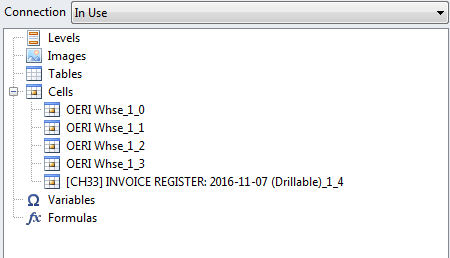
- Tags:
- cells
- html report
Accepted Solutions
- Mark as New
- Bookmark
- Subscribe
- Mute
- Subscribe to RSS Feed
- Permalink
- Report Inappropriate Content
Hi Andy,
There is no direct way with HTML reports. There might be a couple of options available that may or may not work for you:
1. Do the calculation in the QlikView chart and use the result Cell
2. Build your report in Excel and in the Task set the Output format to HTML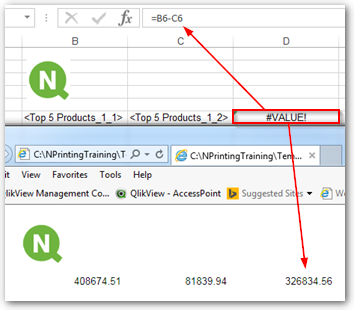
HTH - Daniel.
- Mark as New
- Bookmark
- Subscribe
- Mute
- Subscribe to RSS Feed
- Permalink
- Report Inappropriate Content
Hi Andy,
There is no direct way with HTML reports. There might be a couple of options available that may or may not work for you:
1. Do the calculation in the QlikView chart and use the result Cell
2. Build your report in Excel and in the Task set the Output format to HTML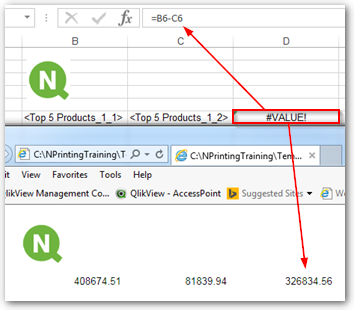
HTH - Daniel.
- Mark as New
- Bookmark
- Subscribe
- Mute
- Subscribe to RSS Feed
- Permalink
- Report Inappropriate Content
Hi
Is possible for you to calculate the difference in QlikView itself and use it in NPrinting.
Regards
Harish
- Mark as New
- Bookmark
- Subscribe
- Mute
- Subscribe to RSS Feed
- Permalink
- Report Inappropriate Content
This challenge is the difference is coming from 2 separate QV applications.
Application A
Application B
Cells
A_1_0
B_1_0
Difference = B_1_0 - A_1_0
May be I need to use your suggestion to form an intermediate workbook then reference that workbook in another QV Application to pull the required data. This process seems to be the long way.
I did not find anywhere where NPrinting can directly pull a workbook without QV application.
- Mark as New
- Bookmark
- Subscribe
- Mute
- Subscribe to RSS Feed
- Permalink
- Report Inappropriate Content
See my response above.
Thanks.
- Mark as New
- Bookmark
- Subscribe
- Mute
- Subscribe to RSS Feed
- Permalink
- Report Inappropriate Content
Hi Andy,
You can use more than one Connection (each to different QlikView applications) in a report so if you are considering option 2., no intermediate Excel file is necessary.
NPrinting only uses QlikView (and Qlik Sense in versions >= 17.1) as sources (called Connections) for reports.
HTH - Daniel.
- Mark as New
- Bookmark
- Subscribe
- Mute
- Subscribe to RSS Feed
- Permalink
- Report Inappropriate Content
Thanks Daniel.
I did your suggestion in the above note. This works for Excel Report but the challenge is how can I use the 2 connections in NPrinting HTML to display the difference. My thoughts were to develop a calculation using a formula. I try that but the syntax is different and did not resolve into a result.
What do you think?