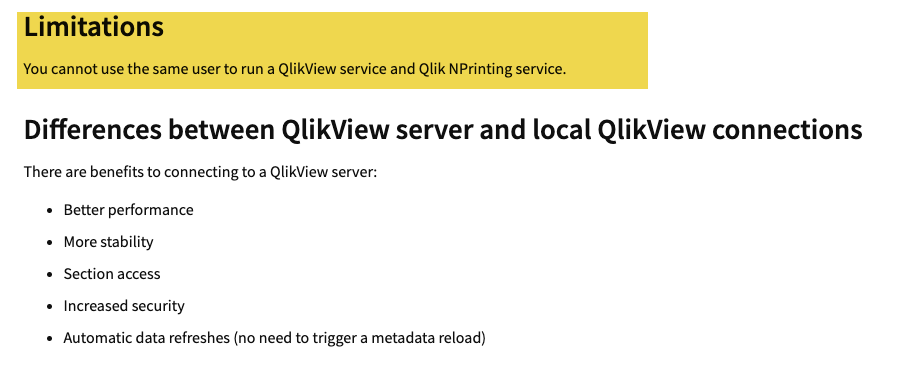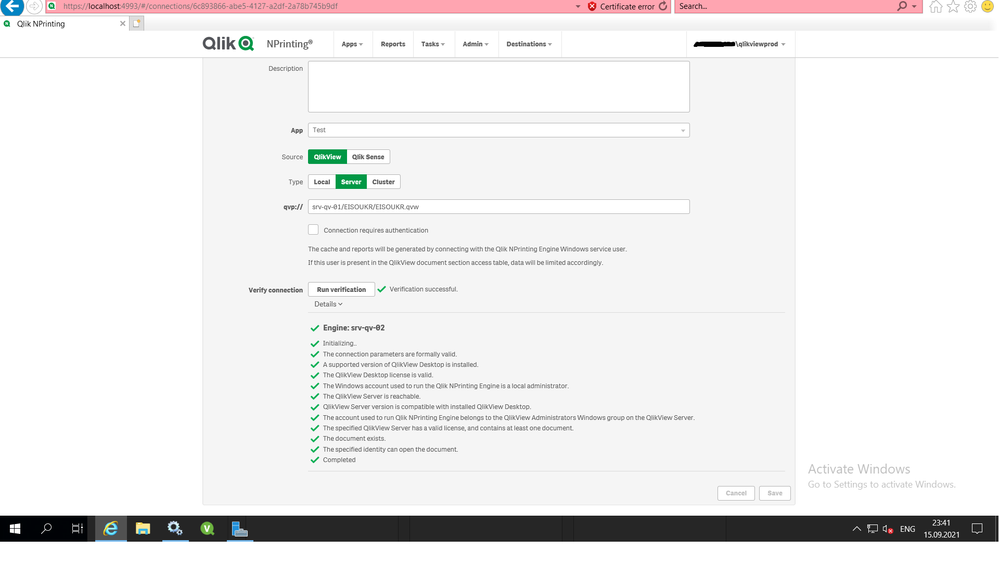Unlock a world of possibilities! Login now and discover the exclusive benefits awaiting you.
- Qlik Community
- :
- All Forums
- :
- Qlik NPrinting
- :
- How to connect NPrinting Server to QlikView Server
- Subscribe to RSS Feed
- Mark Topic as New
- Mark Topic as Read
- Float this Topic for Current User
- Bookmark
- Subscribe
- Mute
- Printer Friendly Page
- Mark as New
- Bookmark
- Subscribe
- Mute
- Subscribe to RSS Feed
- Permalink
- Report Inappropriate Content
How to connect NPrinting Server to QlikView Server
Hello,
I followed all the details in the link at the bottom, after my clean installation of Qlik NPrinting Server and Engine May 2021 SR1 (21.14.4.0) on a computer srv-qv-02, which is in the same domain where the productive QVS (srv-qv-01) is. NPrinting Engine service is run by MyDomain\qlikview.test and the NPrinting Server admin account is MyDomain\qlikviewprod
The user that runs the QVS services on srv-qv-01 is MyDomain\qlikviewprod , it is Admin on both machines, and has a Named CAL assigned manually to it on the productive QVS.
QV uses QVWS (WebServer) and is April 2020 SR4 (12.50.204). QVS access point is accessed via port 443 as it is https connection and the port is bound to a company's valid certificate. QV desktop (12.50.204 April 2020, SR4) is the same version as the QVS, and is installed on srv-qv-02. I have opened the Desktop (qv.exe) with user MyDomain\qlikviewprod and leased the same user's license to it. It says the license is leased.
And yet the error shows the Desktop is NOT licensed.
My questions are:
1. How to connect NPrinting Engine to Qlikview Server? From the link below it is not clear to me. I tried to create a connection from https://localhost:4993 -> Apps -> Connections (screenshot attached) but this seems to be the way we connect to specific Qlikview documents (local or on a server). In the last part of the text in the link below it is written that connection to QlikView Server is preferable to that with specific QV docs. How is it different?
2. Why is this error showing when the QV desktop has leased a license from a user that is the NPrinting admin user and that has a Named CAL on the QVS (and even runs the QVS services)?
Thank you for your time and cooperation,
Iliyan
Accepted Solutions
- Mark as New
- Bookmark
- Subscribe
- Mute
- Subscribe to RSS Feed
- Permalink
- Report Inappropriate Content
Start with these articles as they give supplementary details as to how to ensure your service account is configured accurately including limitations and other info before you can make a successful connection.
- Dedicated NPrinting Server & Engine Service Accoun... - Qlik Community - 1716056
- Unsupported QlikView Document item... - Qlik Community - 1714896
Just a couple of highlights:
- Check that you have first logged on to the NPrinting server/engine computer as the NP service account. The do file>open in server to your QV server path (to access/retrieve the named CAL assigned in the QV QMC. (see article above re: dedicated NP service account). The error in the image indicates that this step is missing on your side. Please check it again).
- You cannot use 'alternate identity' in any QV/NP connections.
- Ensure your QVW does not contain unsupported items.
- The NP service account must not be shared with any other NP or QV server in your environment
- If your QVW has section access, the QVW load script must contain the domain user information of the NPrinting service account and the identity used to connect to the QVW.
Kind regards...
- Mark as New
- Bookmark
- Subscribe
- Mute
- Subscribe to RSS Feed
- Permalink
- Report Inappropriate Content
Hi,
Frank has given you very usefull links and they cover everything to solve your issue i think... so i will just cut to chase:
- your second point: QV desktop has leased a license from a user that is the NPrinting admin user and that has a Named CAL on the QVS (and even runs the QVS services)
- Answer: This is your issue, you should heave dedicated account for NPrinting (different than QlikView service account). You actually have this in information in the link you referred to: https://help.qlik.com/en-US/nprinting/May2021/Content/NPrinting/DeployingQVNprinting/NPrinting-with-...
- your first point: "How to connect NPrinting Engine to Qlikview Server? " and "but this seems to be the way we connect to specific Qlikview documents (local or on a server)"
- Answer: You can check here steps on how to confirm that QVP path used by you is correct: https://community.qlik.com/t5/Qlik-NPrinting-Discussions/Local-or-Server-Path-Creating-Connection/td... In your case path might be written properly but the fact that service account is not using dedicated user causes issues.
- Every connection we use (Local or Server) is still creating connection to specific document - Yes. Difference is where qvw is being opened and what resources are required.
- LOCAL - you basicly are using QlikView desktop->File->Open and provide a path to files, which results in File being opened locally on NPrinitng server hence using NPrinitng server resources
- SERVER - you basicly are using QlikView desktop->File->Open in Server which uses QlikView desktop as a client to view QlikView document on the QlikView server (just like from Access Point). In this case NPrinting does not need resources to handle large qvw files as they are opened on QlikView server and not on NPrinting server directly.
hope this clarifies it for you.
Cheers
Lech
- Mark as New
- Bookmark
- Subscribe
- Mute
- Subscribe to RSS Feed
- Permalink
- Report Inappropriate Content
Thank you.
What I did was to replace the NP services account from qlikview.test (that is used for running the test edition of the QVS on the same srv-qv-02 (test) machine) to iliyan.somlev - my own user account. I am not able to log on to that or any other machine with different account because the company has set a 2-step authentication.
This fixed the issue (picture attached). My user leases a license form productive QVS where Dedicated Named User CAL is given to MyDomain\qlikviewprod (running the QVS services on the srv-qv-01 and also the admin account for NPrinting - this user logs to NP server port 4993). I know the password of this system user and NP seems to work with this leased license.
- Mark as New
- Bookmark
- Subscribe
- Mute
- Subscribe to RSS Feed
- Permalink
- Report Inappropriate Content
Start with these articles as they give supplementary details as to how to ensure your service account is configured accurately including limitations and other info before you can make a successful connection.
- Dedicated NPrinting Server & Engine Service Accoun... - Qlik Community - 1716056
- Unsupported QlikView Document item... - Qlik Community - 1714896
Just a couple of highlights:
- Check that you have first logged on to the NPrinting server/engine computer as the NP service account. The do file>open in server to your QV server path (to access/retrieve the named CAL assigned in the QV QMC. (see article above re: dedicated NP service account). The error in the image indicates that this step is missing on your side. Please check it again).
- You cannot use 'alternate identity' in any QV/NP connections.
- Ensure your QVW does not contain unsupported items.
- The NP service account must not be shared with any other NP or QV server in your environment
- If your QVW has section access, the QVW load script must contain the domain user information of the NPrinting service account and the identity used to connect to the QVW.
Kind regards...
- Mark as New
- Bookmark
- Subscribe
- Mute
- Subscribe to RSS Feed
- Permalink
- Report Inappropriate Content
Hi,
Frank has given you very usefull links and they cover everything to solve your issue i think... so i will just cut to chase:
- your second point: QV desktop has leased a license from a user that is the NPrinting admin user and that has a Named CAL on the QVS (and even runs the QVS services)
- Answer: This is your issue, you should heave dedicated account for NPrinting (different than QlikView service account). You actually have this in information in the link you referred to: https://help.qlik.com/en-US/nprinting/May2021/Content/NPrinting/DeployingQVNprinting/NPrinting-with-...
- your first point: "How to connect NPrinting Engine to Qlikview Server? " and "but this seems to be the way we connect to specific Qlikview documents (local or on a server)"
- Answer: You can check here steps on how to confirm that QVP path used by you is correct: https://community.qlik.com/t5/Qlik-NPrinting-Discussions/Local-or-Server-Path-Creating-Connection/td... In your case path might be written properly but the fact that service account is not using dedicated user causes issues.
- Every connection we use (Local or Server) is still creating connection to specific document - Yes. Difference is where qvw is being opened and what resources are required.
- LOCAL - you basicly are using QlikView desktop->File->Open and provide a path to files, which results in File being opened locally on NPrinitng server hence using NPrinitng server resources
- SERVER - you basicly are using QlikView desktop->File->Open in Server which uses QlikView desktop as a client to view QlikView document on the QlikView server (just like from Access Point). In this case NPrinting does not need resources to handle large qvw files as they are opened on QlikView server and not on NPrinting server directly.
hope this clarifies it for you.
Cheers
Lech
- Mark as New
- Bookmark
- Subscribe
- Mute
- Subscribe to RSS Feed
- Permalink
- Report Inappropriate Content
Thank you.
What I did was to replace the NP services account from qlikview.test (that is used for running the test edition of the QVS on the same srv-qv-02 (test) machine) to iliyan.somlev - my own user account. I am not able to log on to that or any other machine with different account because the company has set a 2-step authentication.
This fixed the issue (picture attached). My user leases a license form productive QVS where Dedicated Named User CAL is given to MyDomain\qlikviewprod (running the QVS services on the srv-qv-01 and also the admin account for NPrinting - this user logs to NP server port 4993). I know the password of this system user and NP seems to work with this leased license.
- Mark as New
- Bookmark
- Subscribe
- Mute
- Subscribe to RSS Feed
- Permalink
- Report Inappropriate Content
Thank you for clarifying this to me.
Indeed, as a first time user of NP, the difference between "Linking NP to QlikView server" and "Linking NP to QV documents" was not clear for me. There was a video in Qlik channel for the latter, but not for the former.
I imagined we can link NP to a QVS as a whole and then somehow "see" all documents published there. I understand now that we always link NP to specific documents, but there is a difference if they are local to the NP machine (local resource is used), or belong to QVS on another machine (the QVS machine resource is used).
Kind regards,
Iliyan Somlev
- Mark as New
- Bookmark
- Subscribe
- Mute
- Subscribe to RSS Feed
- Permalink
- Report Inappropriate Content
Great news @iliyansomlev !!!