Unlock a world of possibilities! Login now and discover the exclusive benefits awaiting you.
- Qlik Community
- :
- All Forums
- :
- Qlik NPrinting
- :
- Re: How to eliminate 0 value columns in NP excel l...
- Subscribe to RSS Feed
- Mark Topic as New
- Mark Topic as Read
- Float this Topic for Current User
- Bookmark
- Subscribe
- Mute
- Printer Friendly Page
- Mark as New
- Bookmark
- Subscribe
- Mute
- Subscribe to RSS Feed
- Permalink
- Report Inappropriate Content
How to eliminate 0 value columns in NP excel level reports?
Hi all,
how can we eliminate 0 value columns in NP excel level reports.
E.g. we want to create something like this on the right side:
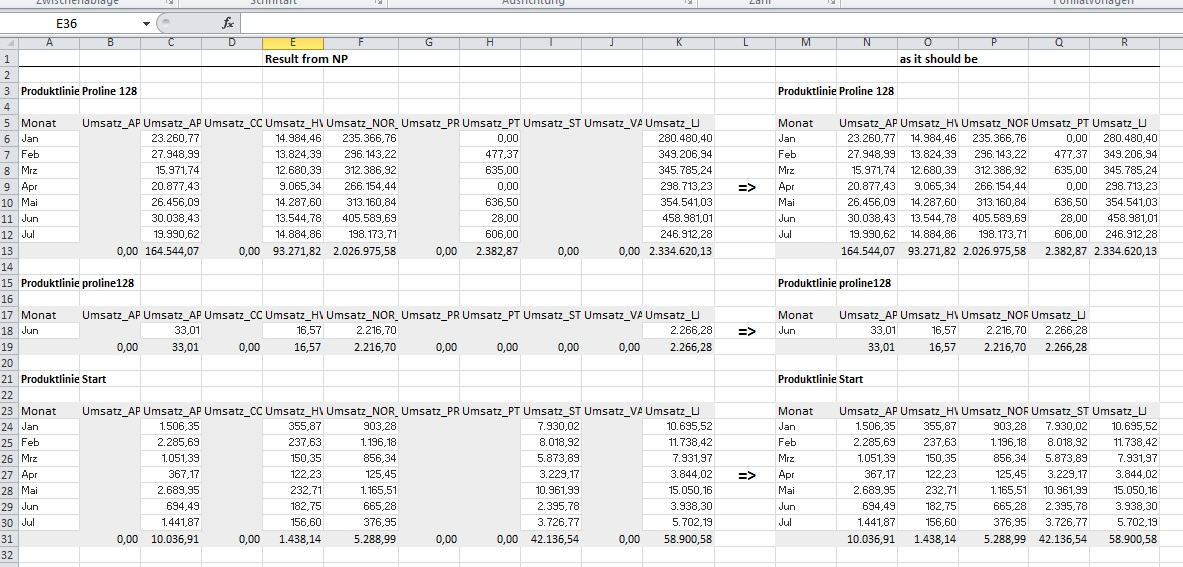
The columns with 0-values (depending on level !) should be removed.
Is there any idea?
Thanks a lot.
Regards Michael
- Mark as New
- Bookmark
- Subscribe
- Mute
- Subscribe to RSS Feed
- Permalink
- Report Inappropriate Content
Add a condition to the load script:
WHERE len(Monat)>0
and try: Remove Empty columns (All Null values) in script dynamically
You don't need to have summaries - Qlik is good at calculating them ![]()
BTW. If it's possible try to load clean data.
- Mark as New
- Bookmark
- Subscribe
- Mute
- Subscribe to RSS Feed
- Permalink
- Report Inappropriate Content
Hi Tomasz,
the link is very interesting, I can use the script otherwise very well, many thx.
The problem here is, that the columns of the table in total sum are not 0.
Depending on the level the column has a sum with 0-value at the level or not, e.g. column Umsatz_ST in the example above (0 for Proline128 and 42.236 for Start).
The Levels are build by NPrinting definition on base of a straight table out of QV.
I don't know how to "dynamically" eliminate the column at level.
Regards
Michael