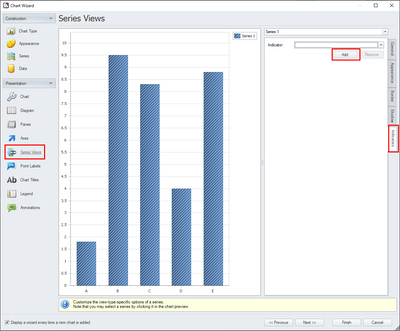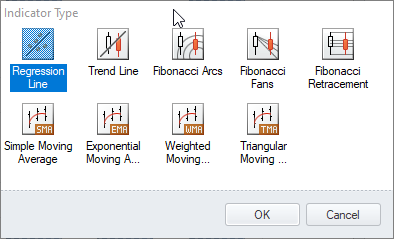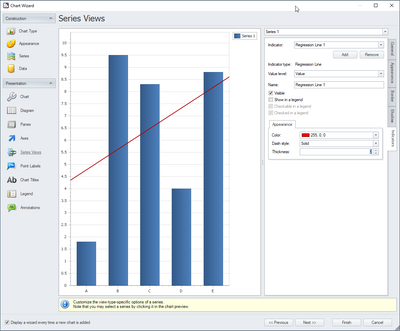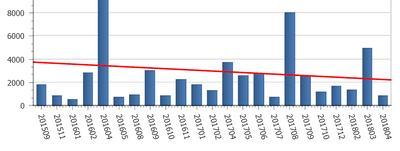Unlock a world of possibilities! Login now and discover the exclusive benefits awaiting you.
- Qlik Community
- :
- All Forums
- :
- Qlik NPrinting
- :
- How to put a trend line in a bar chart on Pixel Pe...
- Subscribe to RSS Feed
- Mark Topic as New
- Mark Topic as Read
- Float this Topic for Current User
- Bookmark
- Subscribe
- Mute
- Printer Friendly Page
- Mark as New
- Bookmark
- Subscribe
- Mute
- Subscribe to RSS Feed
- Permalink
- Report Inappropriate Content
How to put a trend line in a bar chart on Pixel Perfect Nprinting?
Good evening, I am building a bar chart and I would like to insert a trend line. This trend line must correspond to a value contained in a field of a table, is this possible?
Accepted Solutions
- Mark as New
- Bookmark
- Subscribe
- Mute
- Subscribe to RSS Feed
- Permalink
- Report Inappropriate Content
Hi,
- Run the chart creation wizard
- Go to Series view -> tab Indictors and click on Add
- select the type you want and click on Ok
- customize the properties of the trend line and click on Finish or go ahead with the workflow
- Run a preview
Best Regards,
Ruggero
Best Regards,
Ruggero
---------------------------------------------
When applicable please mark the appropriate replies as CORRECT. This will help community members and Qlik Employees know which discussions have already been addressed and have a possible known solution. Please mark threads with a LIKE if the provided solution is helpful to the problem, but does not necessarily solve the indicated problem. You can mark multiple threads with LIKEs if you feel additional info is useful to others.
- Mark as New
- Bookmark
- Subscribe
- Mute
- Subscribe to RSS Feed
- Permalink
- Report Inappropriate Content
Hello @vingrna
I have not tested it myself but try these steps. The steps work for both QlikView and Qlik Sense.
You can view the available chart types by dragging the chart object into the PxP template editor then scrolling to the chart type you need.
However, in my humble opinion, Qlik Sense and or QlkView charts are much nicer so I suggest creating your chart in your QV or QS application and using it as an image in your NPrinting report....just a thought
Kind regards...
- Mark as New
- Bookmark
- Subscribe
- Mute
- Subscribe to RSS Feed
- Permalink
- Report Inappropriate Content
I disagree with Frank in some ways - I think that depending on the chart type you need to use you may be better of using native pixel perfect charts (instead of image from Qlik Sense), as in images you dont have control over the font size on axis and labels and chart images.
That being said if you were to add trend line in a bar chart you can create in your source data another expression which will calculate such trendline as a separate series and then you simply need to build combo chart with bars for your main measure and line for your trend:
here is a topic on how to implement such expression:
https://community.qlik.com/t5/New-to-Qlik-Sense/How-to-calculate-Linear-Trend/td-p/84330
cheers
- Mark as New
- Bookmark
- Subscribe
- Mute
- Subscribe to RSS Feed
- Permalink
- Report Inappropriate Content
Hi,
- Run the chart creation wizard
- Go to Series view -> tab Indictors and click on Add
- select the type you want and click on Ok
- customize the properties of the trend line and click on Finish or go ahead with the workflow
- Run a preview
Best Regards,
Ruggero
Best Regards,
Ruggero
---------------------------------------------
When applicable please mark the appropriate replies as CORRECT. This will help community members and Qlik Employees know which discussions have already been addressed and have a possible known solution. Please mark threads with a LIKE if the provided solution is helpful to the problem, but does not necessarily solve the indicated problem. You can mark multiple threads with LIKEs if you feel additional info is useful to others.