Unlock a world of possibilities! Login now and discover the exclusive benefits awaiting you.
- Qlik Community
- :
- All Forums
- :
- Qlik NPrinting
- :
- Re: How to use Qlik NPrinting APIs inside a Qlik S...
- Subscribe to RSS Feed
- Mark Topic as New
- Mark Topic as Read
- Float this Topic for Current User
- Bookmark
- Subscribe
- Mute
- Printer Friendly Page
- Mark as New
- Bookmark
- Subscribe
- Mute
- Subscribe to RSS Feed
- Permalink
- Report Inappropriate Content
How to use Qlik NPrinting APIs inside a Qlik Sense load script
Hi all,
attached you'll find a step by step tutorial explaining how to use Qlik Sense (and also QlikView) load script to interact with the Qlik NPrinting APIs.
The examples include:
- Logging in into NPrinting
- Collecting data from NPrinting
- Reloading metadata for a NPrinting connection
- Create, update and delete NPrinting users
- Triggering a NPrinting publish task
This document also shows how to use Qlik Sense Tasks to chain these different events directly from QMC.
This tutorial uses standard Qlik REST Connector.
Please read carefully the requirements before to dig into the actual examples.
Enjoy!
- Mark as New
- Bookmark
- Subscribe
- Mute
- Subscribe to RSS Feed
- Permalink
- Report Inappropriate Content
never mind, I found the answer.
It was needed to just add a parameter
WITH CONNECTION( URL "https://nprintingserver.domain.com:4993/api/v1/apps?limit=200", HTTPHEADER "cookie" "$(vCookie)" );
Best regards,
Sergey
- Mark as New
- Bookmark
- Subscribe
- Mute
- Subscribe to RSS Feed
- Permalink
- Report Inappropriate Content
Hi Gianluca,
Is Qlik Rest Connector 1.3 applicable to QlikView?
I successfully implemented 1.0 Build Revision: 12 with both scenarios:
1. Use Windows authentication No (provided my credentials)
2. Use Windows authentication Yes (running services account was added as an admin to NPrinting)
When I upgraded connector to version 1.3, I got an error "Connection failed. Failed to connect to server".
Is there a way to check why the new version doesn't work?
And looks like I can't use service running account either.
Regards, Sergey
- Mark as New
- Bookmark
- Subscribe
- Mute
- Subscribe to RSS Feed
- Permalink
- Report Inappropriate Content
Hi Gianluca,
Thank you for this post, it is awesome! Considering that I know nothing about APIs, I was able to filter on an app ID, get the tasks related to it and then trigger them from QMC using a QV app. The documentation is very good for newbies.
I am trying now to work with the Users part; I managed to get several details on users, but I'm stuck on retrieving the users assigned to a specific group ID.
I used the following URL: https://servername:port/api/v1/groups/groupID/users in the WITH Connection statement and I got results for all the fields except for "items" out of the below response structure (taken from the NPrinting API Reference):
{
"data" : {
"totalItems" : 0,
"offset" : 6,
"limit" : 1,
"items" : [ "00000000-0000-0000-0000-000000000000" ]
}
}
If I try to test the URL in a browser, I get a JSON file which contains the information I need (opened it with an excel). I think I need to work on the script, so that the items field can be read in QV, but I don't know where to start. If you have any suggestions, please let me know.
Thank you,
Diana
- Mark as New
- Bookmark
- Subscribe
- Mute
- Subscribe to RSS Feed
- Permalink
- Report Inappropriate Content
Hi Gianluca,
thanks a lot for sharing the idea and the documentation!
The GET Connector works fine in my case and successfully returned the app, connection and all tasks. However, I have some trouble with the last step (POST Task execution) with the following error message:
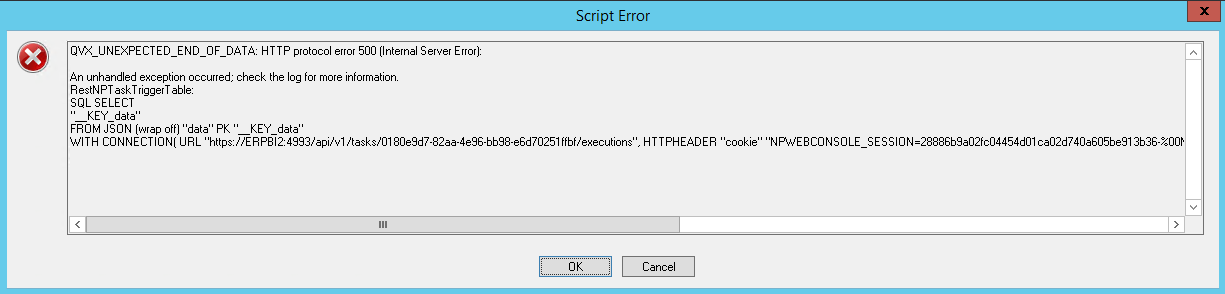
I checked that the Server ist added to Nprintings Trusted Origins and the option „allow response headers“ is allowed.
I use:
Qlik Rest Connector 1.3.0
Qlikview Desktop 12.10 SR4
Qlikview NPrinting April 2018 (Version: 18.9.5)
Do you have a suggestion where the problem could be?
Best regards
Yang
- Mark as New
- Bookmark
- Subscribe
- Mute
- Subscribe to RSS Feed
- Permalink
- Report Inappropriate Content
Hi,
The API https://servername:port/api/v1/groups/groupID/users returns the list of the guid of the users that are in the group. So, for example :
<d3p1:guid>19e5b96e-da8d-4c9b-bd19-4734dfa90c53</d3p1:guid>
<d3p1:guid>af78752a-6fe1-4bbe-bd83-88b6bf0d5380</d3p1:guid>
<d3p1:guid>ffe2a664-5698-4189-a989-bc8f16ee146f</d3p1:guid>
Than you can use the API:
https://servername:port/api/v1/users/19e5b96e-da8d-4c9b-bd19-4734dfa90c53
where I inserted the first user guid to retrieve its information.
Of course you have to do this in your script.
Best Regards,
Ruggero
---------------------------------------------
When applicable please mark the appropriate replies as CORRECT https://community.qlik.com/docs/DOC-14806. This will help community members and Qlik Employees know which discussions have already been addressed and have a possible known solution. Please mark threads as HELPFUL if the provided solution is helpful to the problem, but does not necessarily solve the indicated problem. You can mark multiple threads as HELPFUL if you feel additional info is useful to others.
Best Regards,
Ruggero
---------------------------------------------
When applicable please mark the appropriate replies as CORRECT. This will help community members and Qlik Employees know which discussions have already been addressed and have a possible known solution. Please mark threads with a LIKE if the provided solution is helpful to the problem, but does not necessarily solve the indicated problem. You can mark multiple threads with LIKEs if you feel additional info is useful to others.
- Mark as New
- Bookmark
- Subscribe
- Mute
- Subscribe to RSS Feed
- Permalink
- Report Inappropriate Content
Hi,
Please open a new conversation for each question. In your case please add more details because it is not clear in what situation the problem appears.
Thanks
Best Regards,
Ruggero
---------------------------------------------
When applicable please mark the appropriate replies as CORRECT https://community.qlik.com/docs/DOC-14806. This will help community members and Qlik Employees know which discussions have already been addressed and have a possible known solution. Please mark threads as HELPFUL if the provided solution is helpful to the problem, but does not necessarily solve the indicated problem. You can mark multiple threads as HELPFUL if you feel additional info is useful to others.
Best Regards,
Ruggero
---------------------------------------------
When applicable please mark the appropriate replies as CORRECT. This will help community members and Qlik Employees know which discussions have already been addressed and have a possible known solution. Please mark threads with a LIKE if the provided solution is helpful to the problem, but does not necessarily solve the indicated problem. You can mark multiple threads with LIKEs if you feel additional info is useful to others.
- Mark as New
- Bookmark
- Subscribe
- Mute
- Subscribe to RSS Feed
- Permalink
- Report Inappropriate Content
Thank you all for your inputs and knowledge on this post. With this we were able to trigger Nprinting Jobs successfully as soon our Qlik Sense Jobs get completed. (Nprinting Version feb 2018)
We have recently upgraded our Nprinting version to April 2018 and I getting the following error when I try to run Nprinting Post Execution. It would really help f you guys share any input.
Error: QVX_UNEXPECTED_END_OF_DATA: HTTP protocol error 405 (Method Not Allowed):
{"message":"The requested resource does not support http method 'POST'."}
Execution Failed
Thanks
Prakash
- Mark as New
- Bookmark
- Subscribe
- Mute
- Subscribe to RSS Feed
- Permalink
- Report Inappropriate Content
Hi,
This is a new question so my suggestion is to post a new question.
Please add all the details, for example here it is hard to give you a suggestion because we need the call you did that generated the error.
Check also the firewall configuration.
Best Regards,
Ruggero
---------------------------------------------
When applicable please mark the appropriate replies as CORRECT https://community.qlik.com/docs/DOC-14806. This will help community members and Qlik Employees know which discussions have already been addressed and have a possible known solution. Please mark threads as HELPFUL if the provided solution is helpful to the problem, but does not necessarily solve the indicated problem. You can mark multiple threads as HELPFUL if you feel additional info is useful to others.
Best Regards,
Ruggero
---------------------------------------------
When applicable please mark the appropriate replies as CORRECT. This will help community members and Qlik Employees know which discussions have already been addressed and have a possible known solution. Please mark threads with a LIKE if the provided solution is helpful to the problem, but does not necessarily solve the indicated problem. You can mark multiple threads with LIKEs if you feel additional info is useful to others.
- Mark as New
- Bookmark
- Subscribe
- Mute
- Subscribe to RSS Feed
- Permalink
- Report Inappropriate Content
Hello Piccoli,
Thanks for responding. we have just upgraded the our version. Initially I was able to run. but after upgrade we are not able to run.
I have posted a new question may be you can help in responding to that.
Any guidance is really appreciated.
Link : Qlik Sense - Nprinting API Help
Thanks
Hari
- Mark as New
- Bookmark
- Subscribe
- Mute
- Subscribe to RSS Feed
- Permalink
- Report Inappropriate Content
Hi
I found that I can't do load data and trigger NPrinting in one script.
Is it possible to do the following tasks in one script?
- load data from DB (because there is new data/ change of data in DB)
- trigger metadata reload for refresh the data
- trigger publish task to produce the report
Any suggestion?
Thanks