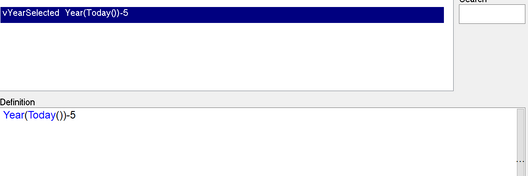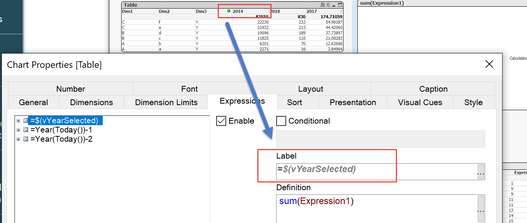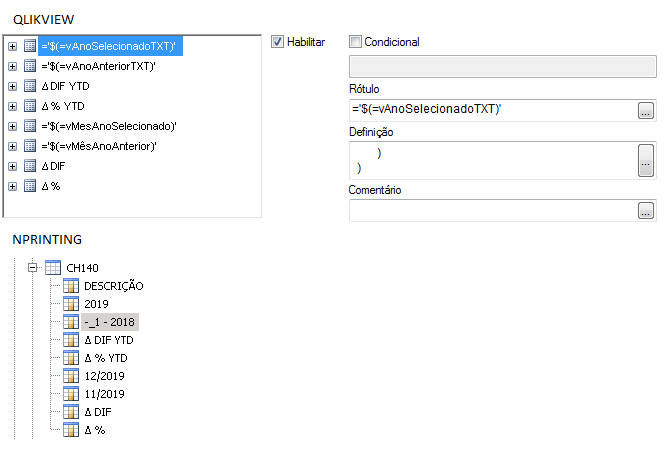Unlock a world of possibilities! Login now and discover the exclusive benefits awaiting you.
- Qlik Community
- :
- All Forums
- :
- Qlik NPrinting
- :
- Re: How to use dynamic columns name in powerpoint ...
- Subscribe to RSS Feed
- Mark Topic as New
- Mark Topic as Read
- Float this Topic for Current User
- Bookmark
- Subscribe
- Mute
- Printer Friendly Page
- Mark as New
- Bookmark
- Subscribe
- Mute
- Subscribe to RSS Feed
- Permalink
- Report Inappropriate Content
How to use dynamic columns name in powerpoint report?
Hi!
I create a qlikview simple table with dynamic column names like '$(vYearSelected)'.
NPrinintg
I select the table columns and drag to the powerpoint. When I view the report, the column values appear, but the column names are empty.
In version 16 it works.
Does anyone know how to solve?
- Mark as New
- Bookmark
- Subscribe
- Mute
- Subscribe to RSS Feed
- Permalink
- Report Inappropriate Content
It works for me.. So i believe the question is what is your variable definition, whether you evaluate it using "=$()" in the table or just "$()" ?
Since NPrinting 17 and above clears all selections by default if you actually have a value which can be shown. Is your QVW supported (no always one selected values, no alternate states, no triggers, no web view turned on)?
There are many factors you dont mention in your question, like selections applied to make your column dynamic names changed etc...
I would investigate first variable definition:
in my working example i used (see screenshots):
this is just proving that it can work. I am not saying that this is the best approach. I also used formulas directly in column labels (like =Year(Today())-2 ) and those also worked..
- Mark as New
- Bookmark
- Subscribe
- Mute
- Subscribe to RSS Feed
- Permalink
- Report Inappropriate Content
Thanks for the answer. I thought I scanned the images from my files (qlil / nprint), but, attached now.
The application worked fine with nprinting 16, but now that it has updated to April 2019, the name of the dynamic columns does not work very well.
- Tags:
- nprinting april 2019
- Mark as New
- Bookmark
- Subscribe
- Mute
- Subscribe to RSS Feed
- Permalink
- Report Inappropriate Content
your image does not show what vAnoSelecionado variable supposed to do... which means it is not possible to tell you what is wrong with it. In short - problem is not in nPrinting as it does support dynamic columns. Problem is in your variable and the way you evaluate it. That's it.
read this:
If you need more help from us: we will need to see your variable definition (just like I have shown you my screenshot, and screenshot of properties-expressions where variable is use (also just like on my screenshot). Note the difference in how i have called my variable (no quotation marks to wrap expanded variable), but this will depend on the actual variable value (expression or static value)
NOTE!!!
NPrinitng 16 and NPrinitng 17(and above) are different products - You may say that something worked here and does not work there, but you have to account for differences in how those 2 products work. Hence there is a difference how variables are expanded and evaluated!
- Mark as New
- Bookmark
- Subscribe
- Mute
- Subscribe to RSS Feed
- Permalink
- Report Inappropriate Content
Hi!
Thank you for your help.
Below is the definition of the variables I use in Nprinintg:
LET vAnoSelecionadoTXT = '=Max({$} Ano)';
LET vAnoAnteriorTXT = '=Max({$} AnoAnterior)';
LET vMesAnoSelecionado = '=MaxString({$} [Mês/Ano])';
LET vAnoMêsAnterior = '=Max({$} AnoMêsAnterior)';
I followed the guidelines and when nprinting creates the report, the column names appear correctly, but in design mode, the column name for the previous year was -_1.
Another question is when formatting the numbers, I followed what the manual indicates, but it is not working. In the manual formatting for columns in powerpoint, follow the same definition as excel: #, ## 0.00, comma to separate thousands and period to separate decimals.
Is there any other detail?
Thanks!
- Tags:
- nprinting april 2019
- Mark as New
- Bookmark
- Subscribe
- Mute
- Subscribe to RSS Feed
- Permalink
- Report Inappropriate Content
well, If you look at your variable :
vAnoSelecionadoTXT = '=Max({$} Ano)'
I do not see reason why you would use $ sign expansion $(=variable) to call it variable in '' quotes.
Instead I would just use $ sign to expand it, like this:
label expression: =$(vAnoSelecionadoTXT)
For your another question I suggest you create separate topic, describe it, provide screenshots etc. This is not a free chat and is more of a subject based community hence my kind request for new topic.
Again the better you describe your question the faster you get correct answer. Keep in mind that not all values coming from Qlik to NPrinitng can be formatted due to the format they arrive from QlikView/Qlik Sense. It is important you describe datatype for the field used, format/formulas you applied in QlikView or Qlik Sense. Maybe you are creating a text string which cannot be formatted?