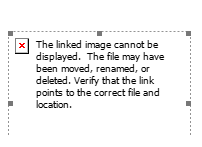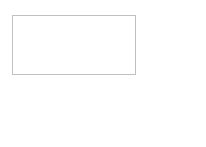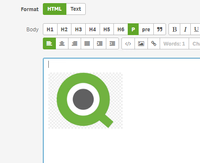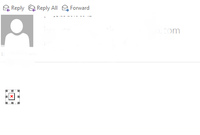Unlock a world of possibilities! Login now and discover the exclusive benefits awaiting you.
- Qlik Community
- :
- All Forums
- :
- Qlik NPrinting
- :
- Image email body
- Subscribe to RSS Feed
- Mark Topic as New
- Mark Topic as Read
- Float this Topic for Current User
- Bookmark
- Subscribe
- Mute
- Printer Friendly Page
- Mark as New
- Bookmark
- Subscribe
- Mute
- Subscribe to RSS Feed
- Permalink
- Report Inappropriate Content
Image email body
Hi guys,
I would like, insert an image (logo) in my NPrinting email body to create a template, when I try to insert the image the pop-up, a URL is requested to the image.
What is the idea and how to create this?
- « Previous Replies
- Next Replies »
- Mark as New
- Bookmark
- Subscribe
- Mute
- Subscribe to RSS Feed
- Permalink
- Report Inappropriate Content
you have 3 options:
- 1 - you can provide image url - in other words have an image hosted somewhere (for example on Qlik Sense server content library and provide url to it)
- 2 - you can embed image in HTML based report and use html report as email content
- 3 - my favourite - use "base64" image encryption and embed image as a html code directly in email. For this you need to toggle to HTML view (instead of rich text to be able to paste base 64 code into mail content (see screenshot and also see this as an example: https://www.base64-image.de/)
I am actually just writing blog about this exact topic and will comment here once it is finished.
cheers
Lech
- Mark as New
- Bookmark
- Subscribe
- Mute
- Subscribe to RSS Feed
- Permalink
- Report Inappropriate Content
First of all, thank you for your answer
I created an email body, and I edit in TEXT format, to image base64 (this image is in desktop Npriting server), In NPriting e-mail view is possible to see the image it's OK, but when I send an e-mail the image not show.
- Mark as New
- Bookmark
- Subscribe
- Mute
- Subscribe to RSS Feed
- Permalink
- Report Inappropriate Content
Hi,
It could be something related with the email client you are using to open the email. Please try with different clients or with an online service that simulate them.
Best Regards,
Ruggero
Best Regards,
Ruggero
---------------------------------------------
When applicable please mark the appropriate replies as CORRECT. This will help community members and Qlik Employees know which discussions have already been addressed and have a possible known solution. Please mark threads with a LIKE if the provided solution is helpful to the problem, but does not necessarily solve the indicated problem. You can mark multiple threads with LIKEs if you feel additional info is useful to others.
- Mark as New
- Bookmark
- Subscribe
- Mute
- Subscribe to RSS Feed
- Permalink
- Report Inappropriate Content
I tried to with gmail, its the same error, only a blank space
- Mark as New
- Bookmark
- Subscribe
- Mute
- Subscribe to RSS Feed
- Permalink
- Report Inappropriate Content
Hi,
Could you try also suggestions number 1 and 2 supplied by @Lech_Miszkiewicz ?
Best Regards,
Ruggero
---------------------------------------------
When applicable please mark the appropriate replies as CORRECT. This will help community members and Qlik Employees know which discussions have already been addressed and have a possible known solution. Please mark threads with a LIKE if the provided solution is helpful to the problem, but does not necessarily solve the indicated problem. You can mark multiple threads with LIKEs if you feel additional info is useful to others.
- Mark as New
- Bookmark
- Subscribe
- Mute
- Subscribe to RSS Feed
- Permalink
- Report Inappropriate Content
I tried now create by embedding HTML, I create 3 images in my qvw file, this image is about the body in emails like a logo and border, ok the images its showing now, but I need to show the User Name in the message, and I have as result in %%User_FullName%% ....
How can I have the message by the user and the logos in the report by embed HTML?
- Mark as New
- Bookmark
- Subscribe
- Mute
- Subscribe to RSS Feed
- Permalink
- Report Inappropriate Content
You did something wrong. There should not be an error about a link as you are not even generating link. You should be providing very long hashed code inline your html.
It is difficult to troubleshoot this as it is purely linked to the fact that you doing something wrong.
All 3 options I mentioned i use in my clients deployments and they all work succesfully. I said i liked the 3rd one the most because it allows me to send emails to any device, embed images and also keep imagase transparency if required.
I use base64 method also to embed images in html templates for the same reason.
See attached to this post short clip showing all steps of how i do it
Cheers
- Mark as New
- Bookmark
- Subscribe
- Mute
- Subscribe to RSS Feed
- Permalink
- Report Inappropriate Content
Does my image need to be in a specific location? my images are in the desktp of the server NPrinting server, and I am generating the images in base64 on that server and the image still does not appear.
- Mark as New
- Bookmark
- Subscribe
- Mute
- Subscribe to RSS Feed
- Permalink
- Report Inappropriate Content
are you using NPrinting Feb 2019 or April 2019? I cannot tell anything about previous versions as i dont stay on old ones for longer than a month after new version comes out.
It does not matter where you generate your base64 code from as at the end you are not referencing anything and you are just including image directly in html as a code.
if you still cannot get it working by following my exact steps i suggest you start talking to your smtp server admin and try inspecting if maybe some packets are dropped when sent via your smtp server.
you also should inspect html code generated in this email.
sorry mate, but i will not be able to help you more than i did as it is specific to your environment!
- « Previous Replies
- Next Replies »