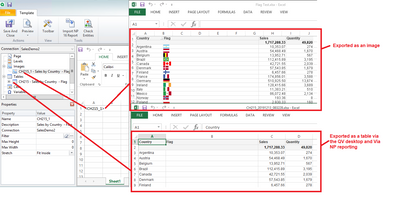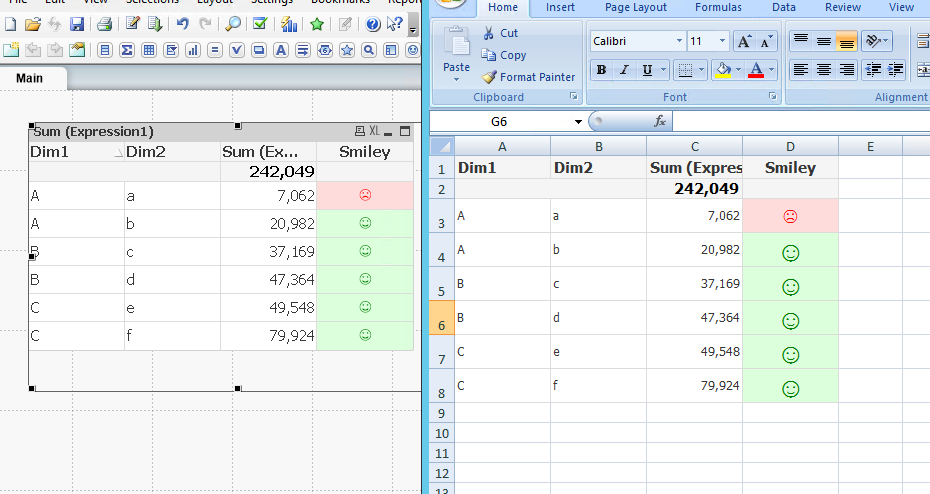Unlock a world of possibilities! Login now and discover the exclusive benefits awaiting you.
- Qlik Community
- :
- All Forums
- :
- Qlik NPrinting
- :
- Images not being displayed in nprinting xls report...
- Subscribe to RSS Feed
- Mark Topic as New
- Mark Topic as Read
- Float this Topic for Current User
- Bookmark
- Subscribe
- Mute
- Printer Friendly Page
- Mark as New
- Bookmark
- Subscribe
- Mute
- Subscribe to RSS Feed
- Permalink
- Report Inappropriate Content
Images not being displayed in nprinting xls report attachment
In my QVW file, I've created a pivot table with one expression. I am using image in one of the columns. (Images are the ones that qlikview provides. The smileys basically)
When the mail is triggered with the attachment in nprinting 16.9,
I see the image column blank. How to rectify this.
- Tags:
- nprinting
Accepted Solutions
- Mark as New
- Bookmark
- Subscribe
- Mute
- Subscribe to RSS Feed
- Permalink
- Report Inappropriate Content
Hi @sujit_nath
I am guessing that you are trying to export to excel with your NPrinting output...correct?
If so, then this is a limitation of the QV desktop 'send to excel' feature.
You can test this your self in your QV desktop by right clicking on your pivot table and choose 'send to excel' from the 'right click' context menu. The flags are not exported when using 'send to excel' unfortunately.
Since NPrinting leverages the 'send to excel' feature of QlikView to generate NP reports, NPrinting experiences the same issue/limitation as the QV desktop. Remember...the QV desktop does the heavy lifting when generating reports. NPrinting sends API calls in the background to the QV desktop in order to generate NP reports.
The workaround is to use the pivot table as an image. In example below, I am using a straight table.
Kind regards...
- Mark as New
- Bookmark
- Subscribe
- Mute
- Subscribe to RSS Feed
- Permalink
- Report Inappropriate Content
Hi,
What happens if you run a report preview?
What kind of template are you using?
How did you added the QlikView pivot in the template?
Best Regards,
Ruggero
Best Regards,
Ruggero
---------------------------------------------
When applicable please mark the appropriate replies as CORRECT. This will help community members and Qlik Employees know which discussions have already been addressed and have a possible known solution. Please mark threads with a LIKE if the provided solution is helpful to the problem, but does not necessarily solve the indicated problem. You can mark multiple threads with LIKEs if you feel additional info is useful to others.
- Mark as New
- Bookmark
- Subscribe
- Mute
- Subscribe to RSS Feed
- Permalink
- Report Inappropriate Content
Hi @sujit_nath
I am guessing that you are trying to export to excel with your NPrinting output...correct?
If so, then this is a limitation of the QV desktop 'send to excel' feature.
You can test this your self in your QV desktop by right clicking on your pivot table and choose 'send to excel' from the 'right click' context menu. The flags are not exported when using 'send to excel' unfortunately.
Since NPrinting leverages the 'send to excel' feature of QlikView to generate NP reports, NPrinting experiences the same issue/limitation as the QV desktop. Remember...the QV desktop does the heavy lifting when generating reports. NPrinting sends API calls in the background to the QV desktop in order to generate NP reports.
The workaround is to use the pivot table as an image. In example below, I am using a straight table.
Kind regards...
- Mark as New
- Bookmark
- Subscribe
- Mute
- Subscribe to RSS Feed
- Permalink
- Report Inappropriate Content
he object Id's of the table are added. Same is visible in report preview.
- Mark as New
- Bookmark
- Subscribe
- Mute
- Subscribe to RSS Feed
- Permalink
- Report Inappropriate Content
There's no way I can show in the excel format? Yes, when I export from QVW, the images are not exported.
Showing the image of pivot table in excel makes less sense to me, and it won't be useful as this can't be played with on the excel file.
- Mark as New
- Bookmark
- Subscribe
- Mute
- Subscribe to RSS Feed
- Permalink
- Report Inappropriate Content
images will not be exported, but... maybe there can be workaround... how many different images are you using? what are those images- can you share screenshots? Maybe you could replace them with ascii characters like one of those --> https://www.fileformat.info/info/unicode/char/263a/index.htm
- Mark as New
- Bookmark
- Subscribe
- Mute
- Subscribe to RSS Feed
- Permalink
- Report Inappropriate Content
Thanks Miszkiewicz, This could be helpful, but my data won't be meaningful with this. I have instead tried to color the cells and put text in them. This works smooth, but I have to compromise on the look & feel.
- Mark as New
- Bookmark
- Subscribe
- Mute
- Subscribe to RSS Feed
- Permalink
- Report Inappropriate Content
There is quite a lot what can be done - depends on your icons requirements. See attached file for reference on how to put smile faces as fonts and allow for export with colour coding. This will export to excel as needed.
So the real question is what kind of icons you wanted to export and whether there is possible workaround...