Unlock a world of possibilities! Login now and discover the exclusive benefits awaiting you.
- Qlik Community
- :
- All Forums
- :
- Qlik NPrinting
- :
- Importing NPrinting template to new report sharing...
- Subscribe to RSS Feed
- Mark Topic as New
- Mark Topic as Read
- Float this Topic for Current User
- Bookmark
- Subscribe
- Mute
- Printer Friendly Page
- Mark as New
- Bookmark
- Subscribe
- Mute
- Subscribe to RSS Feed
- Permalink
- Report Inappropriate Content
Importing NPrinting template to new report sharing the same connection
Hello,
i built a pixel perfect report using NP 16 and QlikSense. We have since upgraded to NP 17 and i can run my pixel perfect report successfully. I now want to copy the same report and use it as a template to built report No.2.
I have tried to use the Export / Replace function in Nprinting but receive a message saying 'No matching connections' and the process fails. We are utilizing the same connections and server as the successful report. I have also tried using the Import function on the template editor itself and it also fails.
Is there a step i'm missing?
Thanks
Stewart
- Tags:
- qliksense
Accepted Solutions
- Mark as New
- Bookmark
- Subscribe
- Mute
- Subscribe to RSS Feed
- Permalink
- Report Inappropriate Content
Hi Lech, Stuart
Sharing our findings after resolving this issue. Turned out there were four chart objects listed in the logfile C:\ProgramData\NPrinting\Logs\nprinting_webengine.log associated with a warning message when the report import was attempted:
Report does not match↓Missing objects from template: O\dCtWy, O\XzxpBF, O\pqJjQm, O\pyQB
When these were identified, we found no connection was associated in the template designer tool, so they had to be removed and re-added. Once this was done and the template saved, the report ran OK.
Hope that helps.
Regards
Chris
- Mark as New
- Bookmark
- Subscribe
- Mute
- Subscribe to RSS Feed
- Permalink
- Report Inappropriate Content
In the Designer, you are able to see a button ‘Save as’ à click on that it saves a .npx file (Nothing But report Template)
After that when you create a new report, use that .npx file as our template. Hope this solve your Issue.
- Mark as New
- Bookmark
- Subscribe
- Mute
- Subscribe to RSS Feed
- Permalink
- Report Inappropriate Content
Well well well..
First of all you did NOT build a pixel perfect report using Qlik Sense and NPrinitng 16 simply because NPrinitng 16 does not support Qlik Sense!!!
I think you need to get this sorted first, or maybe just clarify before you can go ahead with the next steps.
Now down to a way you can do this - you can follow my steps or watch the Youtube instruction - link below:
- make sure you run one the latest NPrinitng versions: I suggest NPrinitng February 2018
- in admin console go to "REPORTS" and click on report you want to clone
- on the top you will see "EXPORT" button - click on it. This brings up export report file popup which has "DOWNLOAD" button on the bottom. Click DOWNLOAD and download your report as ZIP file
- once you have your file downloaded go back to REPORTS and click IMPORT
- this allows you to point to a zip file with report template and also will allow you to choose which NPrinting Application you want the report to be imported to. Choose APP and click NEXT
- you will now go through the wizard which first asks you for the name of the new report - provide a name for it and click NEXT
- in the next step you are asked to choose which connection you want this report to be linked with. In the dropdown you can choose the connection which exists in the NPrinitng APP you have chosen in the first step of import procedure (2 steps above). click next
- In the next step you are asked about filters
- the last step is a summary where you can click CONFIRM if everything is as it should be
Thats it. It worked for me without any issues.
More info here:
https://help.qlik.com/en-US/nprinting/September2017/Content/ReportsDevelopment/Import-reports.htm
Import, export and replace reports - Qlik NPrinting - YouTube
cheers
Lech
---------------------------------------------
When applicable please mark the appropriate replies as CORRECT. This will help community members and Qlik Employees know which discussions have already been addressed and have a possible known solution. Please mark threads as HELPFUL if the provided solution is helpful to the problem, but does not necessarily solve the indicated problem. You can mark multiple threads as HELPFUL if you feel additional info is useful to others.
- Mark as New
- Bookmark
- Subscribe
- Mute
- Subscribe to RSS Feed
- Permalink
- Report Inappropriate Content
Hi Lech, Stewart
We have a similar issue importing a v17 report that was previously exported from the same.
The report is a PPT template connecting to a Qlik Sense app. The connection is verified OK, metadata loads fine, as does exporting the report template. When importing the exported ZIP file though, the wizard fails to identify the connection.
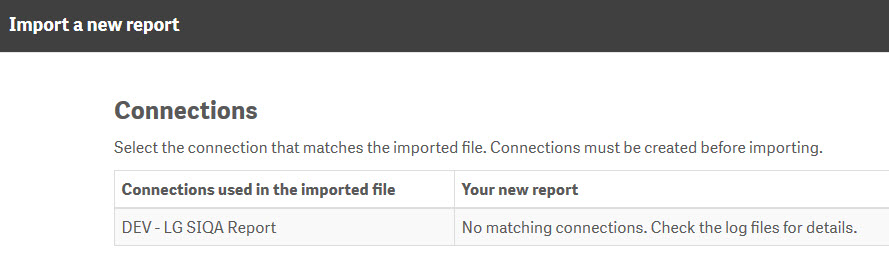
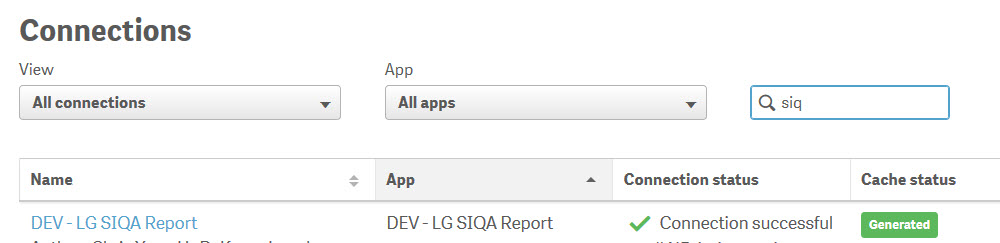
Works fine for other reports, but not this one for some reason.
I have this open with Qlik support so will post here once I get a resolution.
Regards
Chris
- Mark as New
- Bookmark
- Subscribe
- Mute
- Subscribe to RSS Feed
- Permalink
- Report Inappropriate Content
hi Chris. Please keep us posted what are your findings. It will be good to know what is the root cause of this problem in your case. Thanks
LEch
- Mark as New
- Bookmark
- Subscribe
- Mute
- Subscribe to RSS Feed
- Permalink
- Report Inappropriate Content
I would also love to hear if you make any progress with this eightieschild. I have the exact same problem you describe. I think it's possibly only started to happen since we upgraded to the latest version of NPrinting...
- Mark as New
- Bookmark
- Subscribe
- Mute
- Subscribe to RSS Feed
- Permalink
- Report Inappropriate Content
Hi Lech, Stuart
Sharing our findings after resolving this issue. Turned out there were four chart objects listed in the logfile C:\ProgramData\NPrinting\Logs\nprinting_webengine.log associated with a warning message when the report import was attempted:
Report does not match↓Missing objects from template: O\dCtWy, O\XzxpBF, O\pqJjQm, O\pyQB
When these were identified, we found no connection was associated in the template designer tool, so they had to be removed and re-added. Once this was done and the template saved, the report ran OK.
Hope that helps.
Regards
Chris
- Mark as New
- Bookmark
- Subscribe
- Mute
- Subscribe to RSS Feed
- Permalink
- Report Inappropriate Content
Thanks Chris now I can solve my problem!
- Mark as New
- Bookmark
- Subscribe
- Mute
- Subscribe to RSS Feed
- Permalink
- Report Inappropriate Content
Thanks Chris - that logfile has also been the key to fixing it for me too.
I had basically the same error as you in the logfile. In my case, the underlying problem was slightly different (object had been removed from the source QVW) but the reference to an object in the logfile was the vital clue.
- Mark as New
- Bookmark
- Subscribe
- Mute
- Subscribe to RSS Feed
- Permalink
- Report Inappropriate Content