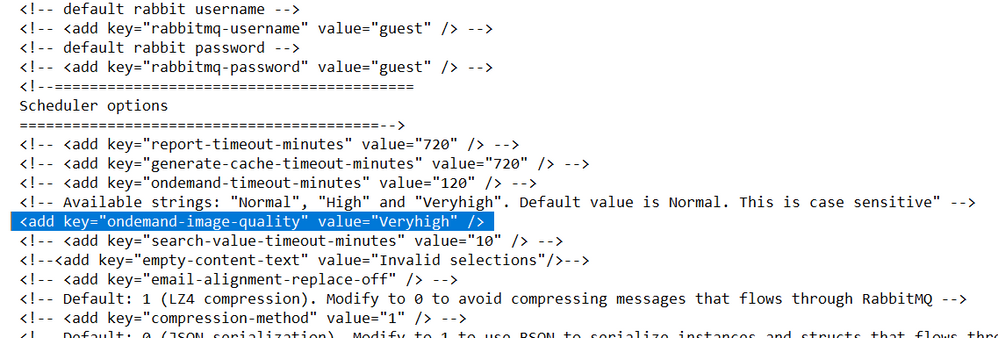Unlock a world of possibilities! Login now and discover the exclusive benefits awaiting you.
- Qlik Community
- :
- All Forums
- :
- Qlik NPrinting
- :
- Improving image quality in Qlik Sense NPrinting On...
- Subscribe to RSS Feed
- Mark Topic as New
- Mark Topic as Read
- Float this Topic for Current User
- Bookmark
- Subscribe
- Mute
- Printer Friendly Page
- Mark as New
- Bookmark
- Subscribe
- Mute
- Subscribe to RSS Feed
- Permalink
- Report Inappropriate Content
Improving image quality in Qlik Sense NPrinting On-Demand reports
Hello,
I noticed that the quality of the NPrinting On Demand extension for Qlik sense April 2019 was very low (PPTX). It looks like you can generate high-quality reports using the Task functionality in NPrinting, but the problem is, the On Demand extension does not generate reports through NPrinting "Task" but through "Report" only. As a consequence, the quality of the reports generated On Demand are low-quality reports.
To improve the quality of the On Demand reports, you will need to do the following:
1. Open the scheduler.config configuration file. On my server, this file was located at C:/Program Files/NPrintingServer/NPrinting/Scheduler
2. Find the following string: <add key="ondemand-image-quality" value="Normal" />
3. Uncomment that line and change the value from: "Normal" to "High" or "Veryhigh". These are case sensitive, and have the following DPI values
- Normal: 96 DPI
- High: 192 DPI
- Veryhigh: 384 DPI
4. Save the file
scheduler.config file:
I am using Qlik Sense April 2019 and NPrinting April 2019.
I hope that helps to fix that problem for you as it helped me. Feel free to reach out if something goes wrong with you.
Source: https://support.qlik.com/articles/000061914
Andre