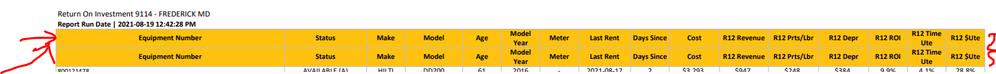Unlock a world of possibilities! Login now and discover the exclusive benefits awaiting you.
- Qlik Community
- :
- All Forums
- :
- Qlik NPrinting
- :
- Re: In Excel formatting is there another way to se...
- Subscribe to RSS Feed
- Mark Topic as New
- Mark Topic as Read
- Float this Topic for Current User
- Bookmark
- Subscribe
- Mute
- Printer Friendly Page
- Mark as New
- Bookmark
- Subscribe
- Mute
- Subscribe to RSS Feed
- Permalink
- Report Inappropriate Content
In Excel formatting is there another way to separate in pages besides the left menu?
I just want to know if the only way to divide a report in pages in Excel is through the Page division? (see image)
Are there any other alternatives?
Thanks as always.
Kind regards
Accepted Solutions
- Mark as New
- Bookmark
- Subscribe
- Mute
- Subscribe to RSS Feed
- Permalink
- Report Inappropriate Content
Hi @RajaDumpa
To do that I suggest using PixelPerfect (PxP) report rather than excel given that you are exporting a PDF. It is more effective to do it from PxP. I personally never succeeded in adding PDF page breaks in an Excel report. Perhaps someone else here with greater MS Excel skills than I can help you with that.
In any case again I suggest using PxP report and follow the solution that I provided there.
Kind regards...
- Mark as New
- Bookmark
- Subscribe
- Mute
- Subscribe to RSS Feed
- Permalink
- Report Inappropriate Content
Can you describe in detail exactly what your requirement is?
- The page feature allow you to create a new excel tab for each dimension value.
What exactly are you needing?
- Perhaps create a workbook for each dimension value (if so , you cycle feature - https://help.qlik.com/en-US/nprinting/May2021/Content/NPrinting/ReportsDevelopment/Cycling-your-repo...)
- Or create a document base on an NP user filter (dimension value assigned to a specific user - see https://help.qlik.com/en-US/nprinting/May2021/Content/NPrinting/Recipients&Users/Create-users-filter...
kind regards...
- Mark as New
- Bookmark
- Subscribe
- Mute
- Subscribe to RSS Feed
- Permalink
- Report Inappropriate Content
Hi Frank, The above issue Julio is referring as to how to properly split the Table Header to repeat for each page without being duplicated as seen below, in the PDF output via an Excel template. See the below image where the Table header repeats twice even after setting the Rows to Repeat, It doesn't fit to the page properly.
Could you advice if we can make the Table header repeat only once per PDF Page ?
- Mark as New
- Bookmark
- Subscribe
- Mute
- Subscribe to RSS Feed
- Permalink
- Report Inappropriate Content
Hi @RajaDumpa
To do that I suggest using PixelPerfect (PxP) report rather than excel given that you are exporting a PDF. It is more effective to do it from PxP. I personally never succeeded in adding PDF page breaks in an Excel report. Perhaps someone else here with greater MS Excel skills than I can help you with that.
In any case again I suggest using PxP report and follow the solution that I provided there.
Kind regards...