Unlock a world of possibilities! Login now and discover the exclusive benefits awaiting you.
- Qlik Community
- :
- All Forums
- :
- Qlik NPrinting
- :
- Inconsistent text formats in the PDF Print of an E...
- Subscribe to RSS Feed
- Mark Topic as New
- Mark Topic as Read
- Float this Topic for Current User
- Bookmark
- Subscribe
- Mute
- Printer Friendly Page
- Mark as New
- Bookmark
- Subscribe
- Mute
- Subscribe to RSS Feed
- Permalink
- Report Inappropriate Content
Inconsistent text formats in the PDF Print of an Excel template
Hi Everyone
Has anyone encountered something similar to what I am experiencing? I have noticed that in my xls working template, all text is formatted to the the correct size and text style.
Once I print the report I get the following:
These outputs, which are obviously slightly different but I cannot seem to see what is causing this. It happens throughout the report. The numbers are a mix of calcs referrring to tables, formulas and I can't consistently see what is making some bolder than others.
I initially thought that for some of these it would have something to do with where they are referring to and that cells format. Maybe even accents or using "comma" style formats of numbers.
I can't see any similar issues before with other people? Seems like most posts are other elements of formatting and styles.
James
Accepted Solutions
- Mark as New
- Bookmark
- Subscribe
- Mute
- Subscribe to RSS Feed
- Permalink
- Report Inappropriate Content
Hi Everyone
I hope this can assist someone else:
When using the normal preset fonts in excel, all fine and no problem. With this client they have their own font called "Sxxxx sans".
Now when I format any numbers (thousand seperators, comma-style) in their font it is inconsistent. As in the numbers over a thousand go bold while the others are in the right font. This is ONLY when I use thousand seperators/comma style.
So use a standard font and this issue with inconsistent formatting is resolved....
- Mark as New
- Bookmark
- Subscribe
- Mute
- Subscribe to RSS Feed
- Permalink
- Report Inappropriate Content
To close the loop on this, please see the following help documentation:
If you feel you are experiencing a defect, please report it to the Qlik Support Desk.
- Mark as New
- Bookmark
- Subscribe
- Mute
- Subscribe to RSS Feed
- Permalink
- Report Inappropriate Content
Have you tried to zoom in/out to see if it changes? Similar thing happend to me when I had pdf generated from xls and zoomed out...
- Mark as New
- Bookmark
- Subscribe
- Mute
- Subscribe to RSS Feed
- Permalink
- Report Inappropriate Content
Yes, I did try that and for the Pivot tables later on it seemed it was really only how it was displaying because when I zoom in I can see it is standard.
However in this case post it's definitely coming out in a different format.
- Mark as New
- Bookmark
- Subscribe
- Mute
- Subscribe to RSS Feed
- Permalink
- Report Inappropriate Content
Hi,
What version of Qlik NPrinting are you using? I suggest to update to latest available (at the moment June 2019) and try again.
In general if you want an output in PDF it is better to develop a PixelPerfect template. Creating PDFs from Excel templates could generate formatting issues. This is why we always suggest to create the template of the same format of the output you want.
If after the upgrade to latest version you still have the issue, please open a support ticket. Include a link to this conversation and all the data and steps to reproduce. We need the help of developers team to investigate if it is something that can be solved by change settings or the source code.
Best Regards,
Ruggero
Best Regards,
Ruggero
---------------------------------------------
When applicable please mark the appropriate replies as CORRECT. This will help community members and Qlik Employees know which discussions have already been addressed and have a possible known solution. Please mark threads with a LIKE if the provided solution is helpful to the problem, but does not necessarily solve the indicated problem. You can mark multiple threads with LIKEs if you feel additional info is useful to others.
- Mark as New
- Bookmark
- Subscribe
- Mute
- Subscribe to RSS Feed
- Permalink
- Report Inappropriate Content
Hi Ruggero
Apologies forgot to add:
Qlik NPrinting April 2019
Version: 19.9.5.0
The reason I went with the excel template was we found a nice workaround for all the pivot tables we had to create in the excel template. As opposed to using the Pixel Perfect route. Now we about to deliver but one or two things not coming through so nicely, even though it is minor. One being this formatting.
Have noted your suggestions and will do so.
James
- Mark as New
- Bookmark
- Subscribe
- Mute
- Subscribe to RSS Feed
- Permalink
- Report Inappropriate Content
Thanks!
I always suggest to upgrade to latest version to benefit of all bug fixes. I checked in the Release Notes of June 2019 ant there are not solved bugs similar to your so I suspect you will need to open a ticked, but please try to upgrade before.
Best Regards,
Ruggero
Best Regards,
Ruggero
---------------------------------------------
When applicable please mark the appropriate replies as CORRECT. This will help community members and Qlik Employees know which discussions have already been addressed and have a possible known solution. Please mark threads with a LIKE if the provided solution is helpful to the problem, but does not necessarily solve the indicated problem. You can mark multiple threads with LIKEs if you feel additional info is useful to others.
- Mark as New
- Bookmark
- Subscribe
- Mute
- Subscribe to RSS Feed
- Permalink
- Report Inappropriate Content
Just saw something interesting.
When using comma style OR format as number + decimal seperator it goes bold.
If I don't use comma style OR format as number (with decimal deselected) it is the same as the other formats.
I'll attach some snaps to show what I mean:

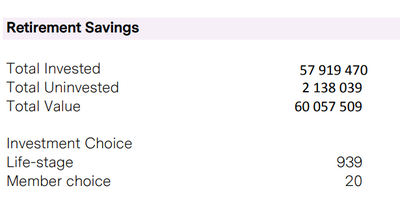
- Mark as New
- Bookmark
- Subscribe
- Mute
- Subscribe to RSS Feed
- Permalink
- Report Inappropriate Content
Hi Everyone
I hope this can assist someone else:
When using the normal preset fonts in excel, all fine and no problem. With this client they have their own font called "Sxxxx sans".
Now when I format any numbers (thousand seperators, comma-style) in their font it is inconsistent. As in the numbers over a thousand go bold while the others are in the right font. This is ONLY when I use thousand seperators/comma style.
So use a standard font and this issue with inconsistent formatting is resolved....
- Mark as New
- Bookmark
- Subscribe
- Mute
- Subscribe to RSS Feed
- Permalink
- Report Inappropriate Content
To close the loop on this, please see the following help documentation:
If you feel you are experiencing a defect, please report it to the Qlik Support Desk.
