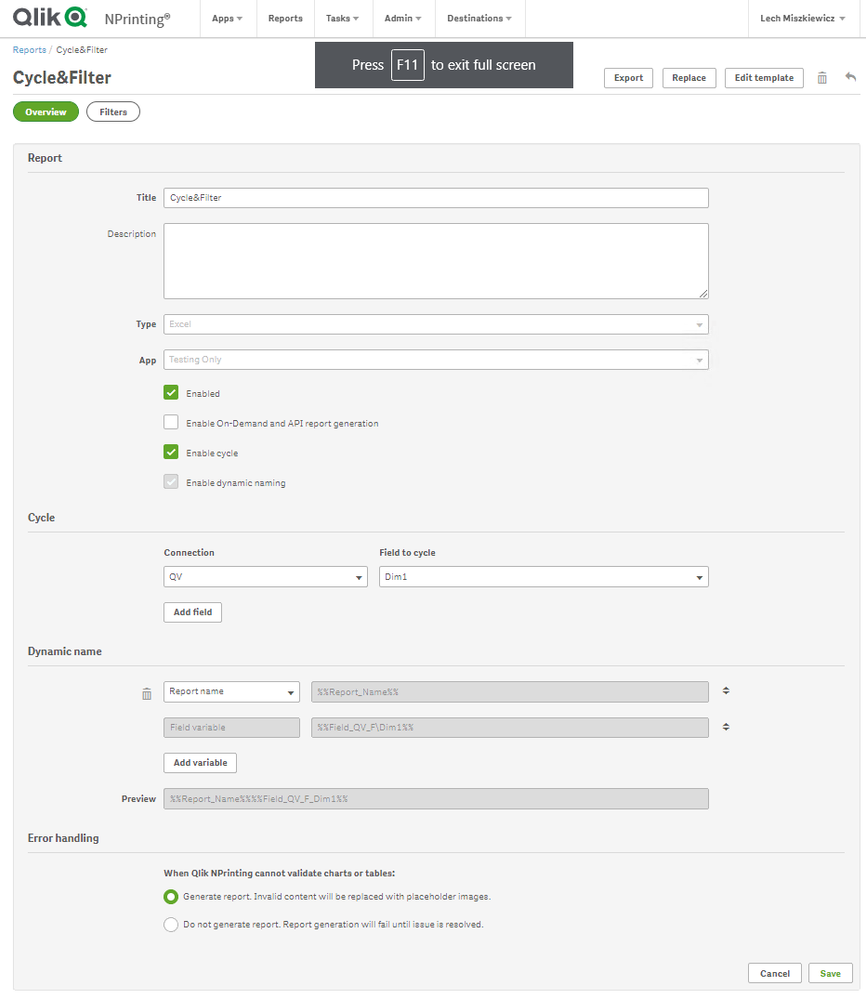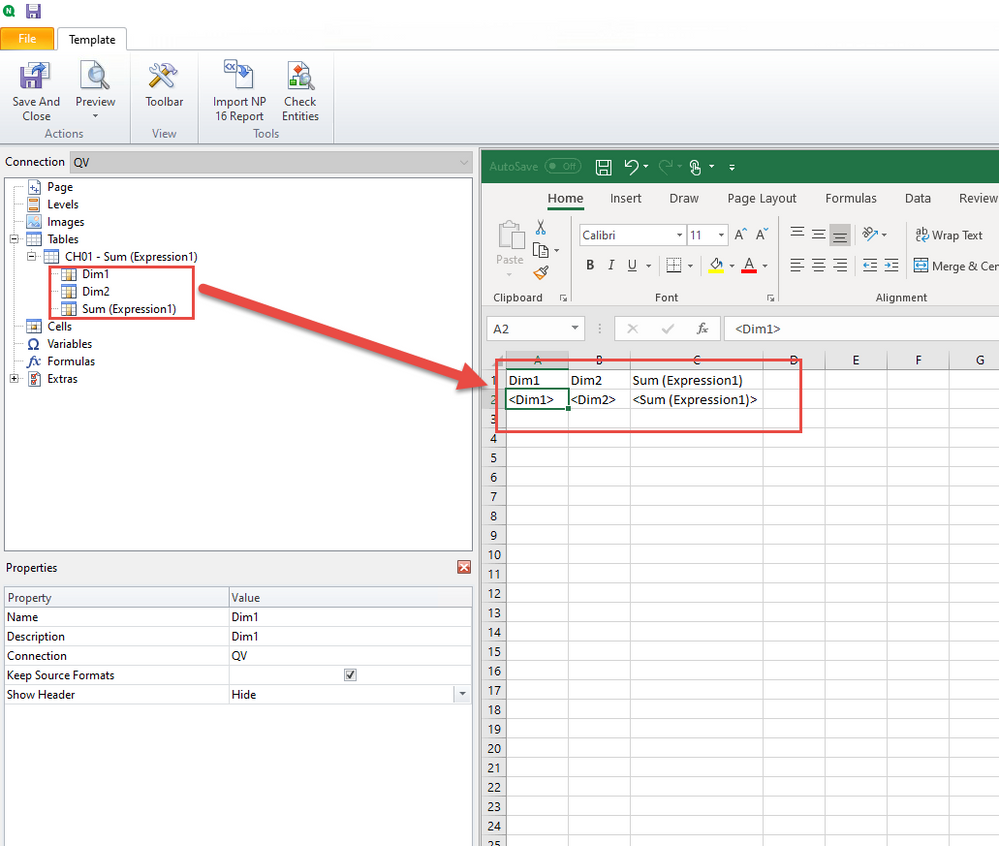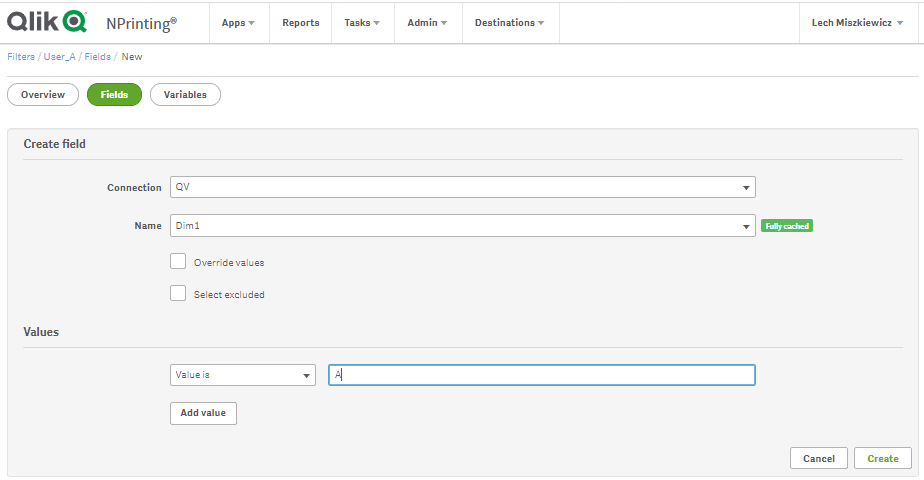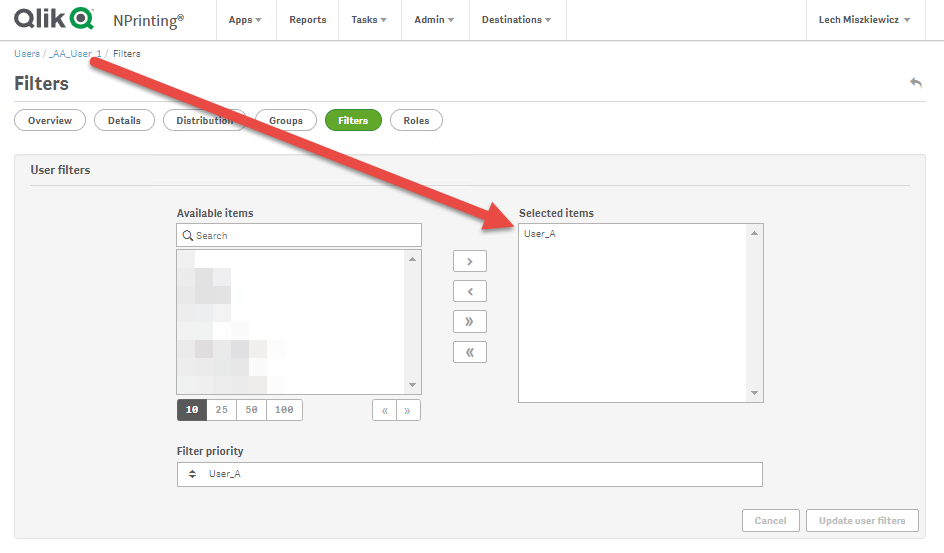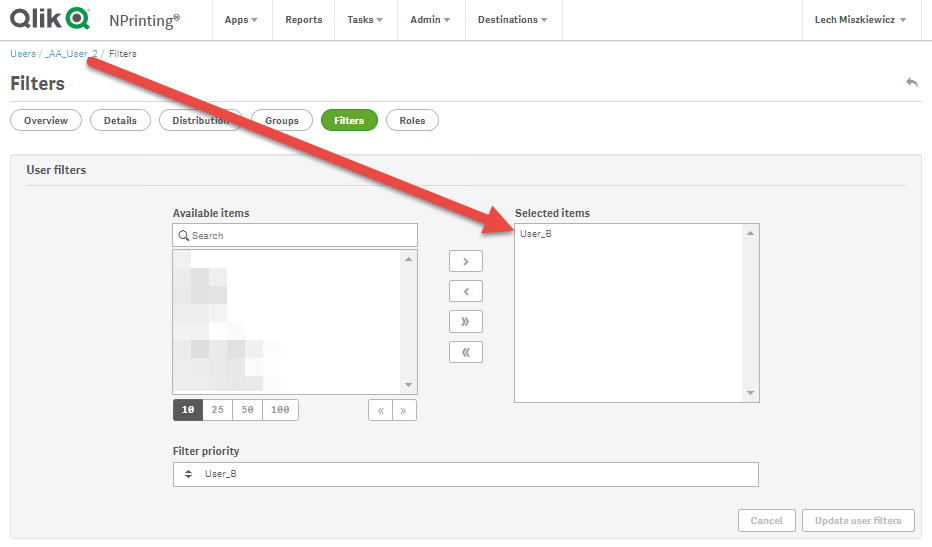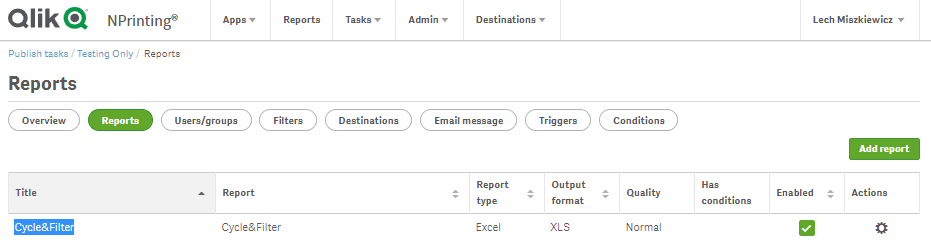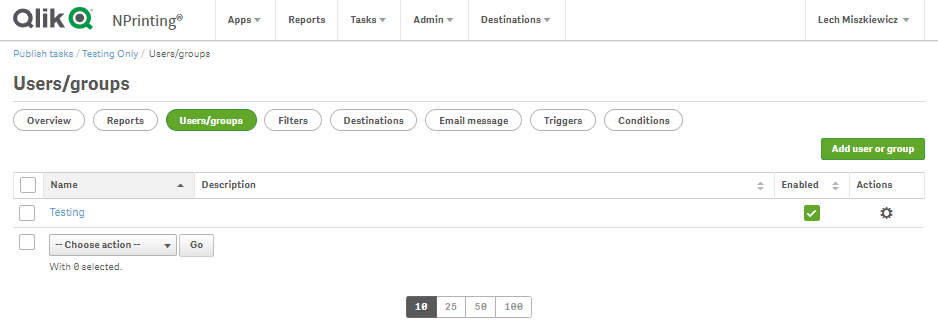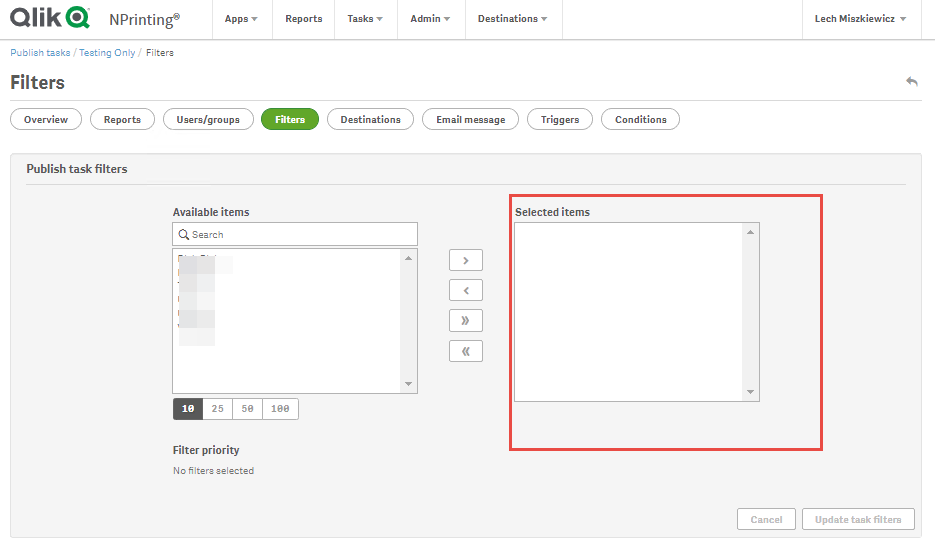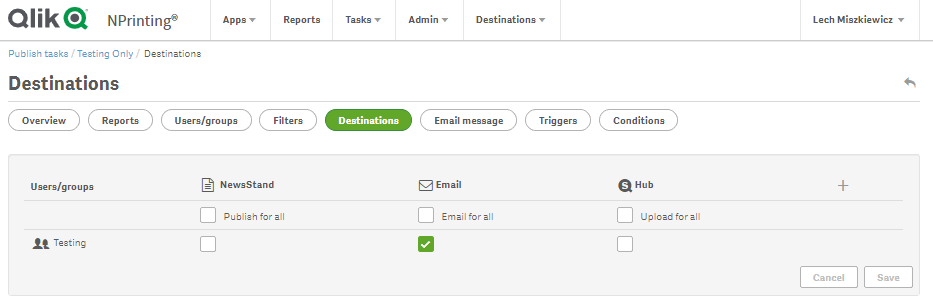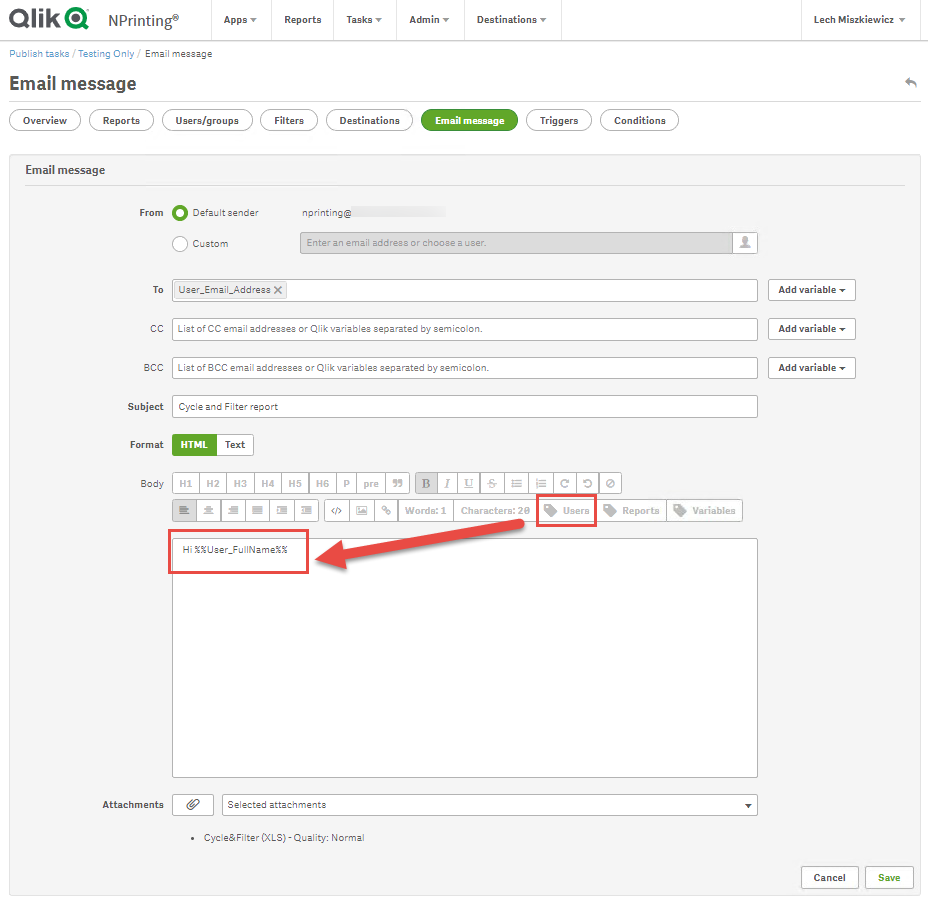Unlock a world of possibilities! Login now and discover the exclusive benefits awaiting you.
- Qlik Community
- :
- All Forums
- :
- Qlik NPrinting
- :
- Re: Individuals receive zip file of all reports no...
- Subscribe to RSS Feed
- Mark Topic as New
- Mark Topic as Read
- Float this Topic for Current User
- Bookmark
- Subscribe
- Mute
- Printer Friendly Page
- Mark as New
- Bookmark
- Subscribe
- Mute
- Subscribe to RSS Feed
- Permalink
- Report Inappropriate Content
Individuals receive zip file of all reports not their individual reports
We are having an issue with reports (700+) being generated and sent to all of the users in a group as a zip file. Most of these reports are blank, excluding the header row. The group of individuals is about 16 users and their reports are the only ones with actual data. Those users all have filters assigned to them so they should only receive their individual report as an Excel file. I've been trying to solution this for several months now.
REPORT:
-Cycle on Sales Person's Name (Field)
-No filters
TASK:
-Report selected
-No filters
-Group of users (each user has a filter of the field with their name)
-Email with 'Selected Users' as the email to and 'Selected Attachments' as the attachment
Accepted Solutions
- Mark as New
- Bookmark
- Subscribe
- Mute
- Subscribe to RSS Feed
- Permalink
- Report Inappropriate Content
Hi, I tried to replicate your issue and I couldn't. It works for me as expected, which leads me to the conclusion that you are setting something wrong up.
Here are the steps to replicate what I have done and I believe this is what you are trying to do. (screenshots done only for NPrinting settings)
- Create a QVW file called Test.qvw
- Open edit script and hit CTRL+Q+Q - this will autogenerate script.
- Reload, Save and go to Sheet view
- Create Straight Table object (CH01)
- Dimensions:
- Dim1
- Dim2
- Expressions
- Sum(Expression1)
- Dimensions:
- Save
- Go to NPrinting create connection to this file and reload metadata
- Create excel report called "Cycle&Filter"
- Enable Cycle
- Choose Dimension Dim1 as FieldToCycle
- Save
- Edit Report
- drag&drop column tags on on sheet
- save and close
- Create 2 filters User_A filter and User_B filter
- User_A filter Dimensions used in cycle Dim1=A
- User_B filter Dimensions used in cycle Dim1=B
- User_A filter Dimensions used in cycle Dim1=A
- Create 2 users: _AA_User_1 and _AA_User_2
- Assign Filter User_A to user _AA_User_1
- Assign Filter User_B TO user _AA_User_2
- Assign Filter User_A to user _AA_User_1
- Create group called Testing and add to it users: _AA_User_1 and _AA_User_2
- Create publish task called "Testing Only"
- Add to it report Cycle&Filter
- Go To users/groups and add your "Testing" group as recipient
- No Filters in Filters section
- Select Email as destination
- Create short email message to make sure respective recipients are used
- Run Task
- Each recipient should receive email with Zip file.
- Recipient _AA_User_1 should receive report Cycle&FilterDim1.xls.zip with Cycle&FilterA.xls file in it
- Recipient _AA_User_2 should receive report Cycle&FilterDim1.xls.zip with Cycle&FilterB.xls file in it
- Recipient _AA_User_1 should receive report Cycle&FilterDim1.xls.zip with Cycle&FilterA.xls file in it
Now - this is the logic you seem to follow but somewhere on the way you are doing something different. I suggest you recreate this easy sample and see the results. If you get different results you may want to post them here with screenshots of your steps. Pay attention to all small details
My screenshots were taken on April 2020 version but November 2019 will work the same with this scenario.
Questions:
- does your template use only 1 connection? Since you are using cycle field it is "kind of" obvious it must use objects from only 1 connection
- Is there anything in your Qlik datamodel what could affect NPrinting?
- Are you running supported configuration of QlikView
If there are other scenarios in your workflow I suggest you use it the sample data to recreate is and share it here. It is much easier to work with dummy than speculate on the real data.
cheers
Lech
- Mark as New
- Bookmark
- Subscribe
- Mute
- Subscribe to RSS Feed
- Permalink
- Report Inappropriate Content
Hi, I tried to replicate your issue and I couldn't. It works for me as expected, which leads me to the conclusion that you are setting something wrong up.
Here are the steps to replicate what I have done and I believe this is what you are trying to do. (screenshots done only for NPrinting settings)
- Create a QVW file called Test.qvw
- Open edit script and hit CTRL+Q+Q - this will autogenerate script.
- Reload, Save and go to Sheet view
- Create Straight Table object (CH01)
- Dimensions:
- Dim1
- Dim2
- Expressions
- Sum(Expression1)
- Dimensions:
- Save
- Go to NPrinting create connection to this file and reload metadata
- Create excel report called "Cycle&Filter"
- Enable Cycle
- Choose Dimension Dim1 as FieldToCycle
- Save
- Edit Report
- drag&drop column tags on on sheet
- save and close
- Create 2 filters User_A filter and User_B filter
- User_A filter Dimensions used in cycle Dim1=A
- User_B filter Dimensions used in cycle Dim1=B
- User_A filter Dimensions used in cycle Dim1=A
- Create 2 users: _AA_User_1 and _AA_User_2
- Assign Filter User_A to user _AA_User_1
- Assign Filter User_B TO user _AA_User_2
- Assign Filter User_A to user _AA_User_1
- Create group called Testing and add to it users: _AA_User_1 and _AA_User_2
- Create publish task called "Testing Only"
- Add to it report Cycle&Filter
- Go To users/groups and add your "Testing" group as recipient
- No Filters in Filters section
- Select Email as destination
- Create short email message to make sure respective recipients are used
- Run Task
- Each recipient should receive email with Zip file.
- Recipient _AA_User_1 should receive report Cycle&FilterDim1.xls.zip with Cycle&FilterA.xls file in it
- Recipient _AA_User_2 should receive report Cycle&FilterDim1.xls.zip with Cycle&FilterB.xls file in it
- Recipient _AA_User_1 should receive report Cycle&FilterDim1.xls.zip with Cycle&FilterA.xls file in it
Now - this is the logic you seem to follow but somewhere on the way you are doing something different. I suggest you recreate this easy sample and see the results. If you get different results you may want to post them here with screenshots of your steps. Pay attention to all small details
My screenshots were taken on April 2020 version but November 2019 will work the same with this scenario.
Questions:
- does your template use only 1 connection? Since you are using cycle field it is "kind of" obvious it must use objects from only 1 connection
- Is there anything in your Qlik datamodel what could affect NPrinting?
- Are you running supported configuration of QlikView
If there are other scenarios in your workflow I suggest you use it the sample data to recreate is and share it here. It is much easier to work with dummy than speculate on the real data.
cheers
Lech
- Mark as New
- Bookmark
- Subscribe
- Mute
- Subscribe to RSS Feed
- Permalink
- Report Inappropriate Content
Yesterday I completely rebuilt everything and found the issue. The user filter was not working at all. Therefore an individual would receive all of the reports, not just theirs. I had rebuilt the report and task previously, but not the filter.
Question: @Lech_Miszkiewicz is there a way to have the Excel (or other file type) sent as just the file vs a .zip?
- Mark as New
- Bookmark
- Subscribe
- Mute
- Subscribe to RSS Feed
- Permalink
- Report Inappropriate Content
Hi,
With "Enable cycle option on" the only output you can get at the moment is .zip.
This is however known limitation and I hope Qlik will bring in possibility of changing it so the bundle of reports gets sent as actual individual files (not a zip bundle).