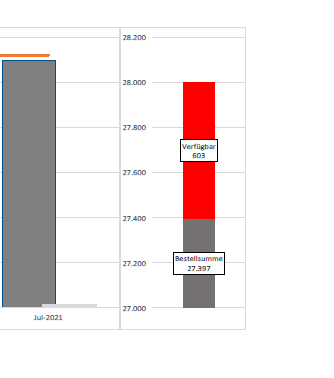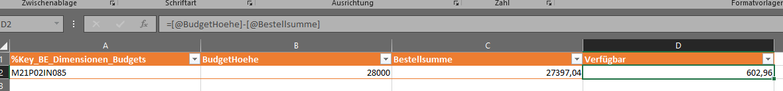Unlock a world of possibilities! Login now and discover the exclusive benefits awaiting you.
- Qlik Community
- :
- All Forums
- :
- Qlik NPrinting
- :
- Re: 'Invert Color if negative' in NPrinting Excel ...
- Subscribe to RSS Feed
- Mark Topic as New
- Mark Topic as Read
- Float this Topic for Current User
- Bookmark
- Subscribe
- Mute
- Printer Friendly Page
- Mark as New
- Bookmark
- Subscribe
- Mute
- Subscribe to RSS Feed
- Permalink
- Report Inappropriate Content
'Invert Color if negative' in NPrinting Excel shows wrong color in PDF in some cases
Hello there,
I came across a strange problem in NPrinting Excel.
In my report there's a stacked bar chart which displays used and free budget. I enabled a cycle so a report will be created for each budget number.
I've activated the 'invert color if negative'-option. Now, when exporting the report as a pdf it sometimes shows the wrong color. In some cases it works perfectly fine. Strange thing is: the same report, exported as xlsx, always shows the right one.
Is this a bug or a feature or am I too dumb?
PDF:
xlsx:
The source table for the chart only contains one value per field which is okay:
Thanks in advance!
Accepted Solutions
- Mark as New
- Bookmark
- Subscribe
- Mute
- Subscribe to RSS Feed
- Permalink
- Report Inappropriate Content
Hi,
I think to understand the cause we need to reproduce the issue here. I suggest you to open a support ticket with everything we need to reproduce (report template, source app, steps, etc).
The issue appears randomly and only when the output is PDF so I suspect it is something related with the production of the pdf.
Best Regards,
Ruggero
Best Regards,
Ruggero
---------------------------------------------
When applicable please mark the appropriate replies as CORRECT. This will help community members and Qlik Employees know which discussions have already been addressed and have a possible known solution. Please mark threads with a LIKE if the provided solution is helpful to the problem, but does not necessarily solve the indicated problem. You can mark multiple threads with LIKEs if you feel additional info is useful to others.
- Mark as New
- Bookmark
- Subscribe
- Mute
- Subscribe to RSS Feed
- Permalink
- Report Inappropriate Content
Hello @andreas_ar
Please note that some features of excel 'may not' work within the NPrinting designer.
The working list of features are mentioned here via the link below.
I will defer to my colleague @Ruggero_Piccoli for more details if any are different than those shared above.
Kind regards...
- Mark as New
- Bookmark
- Subscribe
- Mute
- Subscribe to RSS Feed
- Permalink
- Report Inappropriate Content
Hi,
I think to understand the cause we need to reproduce the issue here. I suggest you to open a support ticket with everything we need to reproduce (report template, source app, steps, etc).
The issue appears randomly and only when the output is PDF so I suspect it is something related with the production of the pdf.
Best Regards,
Ruggero
Best Regards,
Ruggero
---------------------------------------------
When applicable please mark the appropriate replies as CORRECT. This will help community members and Qlik Employees know which discussions have already been addressed and have a possible known solution. Please mark threads with a LIKE if the provided solution is helpful to the problem, but does not necessarily solve the indicated problem. You can mark multiple threads with LIKEs if you feel additional info is useful to others.
- Mark as New
- Bookmark
- Subscribe
- Mute
- Subscribe to RSS Feed
- Permalink
- Report Inappropriate Content
Thank you very much for your answers. I will open a ticket on Monday as I'm not at the office until then.
@Frank_S Perhaps I described my problem too imprecisely. It's random like @Ruggero_Piccoli said and only if converted into a PDF.
Kind regards
Andreas