Unlock a world of possibilities! Login now and discover the exclusive benefits awaiting you.
- Qlik Community
- :
- All Forums
- :
- Qlik NPrinting
- :
- Re: Is it possible to assign a variable to a band ...
- Subscribe to RSS Feed
- Mark Topic as New
- Mark Topic as Read
- Float this Topic for Current User
- Bookmark
- Subscribe
- Mute
- Printer Friendly Page
- Mark as New
- Bookmark
- Subscribe
- Mute
- Subscribe to RSS Feed
- Permalink
- Report Inappropriate Content
Is it possible to assign a variable to a band or table in a Pixel Perfect report?
As always, I appreciate your enormous help.
I have a Qlik Sense table which has a dimension determined by a variable and a measure. Something like the image 1 and 2. I want to know if it's possible to assign a variable to a band or table in order to reuse the same table several times on the same report.
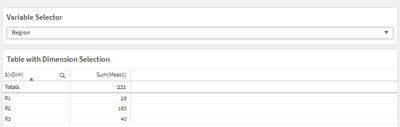
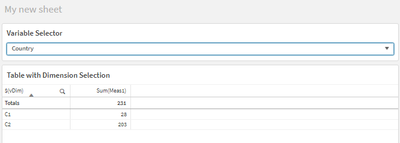
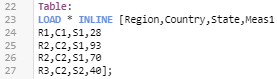
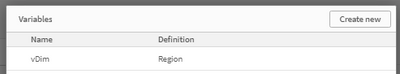
- Mark as New
- Bookmark
- Subscribe
- Mute
- Subscribe to RSS Feed
- Permalink
- Report Inappropriate Content
First question is: What do you want to do with this trable?
If your goal is to use it as an actual table in PixelPerfect report then you have to ask yourself another question: Are calculated dimensions possible in the pixel perfect levels where table needs to be put. Answer is - they are not! So that is big no! https://help.qlik.com/en-US/nprinting/May2021/Content/NPrinting/ReportsDevelopment/Qlik-objects-supp...
On the other hand if your goal is to use that table as source for chart or as image then yes - you can achieve it by making in your Qlik Sense data model island table which will hold values which when selected could control your dimension in table.
Filtering in such manner is described in this topic: https://community.qlik.com/t5/Qlik-NPrinting-Discussions/How-to-apply-an-object-level-filter-in-pixe...
Note that it seems that you cannot set variable value directly in Pixel Perfect template (like variable filter) as you can only apply filters on "Data Members" and it seems only levels are part of it.
cheers