Unlock a world of possibilities! Login now and discover the exclusive benefits awaiting you.
- Qlik Community
- :
- All Forums
- :
- Qlik NPrinting
- :
- Issues in NPrinting/Excel: Dragging and dropping t...
- Subscribe to RSS Feed
- Mark Topic as New
- Mark Topic as Read
- Float this Topic for Current User
- Bookmark
- Subscribe
- Mute
- Printer Friendly Page
- Mark as New
- Bookmark
- Subscribe
- Mute
- Subscribe to RSS Feed
- Permalink
- Report Inappropriate Content
Issues in NPrinting/Excel: Dragging and dropping table fields from menu into excel
My colleague is unable to drag and drop fields from the left hand menu of the NPrinting design template. When we select the field and tries dragging and dropping, nothing is copied across to the template (excel cell).
However if in QlikView we give the fields an alias name, for example as per image below, then we are able to drag and drop the field.
The chart is a straight and not a pivot table. I thought this may have been caused by having 2 charts with the same id. I have replicated this scenario on my pc with no such issues. I also tried changing the table to a pivot table and change back again to a straight table and still no issues after that.
Many thanks,
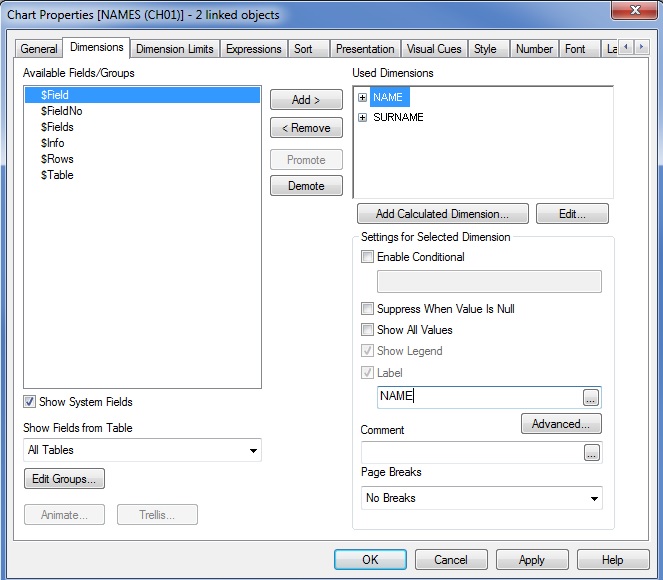
- Mark as New
- Bookmark
- Subscribe
- Mute
- Subscribe to RSS Feed
- Permalink
- Report Inappropriate Content
Hi,
Refer to below article for creating excel report. for the pivot table by creating levels in excel printing able to achieve the desired pivot table output. thanks
https://community.qlik.com/docs/DOC-13994 (Excel report (table view)
How to Create an Excel PivotTable Report
Thanks,Deva
- Mark as New
- Bookmark
- Subscribe
- Mute
- Subscribe to RSS Feed
- Permalink
- Report Inappropriate Content
Thanks all. Unlike never experienced by us in NPrinting before, fields with space characters in their names were disabled from dragging and dropping into excel. We removed the space character from all fields and can now drag and drop individual fields into excel.