Unlock a world of possibilities! Login now and discover the exclusive benefits awaiting you.
- Qlik Community
- :
- All Forums
- :
- Qlik NPrinting
- :
- Label name Dynamic
- Subscribe to RSS Feed
- Mark Topic as New
- Mark Topic as Read
- Float this Topic for Current User
- Bookmark
- Subscribe
- Mute
- Printer Friendly Page
- Mark as New
- Bookmark
- Subscribe
- Mute
- Subscribe to RSS Feed
- Permalink
- Report Inappropriate Content
Label name Dynamic
Hi all,
i Qliksense Nprinting am using the dynamic labeling for excel reports
i have a customer group with 40 customers so i created variable
vCustomerGroup=only(CustomerGroup)
if i use this in Np the report name also coming as
adithyacustomer_only(customergroup) like this coming for all customers. how to overcome this?
- « Previous Replies
-
- 1
- 2
- Next Replies »
Accepted Solutions
- Mark as New
- Bookmark
- Subscribe
- Mute
- Subscribe to RSS Feed
- Permalink
- Report Inappropriate Content
Ok.. here are my findings
Environments:
- Windows 10 (my laptop)
- Qlik Sense November 2017 Server
- NPrinting November 2017
I did Following:
- Created variable in my app (using field "Miesiac")
- variable definition: =Only (Miesiac)
- I have regenerated metadata in NPrinitng
- created a XLS report
- with Level Miesiac
- put my variable into Level
- also put my variable outside the level
- run preview and observe results
- Results are on first 4 screenshots
- variable returns value only inside a level as only there it can be evaluated (=Only()) requires single value to evaluate!! - I am sure you know this
- variable sitting outside of the level instead of value brings its definition
- Last step i did was also include "Miesiac" as a cyclic dimension and run task to publish report with variable as part of the file name
- task returned with expected values (each file had a dedicated value - also see screenshot 5)
In other words: WORKS FOR ME ![]()
cheers
Lech
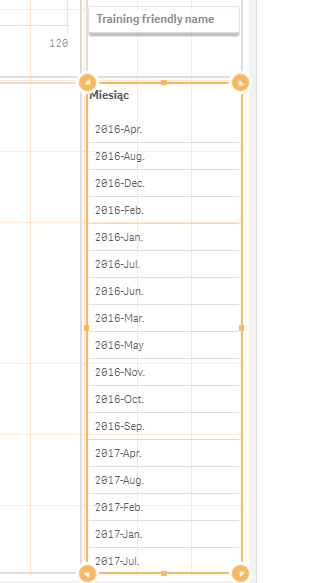
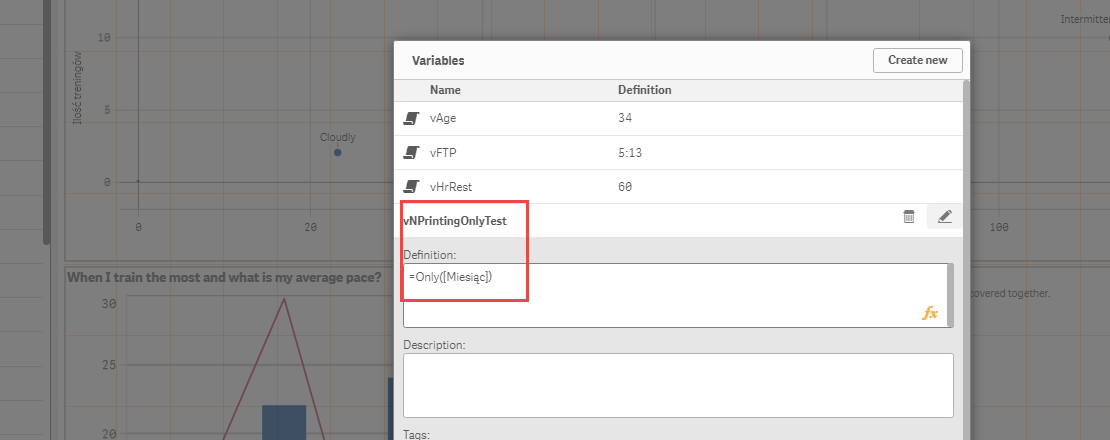
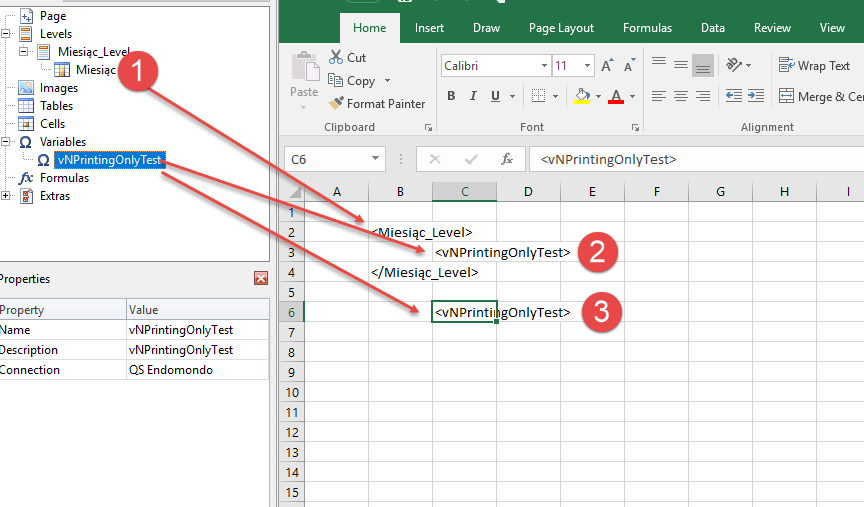
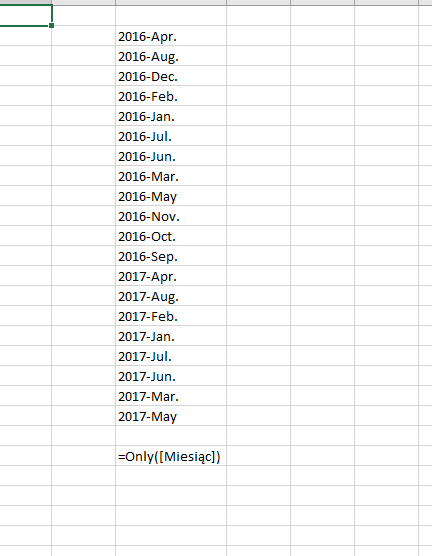
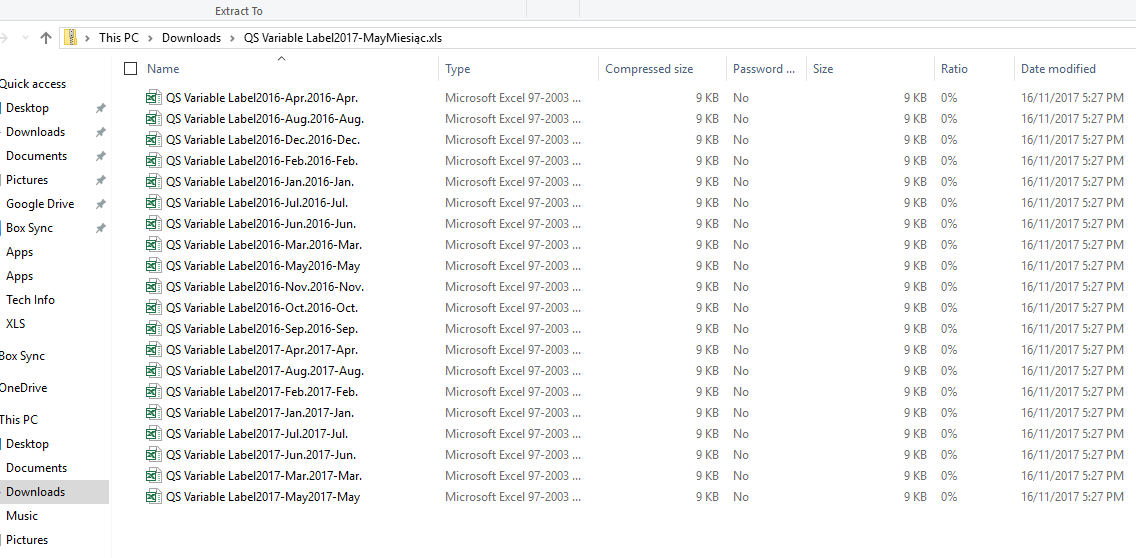
- Mark as New
- Bookmark
- Subscribe
- Mute
- Subscribe to RSS Feed
- Permalink
- Report Inappropriate Content
Hi Chanty,
What will be output you require . What value in It.
Thanks,
Arvind Patil
- Mark as New
- Bookmark
- Subscribe
- Mute
- Subscribe to RSS Feed
- Permalink
- Report Inappropriate Content
i need filename with the customergroup name in that field i have 40 values[means 40 customers are available so each report name with each customer]
- Mark as New
- Bookmark
- Subscribe
- Mute
- Subscribe to RSS Feed
- Permalink
- Report Inappropriate Content
Hi,
I understand that in Qlik Sense this variable returns the expected value and in NPrinting it simply does not evaluate.
please correct if i am wrong and also let me test it tomorrow.
regards
Lech
- Mark as New
- Bookmark
- Subscribe
- Mute
- Subscribe to RSS Feed
- Permalink
- Report Inappropriate Content
yes lech exactly.
in qliksense its working but not in Np
how to overcome this?
- Mark as New
- Bookmark
- Subscribe
- Mute
- Subscribe to RSS Feed
- Permalink
- Report Inappropriate Content
any update on this?
- Mark as New
- Bookmark
- Subscribe
- Mute
- Subscribe to RSS Feed
- Permalink
- Report Inappropriate Content
nope ... testing... give me 0.5 hour ![]()
- Mark as New
- Bookmark
- Subscribe
- Mute
- Subscribe to RSS Feed
- Permalink
- Report Inappropriate Content
Okay Lech,
thanks
- Mark as New
- Bookmark
- Subscribe
- Mute
- Subscribe to RSS Feed
- Permalink
- Report Inappropriate Content
Ok.. here are my findings
Environments:
- Windows 10 (my laptop)
- Qlik Sense November 2017 Server
- NPrinting November 2017
I did Following:
- Created variable in my app (using field "Miesiac")
- variable definition: =Only (Miesiac)
- I have regenerated metadata in NPrinitng
- created a XLS report
- with Level Miesiac
- put my variable into Level
- also put my variable outside the level
- run preview and observe results
- Results are on first 4 screenshots
- variable returns value only inside a level as only there it can be evaluated (=Only()) requires single value to evaluate!! - I am sure you know this
- variable sitting outside of the level instead of value brings its definition
- Last step i did was also include "Miesiac" as a cyclic dimension and run task to publish report with variable as part of the file name
- task returned with expected values (each file had a dedicated value - also see screenshot 5)
In other words: WORKS FOR ME ![]()
cheers
Lech
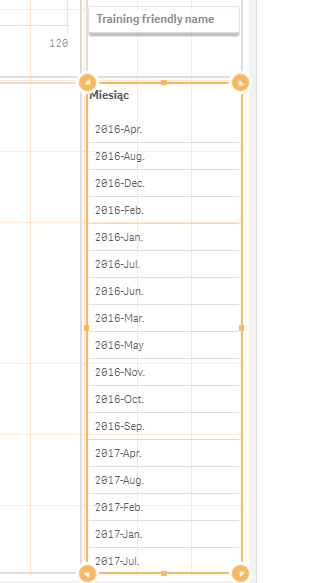
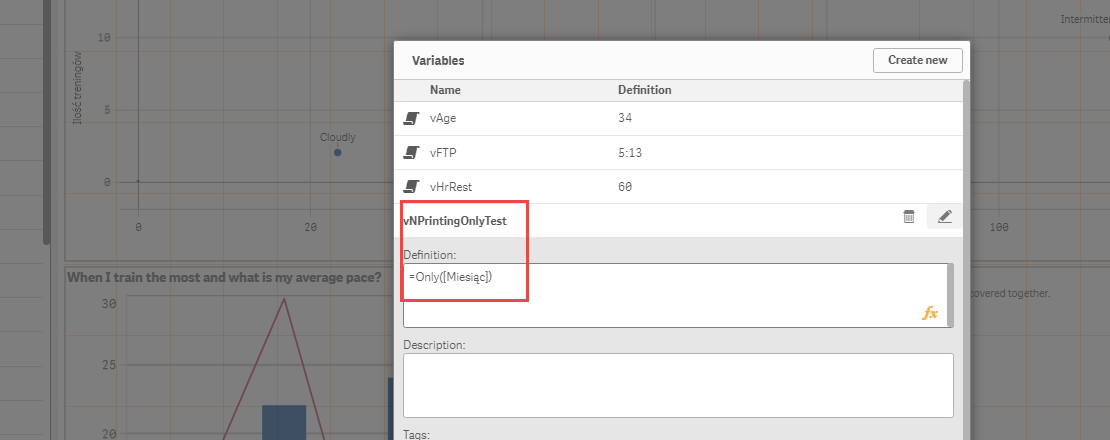
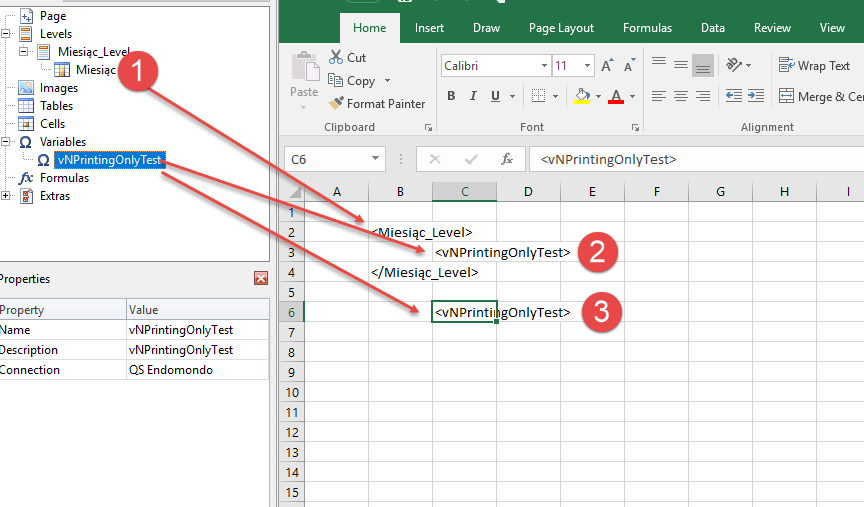
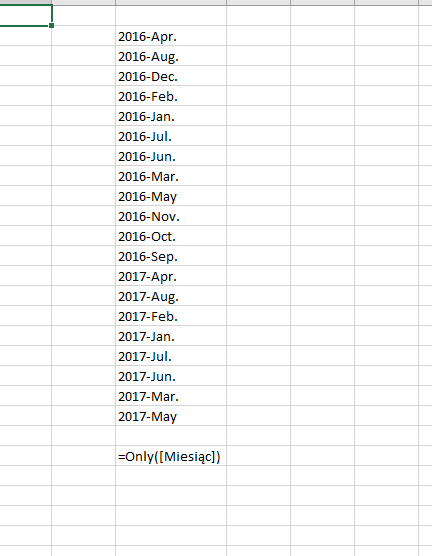
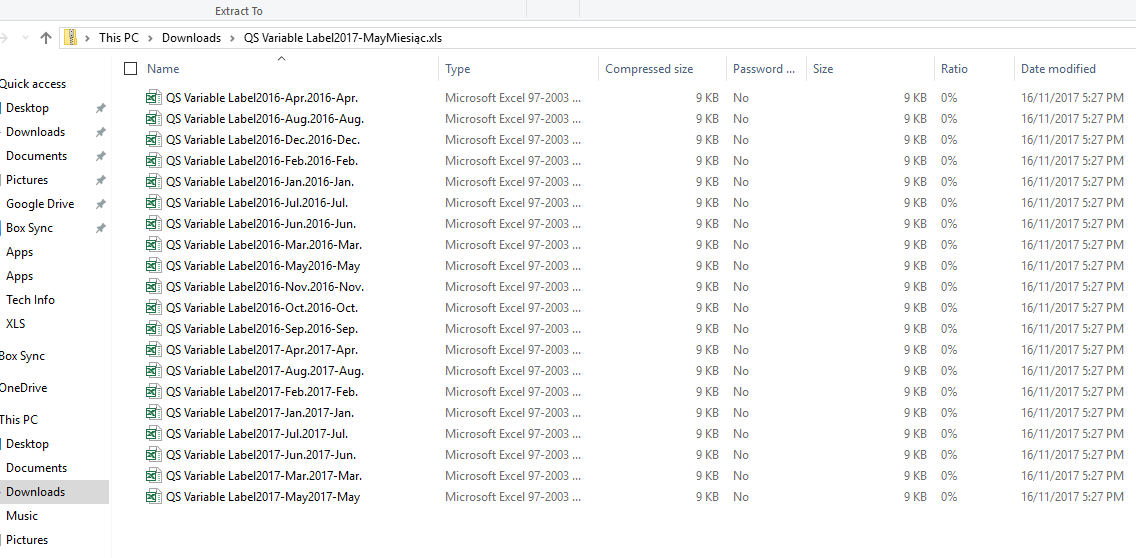
- Mark as New
- Bookmark
- Subscribe
- Mute
- Subscribe to RSS Feed
- Permalink
- Report Inappropriate Content
thanks lech,
am not using levels
am using custom template with all pivot tables that template am scheduling to 40 customers.
- « Previous Replies
-
- 1
- 2
- Next Replies »