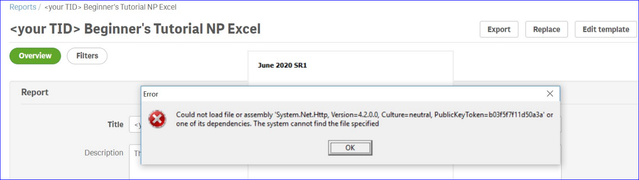Unlock a world of possibilities! Login now and discover the exclusive benefits awaiting you.
- Qlik Community
- :
- All Forums
- :
- Qlik NPrinting
- :
- Re: Launch NPrinting Designer Gets Error Seen in S...
- Subscribe to RSS Feed
- Mark Topic as New
- Mark Topic as Read
- Float this Topic for Current User
- Bookmark
- Subscribe
- Mute
- Printer Friendly Page
- Mark as New
- Bookmark
- Subscribe
- Mute
- Subscribe to RSS Feed
- Permalink
- Report Inappropriate Content
Launch NPrinting Designer Gets Error Seen in Snapshot included
We are using NPrinting June 2020 SR1 with NPrinting Designer Client June 2020 SR1. (you can see in the launch below)
When user tries to edit a template, he gets this error trying to launch the Designer Client
Accepted Solutions
- Mark as New
- Bookmark
- Subscribe
- Mute
- Subscribe to RSS Feed
- Permalink
- Report Inappropriate Content
Hi @mjht
If you have in fact installed a local copy of a supported version of MS Office, then you should try to:
- Uninstall the NP designer
- Reinstall or Repair MS Office (again, this must be a local copy and not a cloud version of MS office) https://community.qlik.com/t5/Knowledge-Base/Is-Office-365-supported-in-Nprinting-Designer-and-are-t...
- Install the NP Designer again (ensure that the version of the NP designer is the same version as the NP server as per https://help.qlik.com/en-US/nprinting/May2021/Content/NPrinting/DeployingQVNprinting/System-requirem... )
- Reboot the NP designer computer
If this doesn't work, you may need to submit a support request with our Qlik Support Desk
Kind regards...
- Mark as New
- Bookmark
- Subscribe
- Mute
- Subscribe to RSS Feed
- Permalink
- Report Inappropriate Content
Hi @mjht
If you have in fact installed a local copy of a supported version of MS Office, then you should try to:
- Uninstall the NP designer
- Reinstall or Repair MS Office (again, this must be a local copy and not a cloud version of MS office) https://community.qlik.com/t5/Knowledge-Base/Is-Office-365-supported-in-Nprinting-Designer-and-are-t...
- Install the NP Designer again (ensure that the version of the NP designer is the same version as the NP server as per https://help.qlik.com/en-US/nprinting/May2021/Content/NPrinting/DeployingQVNprinting/System-requirem... )
- Reboot the NP designer computer
If this doesn't work, you may need to submit a support request with our Qlik Support Desk
Kind regards...
- Mark as New
- Bookmark
- Subscribe
- Mute
- Subscribe to RSS Feed
- Permalink
- Report Inappropriate Content
Hi,
Based on the error message you posted it seem that you uninstalled the .Net framework after installing the Qlik NPrinting Designer. The consequence is that when the Designer starts it is not able to find some needed files.
You can repair your installation by following @Frank_S 's suggestions (when installing again the Designer the .Net will be automatically installed again) or by directly installing the correct version of .Net only.
Best Regards,
Ruggero
Best Regards,
Ruggero
---------------------------------------------
When applicable please mark the appropriate replies as CORRECT. This will help community members and Qlik Employees know which discussions have already been addressed and have a possible known solution. Please mark threads with a LIKE if the provided solution is helpful to the problem, but does not necessarily solve the indicated problem. You can mark multiple threads with LIKEs if you feel additional info is useful to others.
- Mark as New
- Bookmark
- Subscribe
- Mute
- Subscribe to RSS Feed
- Permalink
- Report Inappropriate Content
This user does have a local copy of MS Office and it was already on his pc prior to the install of NPrinting Designer.
I have asked him to try the steps above. I can assure the version of NPrinting Designer is the same as NPrinting server - I checked that out on his pc via screen share.
I asked him to open a ticket with our pc support to try the steps you suggested.
I can vouch for the versions of NPrinting Designer and NPrinting Server matching up - both are June 2020 SR1.
The version of NPrinting Designer installed on his pc is June 2020 SR1 - I verified that.
Thank you.