Unlock a world of possibilities! Login now and discover the exclusive benefits awaiting you.
- Qlik Community
- :
- All Forums
- :
- Qlik NPrinting
- :
- Re: Level with multiple sheets in Excel
- Subscribe to RSS Feed
- Mark Topic as New
- Mark Topic as Read
- Float this Topic for Current User
- Bookmark
- Subscribe
- Mute
- Printer Friendly Page
- Mark as New
- Bookmark
- Subscribe
- Mute
- Subscribe to RSS Feed
- Permalink
- Report Inappropriate Content
Level with multiple sheets in Excel
I'm creating an NPrinting report in Excel, and I need to cycle through field values, creating multiple sheets each time.
For example, Company A would need to have sheets 1-3, Company B would be 4-6, Company C would be 7-9, etc.
Any ideas on how to do this?
- « Previous Replies
-
- 1
- 2
- Next Replies »
- Mark as New
- Bookmark
- Subscribe
- Mute
- Subscribe to RSS Feed
- Permalink
- Report Inappropriate Content
Using recipient/user filters + levels should give you the result you want.
If you create a level for a dimension with (for instance) 5 values and you send that report to a recipient who has a filter with 3 values of that dimension, that recipient will receive a report which only has 3 of the possible 5 sections of that level corresponding to the appropriate values of the dimension
- Mark as New
- Bookmark
- Subscribe
- Mute
- Subscribe to RSS Feed
- Permalink
- Report Inappropriate Content
The purpose isn't to limit what gets sent to a recipient, it's to split out the data into different worksheets. I have 3 worksheets for each company. I can easily set up a Page-level using Company, but the order would then be Company A - Sheet1, Company B-Sheet1, Company C-Sheet1, Company A-Sheet2, etc.
I want it to be A1, A2, A3, B1, B2, B3.
- Mark as New
- Bookmark
- Subscribe
- Mute
- Subscribe to RSS Feed
- Permalink
- Report Inappropriate Content
So it's a question of sort order of the worksheets?
- Mark as New
- Bookmark
- Subscribe
- Mute
- Subscribe to RSS Feed
- Permalink
- Report Inappropriate Content
Pretty much, yes
- Mark as New
- Bookmark
- Subscribe
- Mute
- Subscribe to RSS Feed
- Permalink
- Report Inappropriate Content
Hi Daniel,
You need to use the "Add Page" function in the designer. Pretty straight forward:
Qlik NPrinting features for creating Excel reports ‒ Qlik NPrinting
Go to the part named: Multi-page publishing: select a page
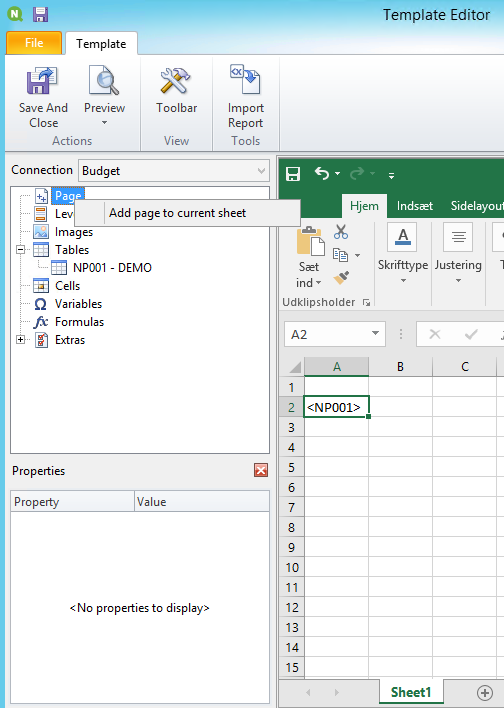
BR
Jacob
- Mark as New
- Bookmark
- Subscribe
- Mute
- Subscribe to RSS Feed
- Permalink
- Report Inappropriate Content
As I wrote to Aran earlier, I could do that, but the sheets wouldn't be in the order I need,
- Mark as New
- Bookmark
- Subscribe
- Mute
- Subscribe to RSS Feed
- Permalink
- Report Inappropriate Content
Sheet sort order is based on sort order for values of the dimension in the Qlik app. Change the sort order there and the order of sheets will also change.
- Mark as New
- Bookmark
- Subscribe
- Mute
- Subscribe to RSS Feed
- Permalink
- Report Inappropriate Content
OK - and just like Aran just wrote: Work with the sort order of the dimension. One easy way to control that would be to load the dimension value as a dual in QlikView/Sense with a built in sort order. I think you're set ![]()
Jacob
- Mark as New
- Bookmark
- Subscribe
- Mute
- Subscribe to RSS Feed
- Permalink
- Report Inappropriate Content
But I'm not having issues with the sort order of the Dimension. I just have 3 different worksheets for the one dimension. If my dimension is Company, I want the pages to end up as A1, A2, A3, B1, B2, B3, C1, C2, C3.
If I use Page to create the pages by company, I'll end up with A1, B1, C1, A2, B2, C2, A3, B3, C3.
- « Previous Replies
-
- 1
- 2
- Next Replies »