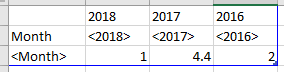Unlock a world of possibilities! Login now and discover the exclusive benefits awaiting you.
- Qlik Community
- :
- All Forums
- :
- Qlik NPrinting
- :
- Re: Line chart, multiple series, dynamic naming
- Subscribe to RSS Feed
- Mark Topic as New
- Mark Topic as Read
- Float this Topic for Current User
- Bookmark
- Subscribe
- Mute
- Printer Friendly Page
- Mark as New
- Bookmark
- Subscribe
- Mute
- Subscribe to RSS Feed
- Permalink
- Report Inappropriate Content
Line chart, multiple series, dynamic naming
Is it possible to have a line chart with multiple series and dynamic naming?
What I want to create is something like this where I show the last 3 years of data:
But if I do like this I only get hardcoded name for the years:
So when 2019 starts, the labels will not get updated.
And since I can't use formulas as series name, is there any way I can achieve what I want?
Regards
Jesper
- Mark as New
- Bookmark
- Subscribe
- Mute
- Subscribe to RSS Feed
- Permalink
- Report Inappropriate Content
Or
Bring your data in as year, month, value table rather than as a cross tab.
- Mark as New
- Bookmark
- Subscribe
- Mute
- Subscribe to RSS Feed
- Permalink
- Report Inappropriate Content
Hi Jesper,
how about:
- exporting data as a table in a format wher your year is regular dimension
- creating a excel table (Insert -> Table)
- use created table to be a source for your PIVOT CHART
- set refresh chart on open document
This will not be possible with PPT template and will work only in Excel or you could build custom solution in Pixel Perfect template
hope this helps
Cheers
Lech
- Mark as New
- Bookmark
- Subscribe
- Mute
- Subscribe to RSS Feed
- Permalink
- Report Inappropriate Content
Hi,
Please specify the type of template you are creating. In this case it is not clear if it is an Excel or a PowerPoint with native charts.
In PixelPerfect you can use auto-generated series.
Best Regards,
Ruggero
---------------------------------------------
When applicable please mark the appropriate replies as CORRECT https://community.qlik.com/docs/DOC-14806. This will help community members and Qlik Employees know which discussions have already been addressed and have a possible known solution. Please mark threads as HELPFUL if the provided solution is helpful to the problem, but does not necessarily solve the indicated problem. You can mark multiple threads as HELPFUL if you feel additional info is useful to others.
Best Regards,
Ruggero
---------------------------------------------
When applicable please mark the appropriate replies as CORRECT. This will help community members and Qlik Employees know which discussions have already been addressed and have a possible known solution. Please mark threads with a LIKE if the provided solution is helpful to the problem, but does not necessarily solve the indicated problem. You can mark multiple threads with LIKEs if you feel additional info is useful to others.