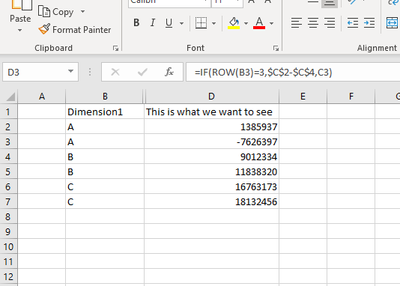Unlock a world of possibilities! Login now and discover the exclusive benefits awaiting you.
- Qlik Community
- :
- All Forums
- :
- Qlik NPrinting
- :
- Make your own calculation in a table?
- Subscribe to RSS Feed
- Mark Topic as New
- Mark Topic as Read
- Float this Topic for Current User
- Bookmark
- Subscribe
- Mute
- Printer Friendly Page
- Mark as New
- Bookmark
- Subscribe
- Mute
- Subscribe to RSS Feed
- Permalink
- Report Inappropriate Content
Make your own calculation in a table?
Hey everyone,
I receive a table with values from Qlik Sense, the goal is to perform own calculations in Excel within this table.
As an example a small diagram:
All values come from Qlik Sense, only the formula in field B3 should be entered directly in NPrinting (Excel report).
Greetings
- Mark as New
- Bookmark
- Subscribe
- Mute
- Subscribe to RSS Feed
- Permalink
- Report Inappropriate Content
I will get this worked out for you later tomorrow. This si quite straight forward given that you could use rowno to have conditional formula doing some calculations.
- Mark as New
- Bookmark
- Subscribe
- Mute
- Subscribe to RSS Feed
- Permalink
- Report Inappropriate Content
option 1
Create a XLSM template and trigger macro creating a formula in the cell b3
option 2
If your data comes from Qlik Sense you can bring a table as a level and use following formula to create additional column with calculation based on row() function return:
see screenshots:
template:
template ready:
result:
so in short you are creating a formula for each row but it only gives you your required B2-B5 for the row you want to apply it to.
does it help?
- Mark as New
- Bookmark
- Subscribe
- Mute
- Subscribe to RSS Feed
- Permalink
- Report Inappropriate Content
Hi,
thanks for the example. i'll try it out these days.
Greetings