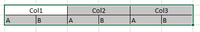Unlock a world of possibilities! Login now and discover the exclusive benefits awaiting you.
- Qlik Community
- :
- All Forums
- :
- Qlik NPrinting
- :
- Re: Merged columns in Pivot table not supporting i...
- Subscribe to RSS Feed
- Mark Topic as New
- Mark Topic as Read
- Float this Topic for Current User
- Bookmark
- Subscribe
- Mute
- Printer Friendly Page
- Mark as New
- Bookmark
- Subscribe
- Mute
- Subscribe to RSS Feed
- Permalink
- Report Inappropriate Content
Merged columns in Pivot table not supporting in nPrinting through HTML format
Hi All,
I am facing one issue now that i am pulling pivot table from Qlik view into nPrinting. The pivot table contains merged columns in qlik view. But when i pull it as Table object into nPrinting it is converting as straight table ie. not with the merged columns. I even tried taking as image object, but i am not getting borders for image in nPrinting.
issues are - When i select table object then merged columns are converting as straight table.
when i select image object then the borders are not showing for that image.
My client is interested to either one of this. Kindly help.
Thanks.
- Mark as New
- Bookmark
- Subscribe
- Mute
- Subscribe to RSS Feed
- Permalink
- Report Inappropriate Content
Hi, This is all working as designed, so I am not sure what answer do you expect to get...
- option 1 - (may /may not work - It all depends on your skills and determination to get it right): https://nprintingadventures.com/2020/04/24/how-to-build-html-pivot-table-in-nprinting/
- option 2 - for borders around image you need to use HTML borders around <image> https://www.w3schools.com/howto/howto_css_border_image.asp
- Mark as New
- Bookmark
- Subscribe
- Mute
- Subscribe to RSS Feed
- Permalink
- Report Inappropriate Content
Sorry, i not have mentioned this point. We are generating the report through email.
we are importing pivot table from QV so no need to create pivot table again in nPrintnig.
I have used image borders and able to see borders in browser but when i generate report through Email it is not working.
- Mark as New
- Bookmark
- Subscribe
- Mute
- Subscribe to RSS Feed
- Permalink
- Report Inappropriate Content
Ok i see... few more questions:
- Are you using inline styling?
- Have you inspected code which gets passed to email (once you receive email)?
- How does your template look like>
Comments:
If you used <style> tags in your <head> HTML header that will not be passed to email as only content between <BODY > tags goes to email. You can see this if you inspect content which you have once you send your report and look at it in your mail client. The other thing you need to consider is obviously what mail clients you are using (Outlook, GMail, Thunderbird, Apple Mail etc...). This you need to verify using one of the tools like: https://www.campaignmonitor.com/css/ and check if style you are using will be supported by email client.
- Mark as New
- Bookmark
- Subscribe
- Mute
- Subscribe to RSS Feed
- Permalink
- Report Inappropriate Content
Thanks for immediate response. Please find the answers for the below questions.
- Are you using inline styling? - Yes i am using inline styling on table level which is affecting in browser but not in Email.
- Have you inspected code which gets passed to email (once you receive email)? - how to inspect the code in Email?
- How does your template look like> - as below.
The columns are as same as above in pivot table in Qlik view (column names changed as security purpose). The first columns (Col1, col2.. ) are merged.
We are using Outlook for emails.
- Mark as New
- Bookmark
- Subscribe
- Mute
- Subscribe to RSS Feed
- Permalink
- Report Inappropriate Content
There is not much i can do with this ... if you will not provide detailed explanation of what you do how can we help you?
When I said "how does your template look like" I asked for actual template (full html code you use for that report) and not a screenshot of few column headers... Otherwise how can I test if your code is working and if it is correct?
I suggest you start by providing required information on what you do so we can replicate it, then maybe we will be able to help you.
- regarding inspecting email: once you receive your email in Outlook open it, right click and choose "View Source".
- also just like i mentioned to check support for css and client you use - did you do it?
- "border" css is mentioned to be buggy in Outlook - see also this topic: https://stackoverflow.com/questions/43462203/outlook-client-not-properly-rendering-table-borders
- The topic i mentioned is suggesting that outlook uses "Word like" to render HTML content. You may want to play with that.
I conclude that this is not anymore NPrinting issue. It is just HTML design issue and CSS support in Outlook. Therefore I also suggest you search on this topic on other forums (HTML, CSS) which definitely will have a lot more to add to this topic.