Unlock a world of possibilities! Login now and discover the exclusive benefits awaiting you.
- Qlik Community
- :
- All Forums
- :
- Qlik NPrinting
- :
- Multiple connections for single report i n Nprinti...
- Subscribe to RSS Feed
- Mark Topic as New
- Mark Topic as Read
- Float this Topic for Current User
- Bookmark
- Subscribe
- Mute
- Printer Friendly Page
- Mark as New
- Bookmark
- Subscribe
- Mute
- Subscribe to RSS Feed
- Permalink
- Report Inappropriate Content
Multiple connections for single report i n Nprinting 17.3
HI All,
Presently I am using Qlik Nprinting version 17.3 and source for the Nprinting is Qlik Sense.
Here I want to develop the Nprinting report using two applications from Qlik sense but unable to create the same.I tried to add two connections from Nprinting but i didn't find any option to add two app connections. Can any one help me on this.
Thanks and Regards
Subash Chandra
Accepted Solutions
- Mark as New
- Bookmark
- Subscribe
- Mute
- Subscribe to RSS Feed
- Permalink
- Report Inappropriate Content
Hi,
you must first create an App (for example Sales App)
Then you can create 2 different connection (in this example Executive Dashboard and Sales Demo)
Then, when you create a report you must select the app you've created (Sales app)
When you import objects in the template editor, you will find then both connections available.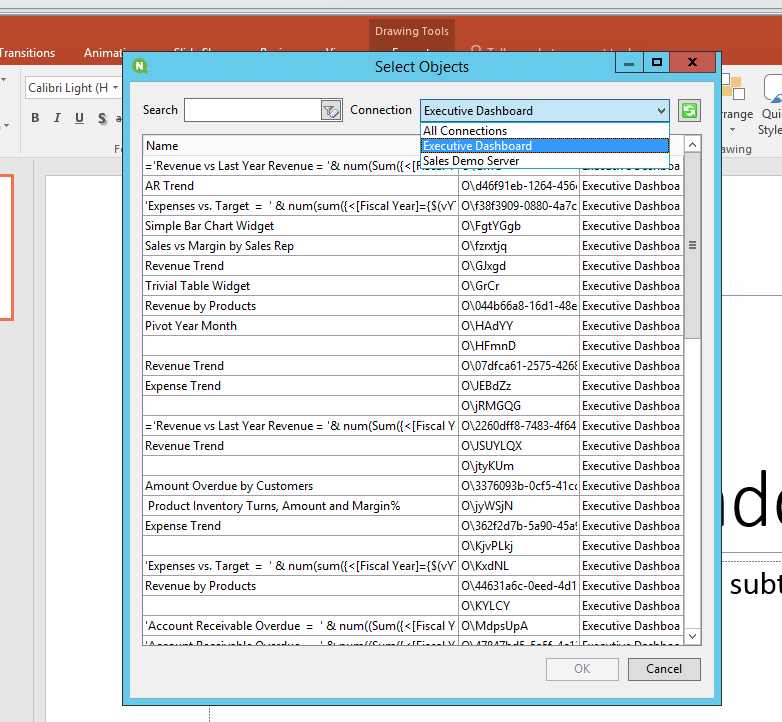
Hope this helps
- Mark as New
- Bookmark
- Subscribe
- Mute
- Subscribe to RSS Feed
- Permalink
- Report Inappropriate Content
Hi,
you must first create an App (for example Sales App)
Then you can create 2 different connection (in this example Executive Dashboard and Sales Demo)
Then, when you create a report you must select the app you've created (Sales app)
When you import objects in the template editor, you will find then both connections available.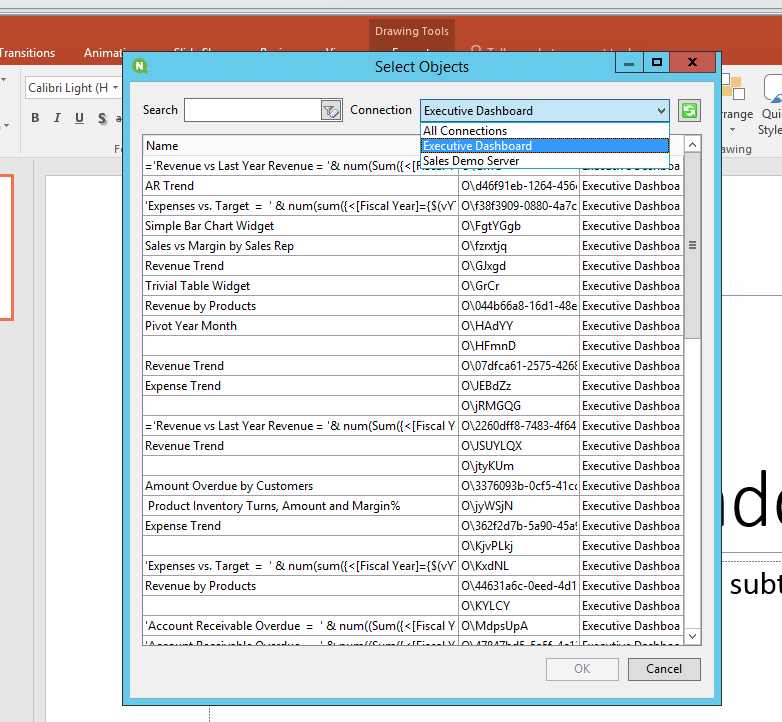
Hope this helps