Unlock a world of possibilities! Login now and discover the exclusive benefits awaiting you.
- Qlik Community
- :
- All Forums
- :
- Qlik NPrinting
- :
- N Printing Pixel Perfect Error
- Subscribe to RSS Feed
- Mark Topic as New
- Mark Topic as Read
- Float this Topic for Current User
- Bookmark
- Subscribe
- Mute
- Printer Friendly Page
- Mark as New
- Bookmark
- Subscribe
- Mute
- Subscribe to RSS Feed
- Permalink
- Report Inappropriate Content
N Printing Pixel Perfect Error
Hello
I haven't used Pixel Perfect before but it seems like it could be powerful to produce reports.
I set up an app and a connection to a QV report, and created a report with no template and ran the preview but got the error below
'You must enter a C:\User\serv-qlikviewxxxxxxxxxxxx\ValCo pixel.pdf
Would anyone be able to suggest what might cause this?
Many thanks
Paul
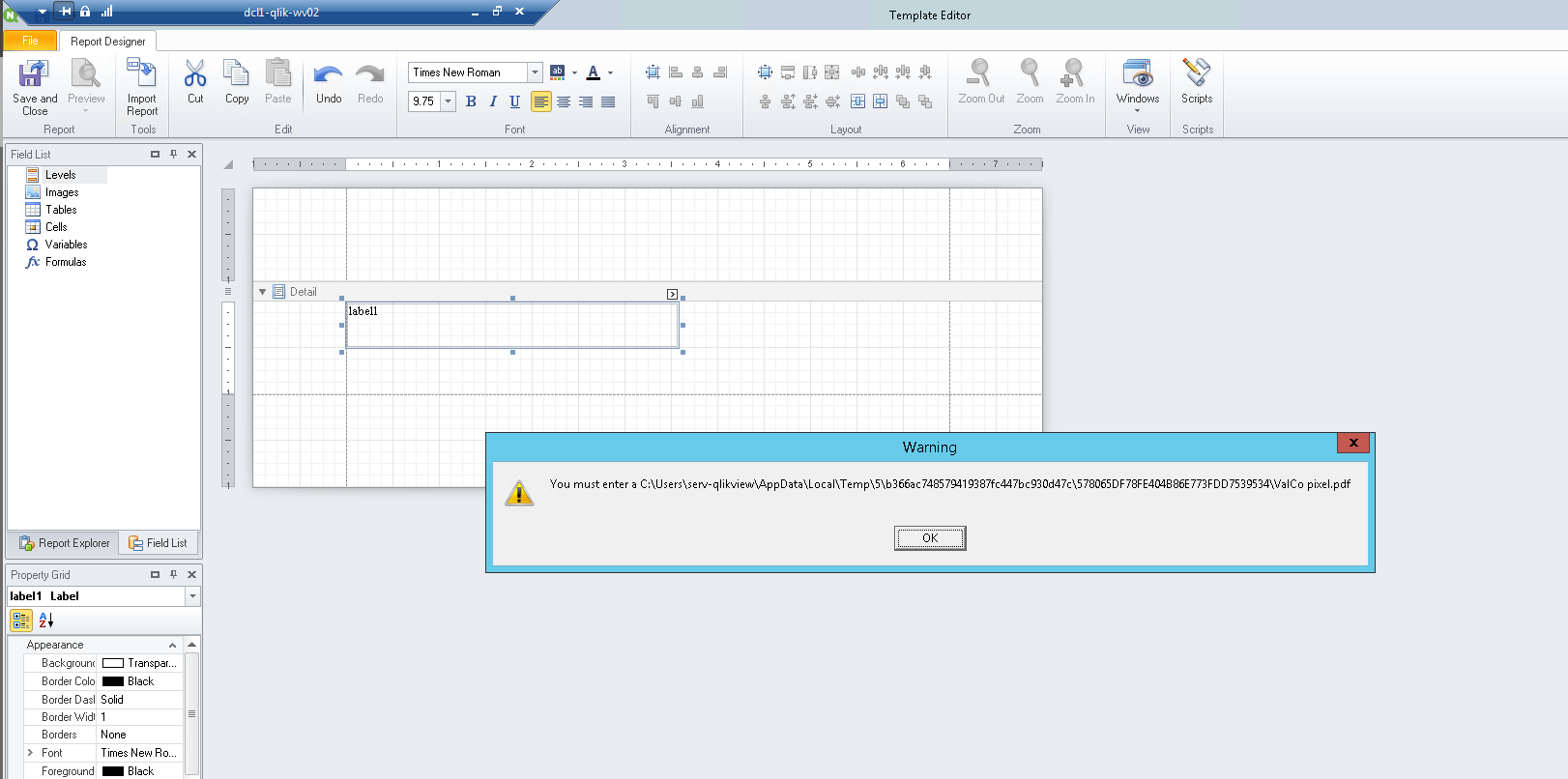
- Tags:
- pixel perfect report
- Mark as New
- Bookmark
- Subscribe
- Mute
- Subscribe to RSS Feed
- Permalink
- Report Inappropriate Content
Hi Paul,
Which version are you using for NPrinting Server, NPrinting Designer and QlikView?
Is this a local QV connection or a QV server connection?
- Mark as New
- Bookmark
- Subscribe
- Mute
- Subscribe to RSS Feed
- Permalink
- Report Inappropriate Content
Hi Paul,
It should just work - and i think it did!
My idea is that you dont have PDF reader (Adobe PDF reade or similar) on the server where you tried to open produced preview of the report therefore you got a Warning message that to preview it you need to go to the path mentioned in it.
cheers
Lech
---------------------------------------------
When applicable please mark the appropriate replies as CORRECT. This will help community members and Qlik Employees know which discussions have already been addressed and have a possible known solution. Please mark threads as HELPFUL if the provided solution is helpful to the problem, but does not necessarily solve the indicated problem. You can mark multiple threads as HELPFUL if you feel additional info is useful to others.
- Mark as New
- Bookmark
- Subscribe
- Mute
- Subscribe to RSS Feed
- Permalink
- Report Inappropriate Content
Hi Paul,
While you still have that message on screen, can you browse to the path mentioned and check if the PDF file exists? If so can you open it?
- Daniel.
- Mark as New
- Bookmark
- Subscribe
- Mute
- Subscribe to RSS Feed
- Permalink
- Report Inappropriate Content
Great, many thanks. I have asked IT to install pdf on the server to see if that fixes it
Paul
- Mark as New
- Bookmark
- Subscribe
- Mute
- Subscribe to RSS Feed
- Permalink
- Report Inappropriate Content
..im just going to see if installing pdf fixes the issue, thanks
- Mark as New
- Bookmark
- Subscribe
- Mute
- Subscribe to RSS Feed
- Permalink
- Report Inappropriate Content
Its a server connection. Am just going to install adobe on the server to see if that fixes it
Thanks
Paul
- Mark as New
- Bookmark
- Subscribe
- Mute
- Subscribe to RSS Feed
- Permalink
- Report Inappropriate Content
Hi Paul
FYI - With NPrinitng 17+ you are not required to have NPrinting Designer installed on the server. I usually have it installed on my laptop and since i don't have to be on server to access NPrinting console i do everything from my laptop, hence likely i would already have adobe installed too ![]()
- Mark as New
- Bookmark
- Subscribe
- Mute
- Subscribe to RSS Feed
- Permalink
- Report Inappropriate Content
Oh thanks for the info, that will be helpful
Paul
- Mark as New
- Bookmark
- Subscribe
- Mute
- Subscribe to RSS Feed
- Permalink
- Report Inappropriate Content
Hi,
A PixelPerfect template could be previewed in other format than PDF. For example you can preview it as JPG image and you should have a viewer for them in the server.
Or you can install the Qlik NPrinting Designer on a client computer and edit the report from that. I suggest this solution and avoid to develop report templates directly on the server.
Best Regards,
Ruggero
---------------------------------------------
When applicable please mark the appropriate replies as CORRECT https://community.qlik.com/docs/DOC-14806. This will help community members and Qlik Employees know which discussions have already been addressed and have a possible known solution. Please mark threads as HELPFUL if the provided solution is helpful to the problem, but does not necessarily solve the indicated problem. You can mark multiple threads as HELPFUL if you feel additional info is useful to others.
Best Regards,
Ruggero
---------------------------------------------
When applicable please mark the appropriate replies as CORRECT. This will help community members and Qlik Employees know which discussions have already been addressed and have a possible known solution. Please mark threads with a LIKE if the provided solution is helpful to the problem, but does not necessarily solve the indicated problem. You can mark multiple threads with LIKEs if you feel additional info is useful to others.