Unlock a world of possibilities! Login now and discover the exclusive benefits awaiting you.
- Qlik Community
- :
- All Forums
- :
- Qlik NPrinting
- :
- Re: N Printing Sep Version Backup not restoring
- Subscribe to RSS Feed
- Mark Topic as New
- Mark Topic as Read
- Float this Topic for Current User
- Bookmark
- Subscribe
- Mute
- Printer Friendly Page
- Mark as New
- Bookmark
- Subscribe
- Mute
- Subscribe to RSS Feed
- Permalink
- Report Inappropriate Content
N Printing Sep Version Backup not restoring
Hi Techies,
I have taken the backup of Sep 2017 version of N Printing and when I am restoring it to another machine on Sep version N printing it is not working correctly. It is giving me successful message.
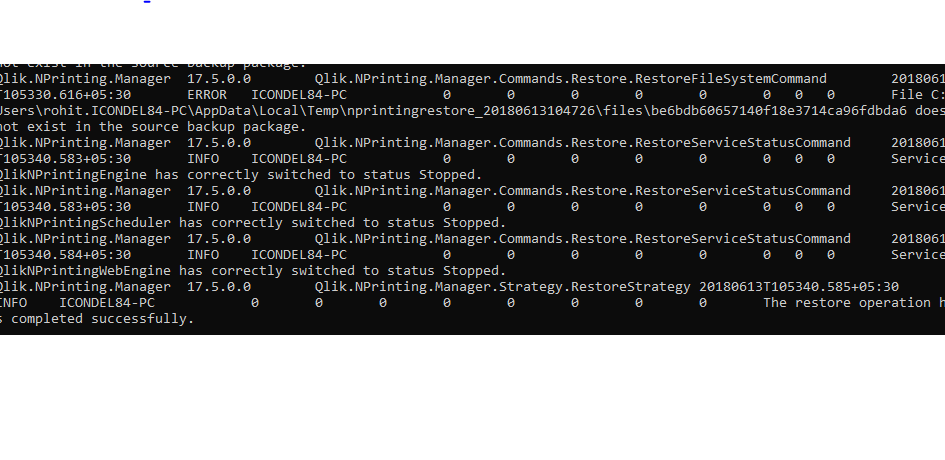
but when I look at PGADMIN3 USR table, there is no entry of any user. I can't login to N printing Web Console with the same user which was available on the time of backup. I am attaching the log file. Please tell me what I am missing.
Command for restoring:
Qlik.Nprinting.Manager.exe restore -f F:\Uniparts\NPrintingBackups\NP_Backup.zip -p "C:\Program Files\NPrintingServer\pgsql\bin" --pg-password PASSWORD
Error noticed: corrupt tar header found in name="DataObjIsEntity" (expected 6328, computed 43408) file position 332495360
Thanks In Advance
Rohit
- Mark as New
- Bookmark
- Subscribe
- Mute
- Subscribe to RSS Feed
- Permalink
- Report Inappropriate Content
Hi,
Spetember 2017 has the folowing know limitation stated in the release notes:
Corrupted data in backup archives
This bug causes the corruption of data in the backup archives. It is impossible to login into a Qlik
NPrinting installation after restoring a corrupted backup archive because the repository table with
users is empty. At the same time Qlik NPrinting Scheduler Windows service goes down immediately
after startup.
As a consequence it is not possible to use a corrupted backup to move a Qlik NPrinting installation, so
please avoid uninstalling Qlik NPrinting Repository.
To solve you must upgrade to Qlik NPrinting February 2018 that solves the bug and creates correct
backup archives.
Best Regards,
Ruggero
---------------------------------------------
When applicable please mark the appropriate replies as CORRECT https://community.qlik.com/docs/DOC-14806. This will help community members and Qlik Employees know which discussions have already been addressed and have a possible known solution. Please mark threads as HELPFUL if the provided solution is helpful to the problem, but does not necessarily solve the indicated problem. You can mark multiple threads as HELPFUL if you feel additional info is useful to others.
Best Regards,
Ruggero
---------------------------------------------
When applicable please mark the appropriate replies as CORRECT. This will help community members and Qlik Employees know which discussions have already been addressed and have a possible known solution. Please mark threads with a LIKE if the provided solution is helpful to the problem, but does not necessarily solve the indicated problem. You can mark multiple threads with LIKEs if you feel additional info is useful to others.
- Mark as New
- Bookmark
- Subscribe
- Mute
- Subscribe to RSS Feed
- Permalink
- Report Inappropriate Content
HI Ruggero,
i have tried to restore the backup of June 2017 and same kind of error for different table is coming. Please have a look into logs. Attaching the same.
Best,
Rohit
- Mark as New
- Bookmark
- Subscribe
- Mute
- Subscribe to RSS Feed
- Permalink
- Report Inappropriate Content
Hi,
"To solve you must upgrade to Qlik NPrinting February 2018 that solves the bug and creates correct
backup archives."
So you must first upgrate to at least February 2018, then create the backup with it. In this way you will have a correct backup file that can be restored. Of course the destination installation must be in the same version as the source.
Best Regards,
Ruggero
---------------------------------------------
When applicable please mark the appropriate replies as CORRECT https://community.qlik.com/docs/DOC-14806. This will help community members and Qlik Employees know which discussions have already been addressed and have a possible known solution. Please mark threads as HELPFUL if the provided solution is helpful to the problem, but does not necessarily solve the indicated problem. You can mark multiple threads as HELPFUL if you feel additional info is useful to others.
Best Regards,
Ruggero
---------------------------------------------
When applicable please mark the appropriate replies as CORRECT. This will help community members and Qlik Employees know which discussions have already been addressed and have a possible known solution. Please mark threads with a LIKE if the provided solution is helpful to the problem, but does not necessarily solve the indicated problem. You can mark multiple threads with LIKEs if you feel additional info is useful to others.
- Mark as New
- Bookmark
- Subscribe
- Mute
- Subscribe to RSS Feed
- Permalink
- Report Inappropriate Content
Hi Rohit,
I am having same issue as you do. SO wanted to know if you found any solution for the same.
Thanks,
Ankusha
- Mark as New
- Bookmark
- Subscribe
- Mute
- Subscribe to RSS Feed
- Permalink
- Report Inappropriate Content
Hi,
Please open a new conversation fort a new problem. Remember to specify the version of Qlik NPrinting you are using and the steps to reproduce. Attach also the logs with the error.
If you are not aligned with latest version (September 2018) please upgrade and try again. As I already wrote in this conversation old versions has a bug on backup and restore that is solved on recent versions.
Best Regards,
Ruggero
---------------------------------------------
When applicable please mark the appropriate replies as CORRECT https://community.qlik.com/docs/DOC-14806. This will help community members and Qlik Employees know which discussions have already been addressed and have a possible known solution. Please mark threads as HELPFUL if the provided solution is helpful to the problem, but does not necessarily solve the indicated problem. You can mark multiple threads as HELPFUL if you feel additional info is useful to others.
Best Regards,
Ruggero
---------------------------------------------
When applicable please mark the appropriate replies as CORRECT. This will help community members and Qlik Employees know which discussions have already been addressed and have a possible known solution. Please mark threads with a LIKE if the provided solution is helpful to the problem, but does not necessarily solve the indicated problem. You can mark multiple threads with LIKEs if you feel additional info is useful to others.
- Mark as New
- Bookmark
- Subscribe
- Mute
- Subscribe to RSS Feed
- Permalink
- Report Inappropriate Content
Hi Ankusha,
Its a bug in earlier version of N printing. You can't fix it by your own. You must raise ticket to Qlik and share your backup zip file with them. They will create a fresh DB and try to migrate the content from your backed up file to new DB. It is possible few content will be lost like user details, filters and task.
Thanks,
Rohit
- Mark as New
- Bookmark
- Subscribe
- Mute
- Subscribe to RSS Feed
- Permalink
- Report Inappropriate Content
Thanks Rohit.