Unlock a world of possibilities! Login now and discover the exclusive benefits awaiting you.
- Qlik Community
- :
- All Forums
- :
- Qlik NPrinting
- :
- Re: N Printing reports not working
- Subscribe to RSS Feed
- Mark Topic as New
- Mark Topic as Read
- Float this Topic for Current User
- Bookmark
- Subscribe
- Mute
- Printer Friendly Page
- Mark as New
- Bookmark
- Subscribe
- Mute
- Subscribe to RSS Feed
- Permalink
- Report Inappropriate Content
N Printing reports not working
Hi all,
I am using Nprinting 16.3.0.0 SR3 to distribute my daily reports.
It was working fine till last week, but this week reports are not been distributed automatically.Every day i have to manually run all the schedules.
Nprinting service is running fine. Also I have a license Qlikview in the dedicated NPrinting server.
Did checked the logs but there is no such error displayed.
PFA Screen shots of Server and log file.
Thanks in advance 🙂
- « Previous Replies
- Next Replies »
- Mark as New
- Bookmark
- Subscribe
- Mute
- Subscribe to RSS Feed
- Permalink
- Report Inappropriate Content
Hi Paras,
I would first stop & start the NPrinting Server service. Perhaps your service account password has expired?
If that is okay, stop the NPrinting server service and rename this file before starting the service: C:\ProgramData\NPrinting\Monitor\Schedules.xml
Do the schedules show up correctly in the Monitoring tool?
If you still have issues follow the troubleshooting steps listed here: Configuring and Troubleshooting NPrinting Server Service and Schedules
HTH - Daniel.
- Mark as New
- Bookmark
- Subscribe
- Mute
- Subscribe to RSS Feed
- Permalink
- Report Inappropriate Content
Hi Daniel,
Thanks for your reply.
I am able to run the schedules manually everyday, If password is the issue then i wont be able to do it manually right?
Is there any specific reason for renaming the Schedules.xml file. What name should i give to this file ?
Yes Monitoring tool shows correct info about my next schedules.
- Mark as New
- Bookmark
- Subscribe
- Mute
- Subscribe to RSS Feed
- Permalink
- Report Inappropriate Content
My answer for one of your questions is in bold below:
I am able to run the schedules manually everyday, If password is the issue then i wont be able to do it manually right?
- not true - when running tasks manually you are using the account you are currently logged on as. When service runs tasks it uses service account. So in teory you might be able to run it manualy but service will not!
cheers
Lech
- Mark as New
- Bookmark
- Subscribe
- Mute
- Subscribe to RSS Feed
- Permalink
- Report Inappropriate Content
Hi Paras,
I assume you are running it manually from NPrinting Designer. I am asking you to check the NPrinting Server service. It is possible that your task will run in Designer but not in Server.
You can rename the file to anything you like or even delete it. It will be recreated when the NPrinting Server Service reads the loaded nsq's.
HTH - Daniel.
- Mark as New
- Bookmark
- Subscribe
- Mute
- Subscribe to RSS Feed
- Permalink
- Report Inappropriate Content
Hi Daniel,
Yes I am running it manually from NPrinting Designer.
Also my NPrinting Server service is running fine.
Besides NPrinting Designer can we run task/scheduled from Nprining server?
Regards
Paras
- Mark as New
- Bookmark
- Subscribe
- Mute
- Subscribe to RSS Feed
- Permalink
- Report Inappropriate Content
Hi Lech,
I case if there is password issue, where do i have to update my password?
Is it in under resource tab in Nprinting server?
Regards,
Paras
- Mark as New
- Bookmark
- Subscribe
- Mute
- Subscribe to RSS Feed
- Permalink
- Report Inappropriate Content
Hi Paras,
The whole point of NPrinting Server is to run tasks unattended at the time they are scheduled to in the NSQ. You say that is not working. I have provided you with troubleshooting steps to figure out why.
You can change the password in the NPrinting Service properties
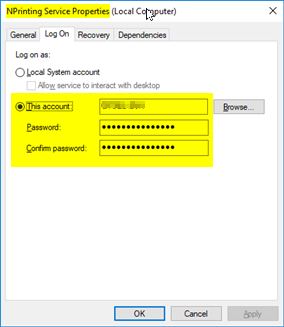
or in your NPrinting Server console

HTH - Daniel.
- Mark as New
- Bookmark
- Subscribe
- Mute
- Subscribe to RSS Feed
- Permalink
- Report Inappropriate Content
Hi,
To Daniel and Lech suggestions I would to add:
- update to latest Qlik NPrinting version of your series. In this case 16.7 to have the benefit of all solved bugs.
- post the whole log files with at least a scheduled event with the issue
Best Regards,
Ruggero
---------------------------------------------
When applicable please mark the appropriate replies as CORRECT https://community.qlik.com/docs/DOC-14806. This will help community members and Qlik Employees know which discussions have already been addressed and have a possible known solution. Please mark threads as HELPFUL if the provided solution is helpful to the problem, but does not necessarily solve the indicated problem. You can mark multiple threads as HELPFUL if you feel additional info is useful to others.
Best Regards,
Ruggero
---------------------------------------------
When applicable please mark the appropriate replies as CORRECT. This will help community members and Qlik Employees know which discussions have already been addressed and have a possible known solution. Please mark threads with a LIKE if the provided solution is helpful to the problem, but does not necessarily solve the indicated problem. You can mark multiple threads with LIKEs if you feel additional info is useful to others.
- Mark as New
- Bookmark
- Subscribe
- Mute
- Subscribe to RSS Feed
- Permalink
- Report Inappropriate Content
Hi Daniel,
If someone has changed the password, will my NPrinting services work ?
Regards,
Paras
- « Previous Replies
- Next Replies »