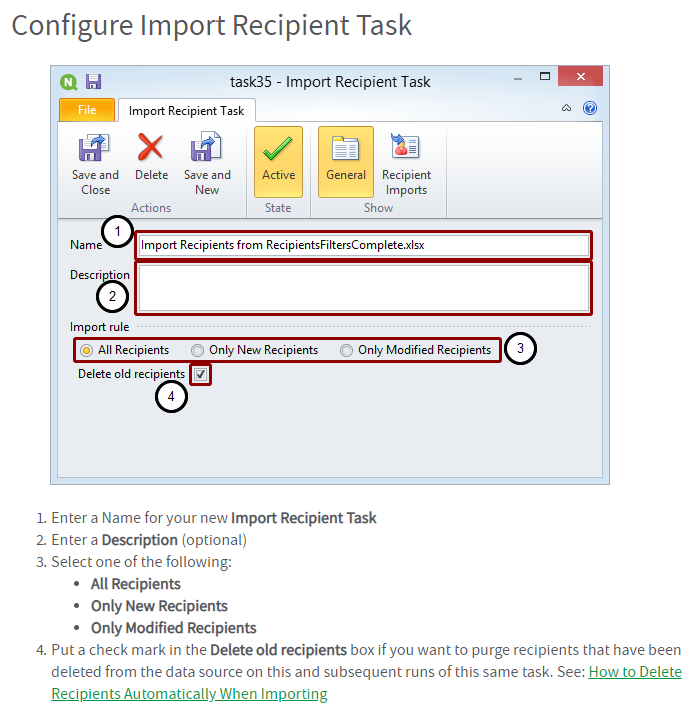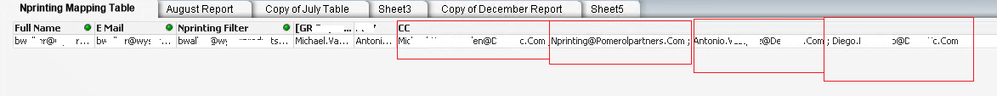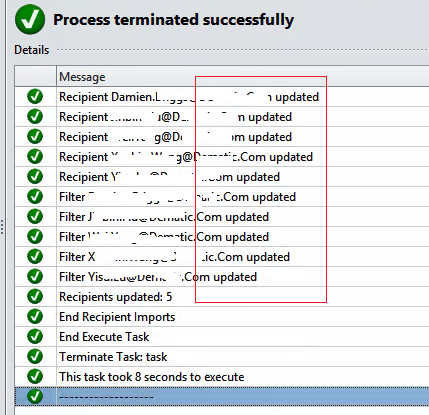Unlock a world of possibilities! Login now and discover the exclusive benefits awaiting you.
- Qlik Community
- :
- All Forums
- :
- Qlik NPrinting
- :
- Re: NP16-Recipients import how to set notification...
- Subscribe to RSS Feed
- Mark Topic as New
- Mark Topic as Read
- Float this Topic for Current User
- Bookmark
- Subscribe
- Mute
- Printer Friendly Page
- Mark as New
- Bookmark
- Subscribe
- Mute
- Subscribe to RSS Feed
- Permalink
- Report Inappropriate Content
NP16-Recipients import how to set notification to "Send reports to ..." instead of "Replace groups."
Hi
with NP16 I import recipients with different settings - but I can´t find setting for the notification of a recipient.
This is always set to: "Replace groups e-mail addresses with these e-mail addresses"
I would like to set it to: "Send reports to these e-mail addresses in addition to groups e-mail addresses"
Thanks for help
Michael
- Tags:
- qliksense
- « Previous Replies
- Next Replies »
- Mark as New
- Bookmark
- Subscribe
- Mute
- Subscribe to RSS Feed
- Permalink
- Report Inappropriate Content
Hi,
Your last question was about replacing or adding recipients. In the two linked articles you can see how to select the behaviour you prefer:
About the original question, based on my tests I think you are configuring wrongly the task. I explained how I configured mine to work but this is not working in your installation. So, please, open a support ticket. A skilled support guy will connect with you and will check what is happening. If you already applied my suggestions and followed the instructions in the linked tutorial I think we cannot deeper investigate by using the community.
Best Regards,
Ruggero
Best Regards,
Ruggero
---------------------------------------------
When applicable please mark the appropriate replies as CORRECT. This will help community members and Qlik Employees know which discussions have already been addressed and have a possible known solution. Please mark threads with a LIKE if the provided solution is helpful to the problem, but does not necessarily solve the indicated problem. You can mark multiple threads with LIKEs if you feel additional info is useful to others.
- Mark as New
- Bookmark
- Subscribe
- Mute
- Subscribe to RSS Feed
- Permalink
- Report Inappropriate Content
Hi Michael,
Sorry to interrupt your conversation with Ruggero, but i am just wondering how do you import recipients and weather your CC users are changing after every import task run, or in CC there are always same people?
As example, I have excel spreadsheet with users and people in CC. This spreadsheet is inside my qlikview application. I import users from Qlik Entity (my table inside qlikview) and select option in NP Import recipient task (Only modified recipients). I am static CC user, so i added myself to CC line as Ruggero suggested (Report task/Message/Add/replace), so i am always there and it doesn't matter if inside my qlik table after refresh CC people chage, i am always there.
So if your CC users are static add them to Report task/Message/Add/replace line.
Natalija
- Mark as New
- Bookmark
- Subscribe
- Mute
- Subscribe to RSS Feed
- Permalink
- Report Inappropriate Content
Hi Natalija,
thanks for your response - yes you are completely right - I also have in the task fixed CC: Recipients.
Add / Replace is set to "Send reports to these e-mail addresses in additon ...".
But I would like to load for some Recipients other CC:´s in addion and this works only with Recipients Notifications.
I'm trying to describe
I load the recipients from QlikView with Recipients Filter for country (DE, FR, US, UK, ...) + all in the same recipients group (Data Quality) + for some recipients CC: Recipients (this will always set add / replace option by default to "Replace Groups "under" Notifications ").
That's my problem - here I would like to set "Send reports to these in addition ..." via Import.
For already imported Recipients, I changed all manually to ... in addion ... so everything works fine.
Since it is an automatic import of Recipients (they are created in CRM system and then loaded via exports from CRM back to QlikView) I get no info, if new Recipients come out.
All get the group "Data Quality" and this is are my Recipient(group) in the task.
Problem is that all new recipients comes with "Replace Groups" and overwrite the CC: recipient from the TASK when we send out emails.
Solution for me is: Search for new recipients and then manually change them to ... in additon ....
Best Regards,
Michael
- Mark as New
- Bookmark
- Subscribe
- Mute
- Subscribe to RSS Feed
- Permalink
- Report Inappropriate Content
Hi Michael,
Thank you for explanation.
In my NP 'mapping table/chart' i have one line per Main Recipient (Full Name), where I concat people as CC line. After My app's refresh , I have new people in CC line.When my NP Import user task runs, it will update CC line.
Import task will have 'Only Modified Recipients' option selected, so it will automatically update CC line.
But! I don't use groups, recipient's email address is treated as Filter1 in NP
- Mark as New
- Bookmark
- Subscribe
- Mute
- Subscribe to RSS Feed
- Permalink
- Report Inappropriate Content
Hi,
thanks for sharing - maybe qlik helpdesk has an idea.
Best Regards,
Michael
- Mark as New
- Bookmark
- Subscribe
- Mute
- Subscribe to RSS Feed
- Permalink
- Report Inappropriate Content
I just got a tip - that solves my problem
.
There is a field in recipients import - "Notification Replace".
I set it to "0" and the recipients are loaded with ".... additional".
Best Regards,
Michael
- « Previous Replies
- Next Replies »