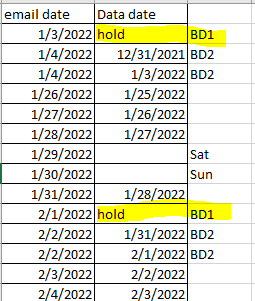Unlock a world of possibilities! Login now and discover the exclusive benefits awaiting you.
- Qlik Community
- :
- All Forums
- :
- Qlik NPrinting
- :
- NPrint trigger hold on BD1 & run on BD2
- Subscribe to RSS Feed
- Mark Topic as New
- Mark Topic as Read
- Float this Topic for Current User
- Bookmark
- Subscribe
- Mute
- Printer Friendly Page
- Mark as New
- Bookmark
- Subscribe
- Mute
- Subscribe to RSS Feed
- Permalink
- Report Inappropriate Content
NPrint trigger hold on BD1 & run on BD2
I am triggering report on daily basis, but now I need to hold trigger report on first Business day and have to trigger on second Business day for both (first business day report & previous month last business day report). remaining days as usual it will be trigger. Please find the attachment for reference.
- Tags:
- publish tasks
- Mark as New
- Bookmark
- Subscribe
- Mute
- Subscribe to RSS Feed
- Permalink
- Report Inappropriate Content
Hi,
Qlik NPrinting triggers have not a "business day" logic or a feature to trigger a task only if the day is a business day, or the first business day of the week or similar.
You could create a solution by using conditions https://help.qlik.com/en-US/nprinting/May2021/Content/NPrinting/ReportsDevelopment/Conditions.htm. For example you could create a table that has a row only if today is a business day by using Qlik chart functions or you can create a custom calendar in an Excel file and upload it in Qlik and compare today with a Boolean value loaded from the Excel. Then you create a condition that checks if the table has data and add it into the publish task.
You can also evaluate to create a variable in the reload script like suggested in https://community.qlik.com/t5/Qlik-NPrinting-Discussions/Scheduling-an-Nprinting-Report/td-p/1688354
Best Regards,
Ruggero
Best Regards,
Ruggero
---------------------------------------------
When applicable please mark the appropriate replies as CORRECT. This will help community members and Qlik Employees know which discussions have already been addressed and have a possible known solution. Please mark threads with a LIKE if the provided solution is helpful to the problem, but does not necessarily solve the indicated problem. You can mark multiple threads with LIKEs if you feel additional info is useful to others.