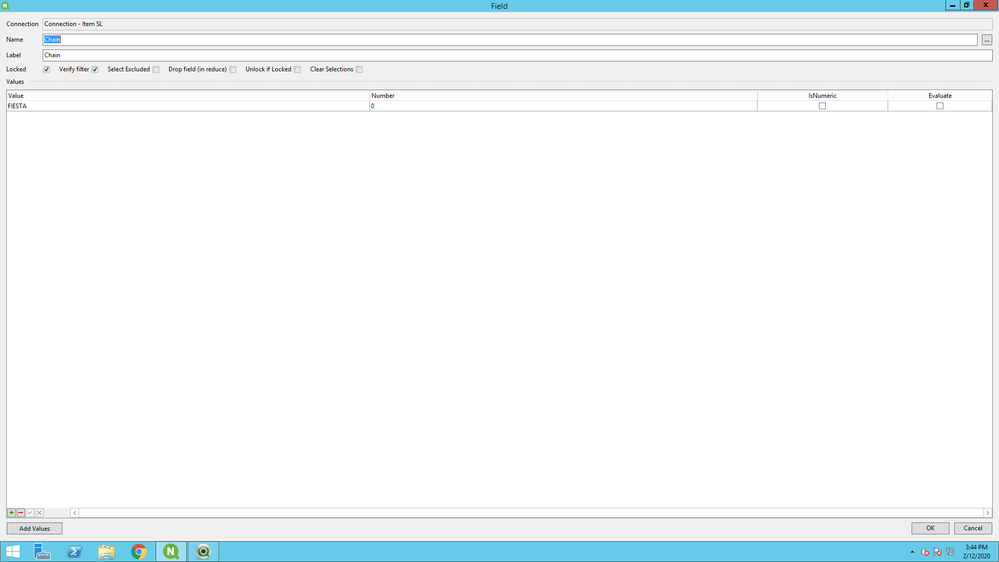Unlock a world of possibilities! Login now and discover the exclusive benefits awaiting you.
- Qlik Community
- :
- All Forums
- :
- Qlik NPrinting
- :
- Re: NPrinting 16.3 to NPrinting Feb 2019
- Subscribe to RSS Feed
- Mark Topic as New
- Mark Topic as Read
- Float this Topic for Current User
- Bookmark
- Subscribe
- Mute
- Printer Friendly Page
- Mark as New
- Bookmark
- Subscribe
- Mute
- Subscribe to RSS Feed
- Permalink
- Report Inappropriate Content
NPrinting 16.3 to NPrinting Feb 2019
Hi All,
We have NP 16.3 server and moving the reports to NP Feb 2019 version. I have few scenarios where in the NP 16.3 we are using the following options in the filter definitions... options like Locked, Verify Filter, Clear Selections are used..
how do we get the same options in NP Feb 2019 -
For the clear selections I read we need to create the filter without any value but it would not allow me unless I insert like space or '' or " " or ' ' - can some one please provide me link/suggestions on how to get around when I see a filter with these options - thanks a lot
Accepted Solutions
- Mark as New
- Bookmark
- Subscribe
- Mute
- Subscribe to RSS Feed
- Permalink
- Report Inappropriate Content
Thank you Lech, I looked at the documentation but was not clear. For the override within my app if I use the same filter for ex: Country in multiple places say Report, Task then I have to use the override option.. this is clear
2. How do I create the empty filter with empty values it does not let me create until I type something like space, '' , etc
3. Task, User, Report, Object - This is the filter hierarchy - How do we set the filter for the user - I have not seen this option
we have add user in admin option - how to set the user with a filter option?
4.The values of filter fields at different levels will be intersected - could you please give me an example for this
Thanks a lot and really appreciate your time - This has been a very good start in NP Feb 2019
- Mark as New
- Bookmark
- Subscribe
- Mute
- Subscribe to RSS Feed
- Permalink
- Report Inappropriate Content
Hi All, any suggestions on the work around for these settings in NP Feb 2019
- Mark as New
- Bookmark
- Subscribe
- Mute
- Subscribe to RSS Feed
- Permalink
- Report Inappropriate Content
Hi,
I suggest official documentation:
https://community.qlik.com/t5/forums/replypage/board-id/qlik-nprinting-discussions/message-id/27904
Creating a static filter
Do the following:
- Select Apps, and then select Filters.
- Click Create filter.
- Enter a Name for your filter.
- Select an app from the App drop-down list.
- Click Create.
- Click Fields in the filters menu.
- Click Add field.
- Under Connection, select your connection.
Under Name, select a field name.
You can choose to Override values: if you select this check box, all selections applied by other filters on the same field will be removed and replaced by the values of the field set in current filter. If Override values is not selected, a new filter will be created by the intersection of field values from different filters applied on the selected field.
Note:You can clear all selections on a field by creating a filter with empty values for that field and selecting the Override values check box.
now...
Verify filter is actually default behavior or be considered as such:
Rules
Qlik NPrinting filter rules provide predictable behavior with a limited number of options.
- Evaluated values are calculated first, in order to have static values to manage.
- Filters will not necessarily overwrite past selections. There is no strict hierarchy.
- Each filter will be analyzed in sequence: task -> user -> report -> object.
- The values of filter fields at different levels will be intersected.
- If the intersection gives an empty result, the filter chain will become invalid.
- There is no limit to how many task, report, object, or users filters you can apply in an app. However, only one object filter can be applied to a single object.
- If the application of a filter results in an impossible selection, a specific error is returned: "Cannot apply filter {0} to current document data. Requested fields with evaluates are: {1}",
Lock field is not possible in NPrinting17+ filters , but I can see workarounds for it using advanced search filters.
hope this helps
- Mark as New
- Bookmark
- Subscribe
- Mute
- Subscribe to RSS Feed
- Permalink
- Report Inappropriate Content
Thank you Lech, I looked at the documentation but was not clear. For the override within my app if I use the same filter for ex: Country in multiple places say Report, Task then I have to use the override option.. this is clear
2. How do I create the empty filter with empty values it does not let me create until I type something like space, '' , etc
3. Task, User, Report, Object - This is the filter hierarchy - How do we set the filter for the user - I have not seen this option
we have add user in admin option - how to set the user with a filter option?
4.The values of filter fields at different levels will be intersected - could you please give me an example for this
Thanks a lot and really appreciate your time - This has been a very good start in NP Feb 2019
- Mark as New
- Bookmark
- Subscribe
- Mute
- Subscribe to RSS Feed
- Permalink
- Report Inappropriate Content
I dont think community is a place to provide tutorials or how-to's to basic functionalities which are described in help. Please check there before asking questions:
2. How do I create the empty filter with empty values it does not let me create until I type something like space, '' , etc
how about using EvaluateValue = null() or ''. I would have to test it (which i can't at the moment due to lack of access to my test environment)
3. Task, User, Report, Object - This is the filter hierarchy - How do we set the filter for the user - I have not seen this option
we have add user in admin option - how to set the user with a filter option?
This is well described in help documentation:
adding manually: https://help.qlik.com/en-US/nprinting/November2019/Content/NPrinting/Recipients&Users/Create-users-f...
adding using excel import (sample of template is in documentation too):
4.The values of filter fields at different levels will be intersected - could you please give me an example for this
Thanks a lot and really appreciate your time - This has been a very good start in NP Feb 2019
Imagine table like below:
| Country | State | SalesRep | Sales |
| Australia | NSW | A | 50 |
| Australia | NSW | B | 10 |
| Australia | VIC | C | 20 |
| Australia | VIC | D | 40 |
| Australia | SA | E | 80 |
| Australia | SA | F | 100 |
Now scenario:
- Task Filter: Country= Australia results in full data set
- Report Filter: State = NSW results only in first 2 rows (as it works as country=Australia and State=NSW)
- User Filter: SalesRep = C&D results in empty set as (Tas & User filter give you 3rd and 4th row and Task Filter can only be applied on 1st and 2nd row). In such scenario there is no way this filter can be applied as the intersection of it does not exist. In this situation you will get "If the application of a filter results in an impossible selection, a specific error is returned: "Cannot apply filter {0} to current document data. Requested fields with evaluates are: {1}"," error
I suggest playing with it by creating simple data set just like the one i did and creating various combinations of filters which will result in empty sets.
I also suggest to go through documentation first as a lot of things you know from NP16 work differently in NP17
cheer
Lech
- Mark as New
- Bookmark
- Subscribe
- Mute
- Subscribe to RSS Feed
- Permalink
- Report Inappropriate Content
Hi Lech, understood. I agree these are basic ones which i can find in the help documentation guide. Thank you for your time. Thanks a lot really appreciate your detail explanation on the filter intersect ...
- Mark as New
- Bookmark
- Subscribe
- Mute
- Subscribe to RSS Feed
- Permalink
- Report Inappropriate Content
Hi,
I would like to suggest you to upgrade to November 2019. The advantage for you is that November 2010 introduces the Migration Tool that made migration from 16 series projects easier and faster. Refer to https://help.qlik.com/en-US/nprinting/November2019/Content/NPrinting/Migrate/Migrating.htm
Best Regards,
Ruggero
Best Regards,
Ruggero
---------------------------------------------
When applicable please mark the appropriate replies as CORRECT. This will help community members and Qlik Employees know which discussions have already been addressed and have a possible known solution. Please mark threads with a LIKE if the provided solution is helpful to the problem, but does not necessarily solve the indicated problem. You can mark multiple threads with LIKEs if you feel additional info is useful to others.