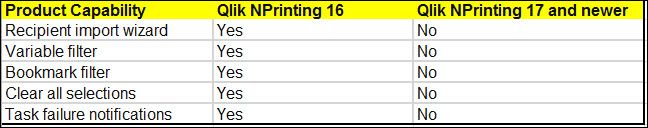Unlock a world of possibilities! Login now and discover the exclusive benefits awaiting you.
- Qlik Community
- :
- All Forums
- :
- Qlik NPrinting
- :
- Re: NPrinting 16.9 vs NPrinting Feb 2019
- Subscribe to RSS Feed
- Mark Topic as New
- Mark Topic as Read
- Float this Topic for Current User
- Bookmark
- Subscribe
- Mute
- Printer Friendly Page
- Mark as New
- Bookmark
- Subscribe
- Mute
- Subscribe to RSS Feed
- Permalink
- Report Inappropriate Content
NPrinting 16.9 vs NPrinting Feb 2019
We are currently running NPrinting 16.9 version along with QlikView. We are having lots of stability issue, daily errors. Every time we have explored upgrade we have found out that newer version does not have all the features of 16.9. few questions:
1) Is there a link to matrix that shows features chart for different version.
2) Has anyone upgraded from 16.9 to latest version or few version prior. Please share your experience.
4) Can you make a jump from 16.9 --> Feb 2019 version. Do you have to migrate each nsq and recreate them?
5) On demand works?
- Mark as New
- Bookmark
- Subscribe
- Mute
- Subscribe to RSS Feed
- Permalink
- Report Inappropriate Content
1: the difffrence is listed here.
https://help.qlik.com/en-US/nprinting/February2019/Content/NPrinting/Introduction/Introduction.htm
2: Yes. It has been very smooth and rewarding , worth upgrading
3: I guess we can jump from 16 to 17/18 directly @Ruggero_Piccoli can tell us more about the migration part.
4: Yes on demand works like a charm.
- Mark as New
- Bookmark
- Subscribe
- Mute
- Subscribe to RSS Feed
- Permalink
- Report Inappropriate Content
Hi,
Migrating from 16 to 17+ (so from 16.9 to February 2019) is a process that includes some manual operations.
Reports migration is described in the help site page https://help.qlik.com/en-US/nprinting/November2018/Content/NPrinting/AdministeringQVNprinting/Import.... You need to import them one-by-one because, at the moment, there is not a mass import tool.
Tasks can only manually re-created, you cannot import them from 16.
Users can be imported and it is described in https://help.qlik.com/en-US/nprinting/February2019/Content/NPrinting/DeployingQVNprinting/Import-Use.... Note that if you import users from an Excel file in 17+ its structure is rigid, you cannot map fields dynamically as you do in 16.
Note also that the new 17+ installation cannot be done on the same computer as the 16. If you wan to run both at the same time you need to use two different machines. See https://help.qlik.com/en-US/nprinting/February2019/Content/NPrinting/DeployingQVNprinting/Supported-...
Best Regards,
Ruggero
Best Regards,
Ruggero
---------------------------------------------
When applicable please mark the appropriate replies as CORRECT. This will help community members and Qlik Employees know which discussions have already been addressed and have a possible known solution. Please mark threads with a LIKE if the provided solution is helpful to the problem, but does not necessarily solve the indicated problem. You can mark multiple threads with LIKEs if you feel additional info is useful to others.
- Mark as New
- Bookmark
- Subscribe
- Mute
- Subscribe to RSS Feed
- Permalink
- Report Inappropriate Content
In addition to @Ruggero_Piccoli answer, please check the following to further ensure your smooth 'migration' to NP 19 or higher.
Migration
https://support.qlik.com/articles/000029513
Template Migration
https://support.qlik.com/articles/000029511
If you run into problems migrating templates
https://support.qlik.com/articles/000028730
- Mark as New
- Bookmark
- Subscribe
- Mute
- Subscribe to RSS Feed
- Permalink
- Report Inappropriate Content
there is still features gap compare to version 16. Below features are not available, what is plan date for each feature?
- Mark as New
- Bookmark
- Subscribe
- Mute
- Subscribe to RSS Feed
- Permalink
- Report Inappropriate Content
Hi,
There is not a public roadmap for each specific feature. We are working hard to cover the gaps between 16 and 17+ in order to enable all migrations.
Recipients can already be imported from Excel files and LDAP connections.
Task notification will be available soon.
Best Regards,
Ruggero
Best Regards,
Ruggero
---------------------------------------------
When applicable please mark the appropriate replies as CORRECT. This will help community members and Qlik Employees know which discussions have already been addressed and have a possible known solution. Please mark threads with a LIKE if the provided solution is helpful to the problem, but does not necessarily solve the indicated problem. You can mark multiple threads with LIKEs if you feel additional info is useful to others.
- Mark as New
- Bookmark
- Subscribe
- Mute
- Subscribe to RSS Feed
- Permalink
- Report Inappropriate Content
Also note that there are differences in report outputs:
for example inb ver 16 html is a text with folder bundle and in 17,18 it is all send as a ZIP file... i am not aware of all changes in this regard however this one is affecting me the most!
cheers
Lech
- Mark as New
- Bookmark
- Subscribe
- Mute
- Subscribe to RSS Feed
- Permalink
- Report Inappropriate Content
Hi,
In 17+ output reports can be zipped or not based on the selected output destination https://help.qlik.com/en-US/nprinting/November2018/Content/NPrinting/DistributionSchedulesAutomation....
Ciao
Ruggero
Best Regards,
Ruggero
---------------------------------------------
When applicable please mark the appropriate replies as CORRECT. This will help community members and Qlik Employees know which discussions have already been addressed and have a possible known solution. Please mark threads with a LIKE if the provided solution is helpful to the problem, but does not necessarily solve the indicated problem. You can mark multiple threads with LIKEs if you feel additional info is useful to others.
- Mark as New
- Bookmark
- Subscribe
- Mute
- Subscribe to RSS Feed
- Permalink
- Report Inappropriate Content
What i meant is that HTML report will always be a zip file...
@Ruggero_Piccoli - your link made me think i missed some features and hoped that HTML template can have a .html output (like in NPrinting 16.X),
but yeah - table from your link shows all combinations
cheers
Lech
- Mark as New
- Bookmark
- Subscribe
- Mute
- Subscribe to RSS Feed
- Permalink
- Report Inappropriate Content
Yes, the possibility to select if an HTML is generated as zip or html is a very requested feature 🙂
Best Regards,
Ruggero
---------------------------------------------
When applicable please mark the appropriate replies as CORRECT. This will help community members and Qlik Employees know which discussions have already been addressed and have a possible known solution. Please mark threads with a LIKE if the provided solution is helpful to the problem, but does not necessarily solve the indicated problem. You can mark multiple threads with LIKEs if you feel additional info is useful to others.