Unlock a world of possibilities! Login now and discover the exclusive benefits awaiting you.
- Qlik Community
- :
- All Forums
- :
- Qlik NPrinting
- :
- NPrinting 17.5 limit number of rows in table
- Subscribe to RSS Feed
- Mark Topic as New
- Mark Topic as Read
- Float this Topic for Current User
- Bookmark
- Subscribe
- Mute
- Printer Friendly Page
- Mark as New
- Bookmark
- Subscribe
- Mute
- Subscribe to RSS Feed
- Permalink
- Report Inappropriate Content
NPrinting 17.5 limit number of rows in table
Is there a way to limit the number of rows rendered in a table in a PixelPerfect NPrinting report? The source table in the Qlik Sense app has thousands of rows and I want to limit the data to only rows where the field Score is >=75.0%. Here is the QlikSense source table:
The table in NPrinting is created with Field1 as the level.
- Mark as New
- Bookmark
- Subscribe
- Mute
- Subscribe to RSS Feed
- Permalink
- Report Inappropriate Content
I like simple solutions so i would do following:
- create a duplicate of your source table
- use "Limitation" on your Dimension properties
- use >= 0.75 or >= 75% depneding how your value is store to restrict dimension
- show/hide "others" depending if you require to see them
- use this new chart in NPrinting
regards
Lech
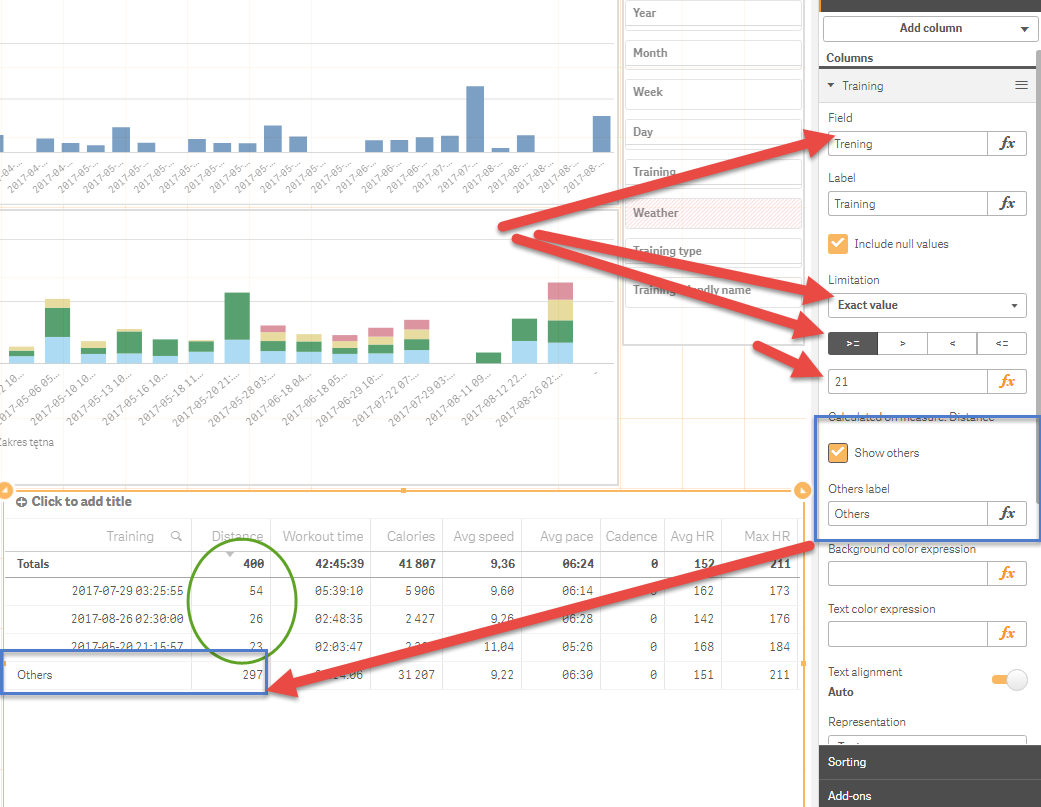
- Mark as New
- Bookmark
- Subscribe
- Mute
- Subscribe to RSS Feed
- Permalink
- Report Inappropriate Content
BTW:
As an alternative you can use Pixel Perfect data filtering.. This is available under your Detail Report properties - you would just have to setup filter according to your needs..
see screenshot:
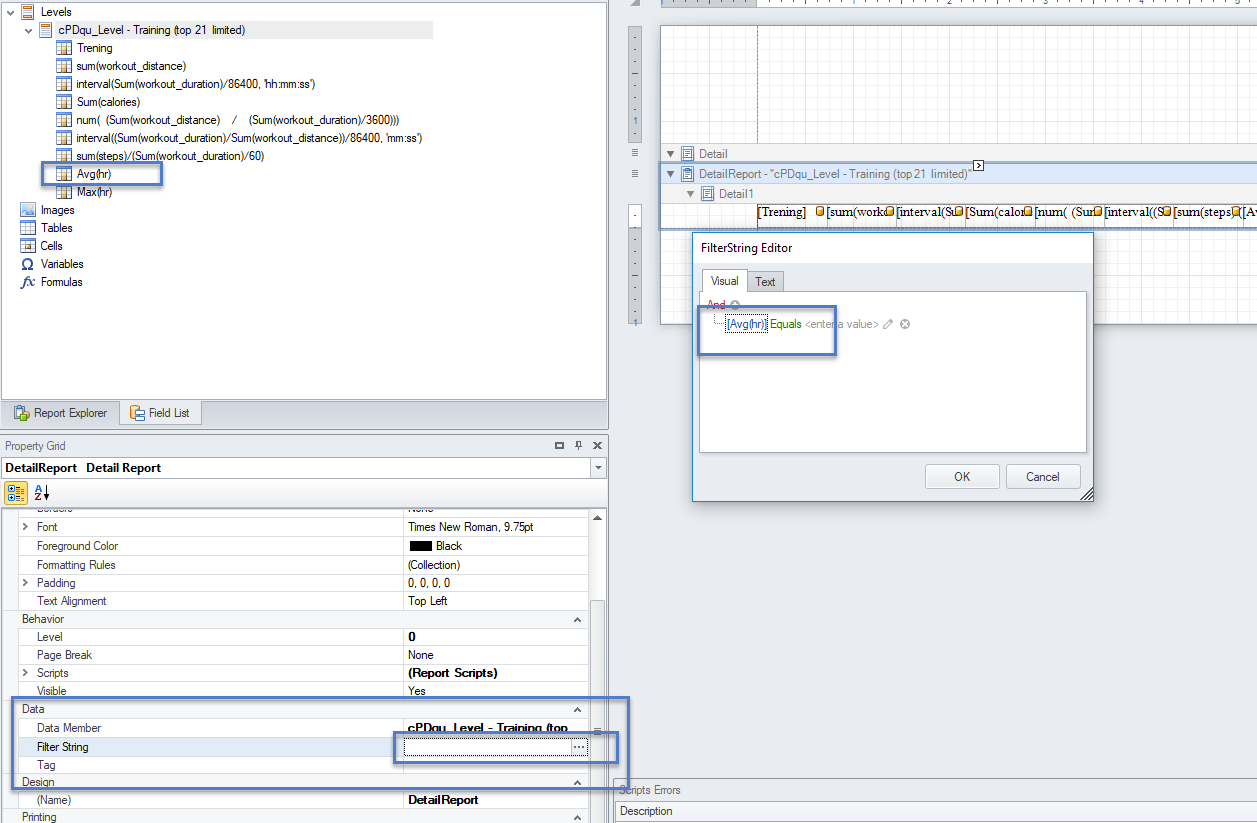
cheers
Lech
---------------------------------------------
When applicable please mark the appropriate replies as CORRECT. This will help community members and Qlik Employees know which discussions have already been addressed and have a possible known solution. Please mark threads as HELPFUL if the provided solution is helpful to the problem, but does not necessarily solve the indicated problem. You can mark multiple threads as HELPFUL if you feel additional info is useful to others.