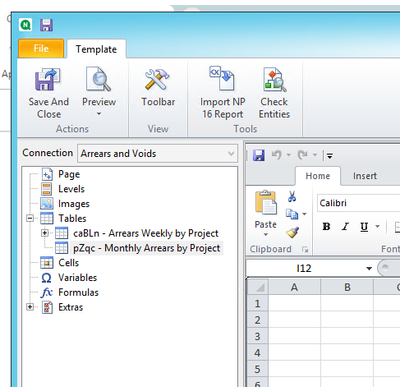Unlock a world of possibilities! Login now and discover the exclusive benefits awaiting you.
- Qlik Community
- :
- All Forums
- :
- Qlik NPrinting
- :
- Re: NPrinting 17 - Excel Table not showing Columns...
- Subscribe to RSS Feed
- Mark Topic as New
- Mark Topic as Read
- Float this Topic for Current User
- Bookmark
- Subscribe
- Mute
- Printer Friendly Page
- Mark as New
- Bookmark
- Subscribe
- Mute
- Subscribe to RSS Feed
- Permalink
- Report Inappropriate Content
NPrinting 17 - Excel Table not showing Columns from Qlik Sense Table
Hi There
I've noticed a strange issue, and after having a quick search of the Community, I can't find any similar posts.
I have a Qlik Sense app, with a table object, containing various columns with set analysis, using P() - example of a column being below:
Sum({<[Rent Debit Flag]={1},[Period]=p([Max Rent Week])>}[Technical Arrears])
When I build an NPrinting report, based on this QS App, I cannot expand the Table object to show the individual columns - see below, "pZqc - Monthly Arrears by Project"
I suspect there is something weird going on with the above set analysis. I've duplicated the Table object, and removed the p() element from the set analysis, and this can be expanded - "see caBLn - Arrears Weekly by Project"
Can anyone shed any light on this? Happy to share the app/nprinting report if it helps.
Thanks
Carl.
Accepted Solutions
- Mark as New
- Bookmark
- Subscribe
- Mute
- Subscribe to RSS Feed
- Permalink
- Report Inappropriate Content
Hi,
Maybe one has a "Show column if" condition?
Are you using latest Qlik NPrinting version (June 2019)? If not, please update.
Best Regards,
Ruggero
Best Regards,
Ruggero
---------------------------------------------
When applicable please mark the appropriate replies as CORRECT. This will help community members and Qlik Employees know which discussions have already been addressed and have a possible known solution. Please mark threads with a LIKE if the provided solution is helpful to the problem, but does not necessarily solve the indicated problem. You can mark multiple threads with LIKEs if you feel additional info is useful to others.
- Mark as New
- Bookmark
- Subscribe
- Mute
- Subscribe to RSS Feed
- Permalink
- Report Inappropriate Content
UPDATE
I've changed the data model to not need P() in the set analysis, and this still didn't work
I then recreated my table in Qlik Sense, which worked.
Not sure if the issue is with the table OR the p() from set analysis...
- Mark as New
- Bookmark
- Subscribe
- Mute
- Subscribe to RSS Feed
- Permalink
- Report Inappropriate Content
Hi,
I suppose that the object that lets you to expand the columns is a straight table. The other is a pivot table that never lets you to see the single columns.
Best Regards,
Ruggero
Best Regards,
Ruggero
---------------------------------------------
When applicable please mark the appropriate replies as CORRECT. This will help community members and Qlik Employees know which discussions have already been addressed and have a possible known solution. Please mark threads with a LIKE if the provided solution is helpful to the problem, but does not necessarily solve the indicated problem. You can mark multiple threads with LIKEs if you feel additional info is useful to others.
- Mark as New
- Bookmark
- Subscribe
- Mute
- Subscribe to RSS Feed
- Permalink
- Report Inappropriate Content
Hi Rugerro
Nope, both Tables within NPrinting are Qlik Sense straight tables.
- Mark as New
- Bookmark
- Subscribe
- Mute
- Subscribe to RSS Feed
- Permalink
- Report Inappropriate Content
Hi,
Maybe one has a "Show column if" condition?
Are you using latest Qlik NPrinting version (June 2019)? If not, please update.
Best Regards,
Ruggero
Best Regards,
Ruggero
---------------------------------------------
When applicable please mark the appropriate replies as CORRECT. This will help community members and Qlik Employees know which discussions have already been addressed and have a possible known solution. Please mark threads with a LIKE if the provided solution is helpful to the problem, but does not necessarily solve the indicated problem. You can mark multiple threads with LIKEs if you feel additional info is useful to others.
- Mark as New
- Bookmark
- Subscribe
- Mute
- Subscribe to RSS Feed
- Permalink
- Report Inappropriate Content
Nope, no conditional show/hide set... and yes, running latest version of NPrinting
- Mark as New
- Bookmark
- Subscribe
- Mute
- Subscribe to RSS Feed
- Permalink
- Report Inappropriate Content
Well.. I've double checked the conditional show/hide, and look what I found:
One of the measures had an incomplete "Show Column if" however the Qlik Sense app did not throw an error.
Removed this, and the columns now appear!
- Mark as New
- Bookmark
- Subscribe
- Mute
- Subscribe to RSS Feed
- Permalink
- Report Inappropriate Content
Great!
Best Regards,
Ruggero
---------------------------------------------
When applicable please mark the appropriate replies as CORRECT. This will help community members and Qlik Employees know which discussions have already been addressed and have a possible known solution. Please mark threads with a LIKE if the provided solution is helpful to the problem, but does not necessarily solve the indicated problem. You can mark multiple threads with LIKEs if you feel additional info is useful to others.