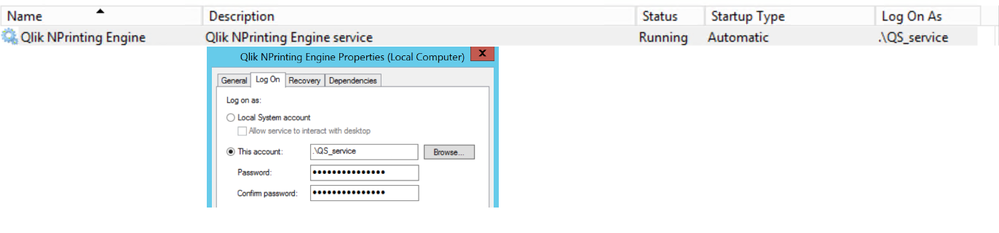Unlock a world of possibilities! Login now and discover the exclusive benefits awaiting you.
- Qlik Community
- :
- All Forums
- :
- Qlik NPrinting
- :
- NPrinting 18.0.3 unable to publish the reports nei...
- Subscribe to RSS Feed
- Mark Topic as New
- Mark Topic as Read
- Float this Topic for Current User
- Bookmark
- Subscribe
- Mute
- Printer Friendly Page
- Mark as New
- Bookmark
- Subscribe
- Mute
- Subscribe to RSS Feed
- Permalink
- Report Inappropriate Content
NPrinting 18.0.3 unable to publish the reports neither to hub nor to local folders
Hello everyone,
I'm unable to publish report on both hub or folders. (I installed both QMC, Qlik sense, NPrinting, Engine, Designer on a Virtual Machine)
I will show you the step i made in the Nprinting engine service.
In the section Role/Admin/SecurityROles I put the access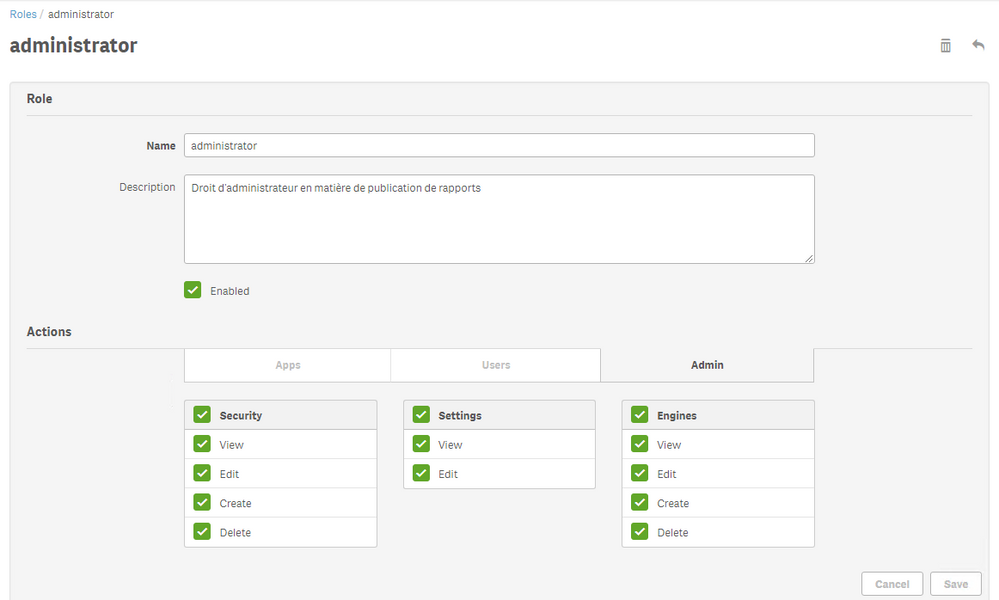
In admin/Role all access are clearly defined as well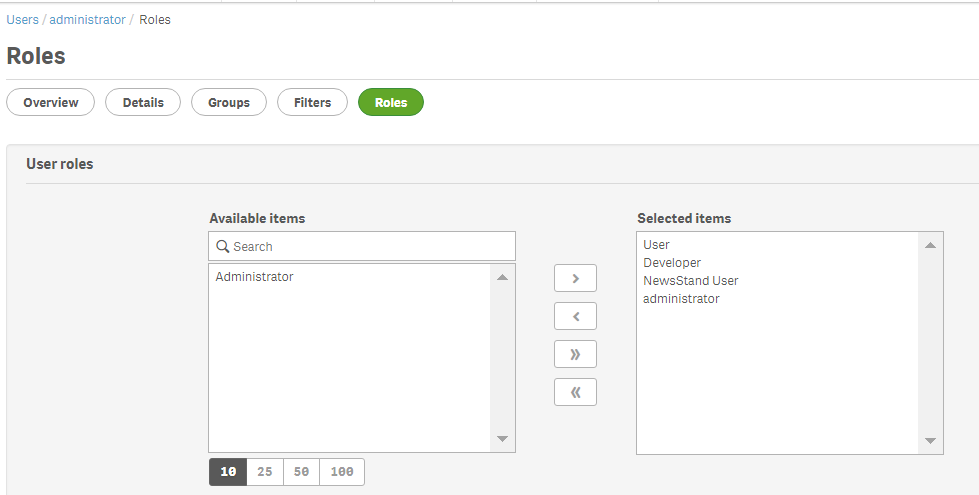
The domain account is clearly defined as well: "win-43f0b0ei7d2\administrator"
In the QMC, i verified that the node that the hostname is the same and it is
The folder path is clearly defined as well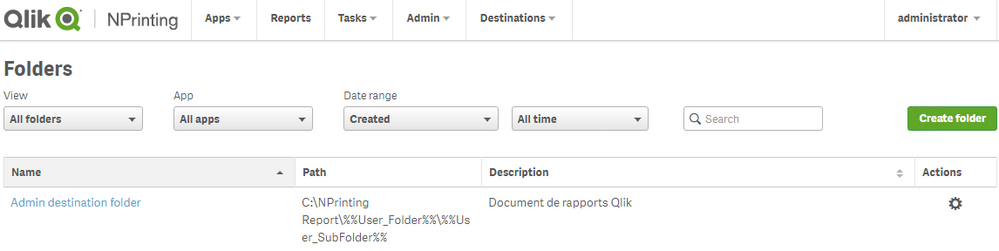
The Hub Destination is clearly defined also: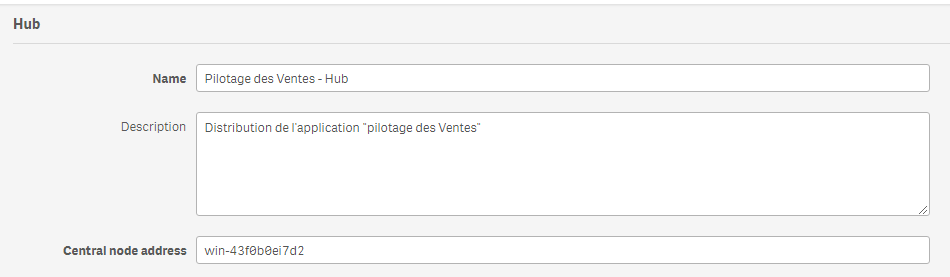
The task is clearly defined and i only put the "administrator" who has the right (in task/users).
I erased any condition or filter in order to solve the issue. But none of this worked.
Besides, the task management console disappeared for some reasons i don't know.
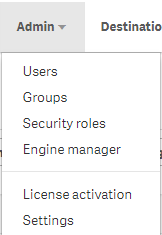
Even if i try to write down in the adresse bar "https://domainname:4993/#/tasks/executions" nothing appear except an error
ANd for some reason, the nprinting scheduler Scheduler log don't refresh anymore.
THe only text i get from the log is in the attachment post
The report is clearly set as a pptx. I can edit it in the qlik designer view (put the objets, variable and so on)
And all my services are running clearly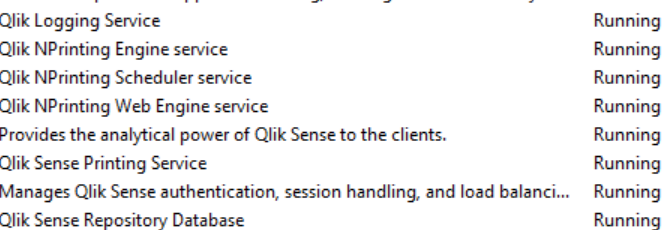
Is anyone facing this situation?
Thanks,
- Mark as New
- Bookmark
- Subscribe
- Mute
- Subscribe to RSS Feed
- Permalink
- Report Inappropriate Content
Hi,
18.0.3 is a very old version, so evaluate to upgrade before to go deeper with the issue investigation.
About publishing on Qlik Sense Hub this page lists the requirements https://help.qlik.com/en-US/nprinting/February2019/Content/NPrinting/AdministeringQVNprinting/Hub-de.... Check that the requirement "Recipients must be Windows domain users configured in both Qlik NPrinting and Qlik Sense." is met.
Best Regards,
Ruggero
Best Regards,
Ruggero
---------------------------------------------
When applicable please mark the appropriate replies as CORRECT. This will help community members and Qlik Employees know which discussions have already been addressed and have a possible known solution. Please mark threads with a LIKE if the provided solution is helpful to the problem, but does not necessarily solve the indicated problem. You can mark multiple threads with LIKEs if you feel additional info is useful to others.
- Mark as New
- Bookmark
- Subscribe
- Mute
- Subscribe to RSS Feed
- Permalink
- Report Inappropriate Content
Hello,
Thank you for the reply.
I have been doing everything requested in the step in the link but the issue remains.
I think i might not the origin of the issue but i have to show you the evidence before:
The Qlik Sense NPrinter services are logged on the following ID (qs_service):
The Qlik Hub ID is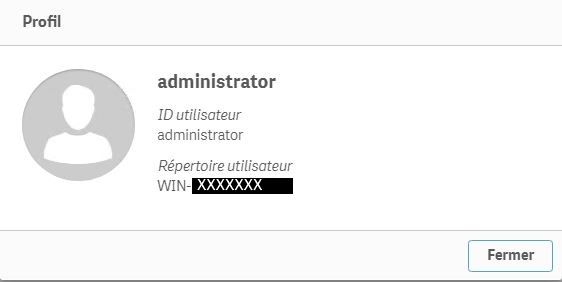
On the same domain, the ID roles defined as Root Admin in the QMC are the following ones: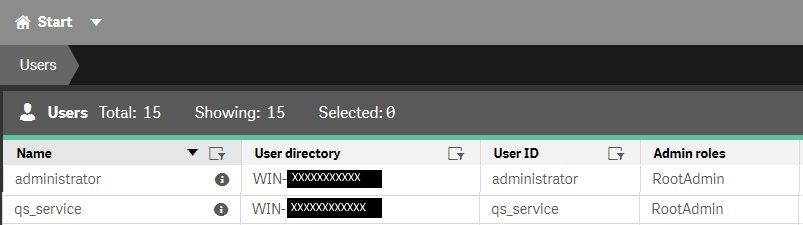
The ID within the NPrinting console are the following ones: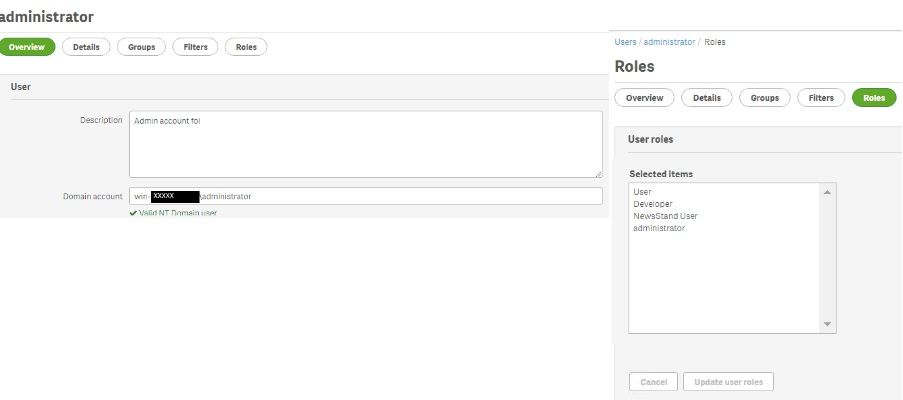
When I go in App/Connection I get the connection page, the status is good
But When I verify the connection i get the following message:
The main error is : The Identity is a Windows domain user
So does that mean that i have to uninstall the software in order to get the log on credentials right through the 3 different setup ?
- Mark as New
- Bookmark
- Subscribe
- Mute
- Subscribe to RSS Feed
- Permalink
- Report Inappropriate Content
Hi,
The error means that the user is not a domain account that is requested.
In the first screenshot you are using the user .\QS_service. The beginning dot indicates a local machine user instead you must use a domain account so something similar to WIN-xyz\QS_service. The same user that is visible in the QMC.
Best Regards,
Ruggero
Best Regards,
Ruggero
---------------------------------------------
When applicable please mark the appropriate replies as CORRECT. This will help community members and Qlik Employees know which discussions have already been addressed and have a possible known solution. Please mark threads with a LIKE if the provided solution is helpful to the problem, but does not necessarily solve the indicated problem. You can mark multiple threads with LIKEs if you feel additional info is useful to others.