Unlock a world of possibilities! Login now and discover the exclusive benefits awaiting you.
- Qlik Community
- :
- All Forums
- :
- Qlik NPrinting
- :
- NPrinting 18 filters not triggers
- Subscribe to RSS Feed
- Mark Topic as New
- Mark Topic as Read
- Float this Topic for Current User
- Bookmark
- Subscribe
- Mute
- Printer Friendly Page
- Mark as New
- Bookmark
- Subscribe
- Mute
- Subscribe to RSS Feed
- Permalink
- Report Inappropriate Content
NPrinting 18 filters not triggers
So my app in Qlikview triggers to open on the current year and current quarter.
Year: 2018 Year(Today())
Quarter: Q3 MaxString(Quarter)
So obviously when using NPrinting 18, triggers are not allowed so I've to use filters.
I have created Fiscal_YearQuarter =

I get the following error on task execution:
Failed generation of report 45493312-4306-42cf-acba-42b240d33bcd for user 55b52f97-e0f7-46da-b29f-523653696571. ERROR: Cannot apply filter Filters: [Fields: [Name: F\Fiscal_YearQuarter, ConnectionId: 5b57beed-033e-44cf-9757-cc7cc27b4da4, Values: [String:=Year(Today()) & '-' & MaxString(Quarter)], Override: False, Void: False], Void: False], Bookmark: , Void: False to current document data. Requested fields with evaluates are:
Am I creating my filter correctly?
Accepted Solutions
- Mark as New
- Bookmark
- Subscribe
- Mute
- Subscribe to RSS Feed
- Permalink
- Report Inappropriate Content
Hi,
Did you changed the drop down menu to Evaluate value?
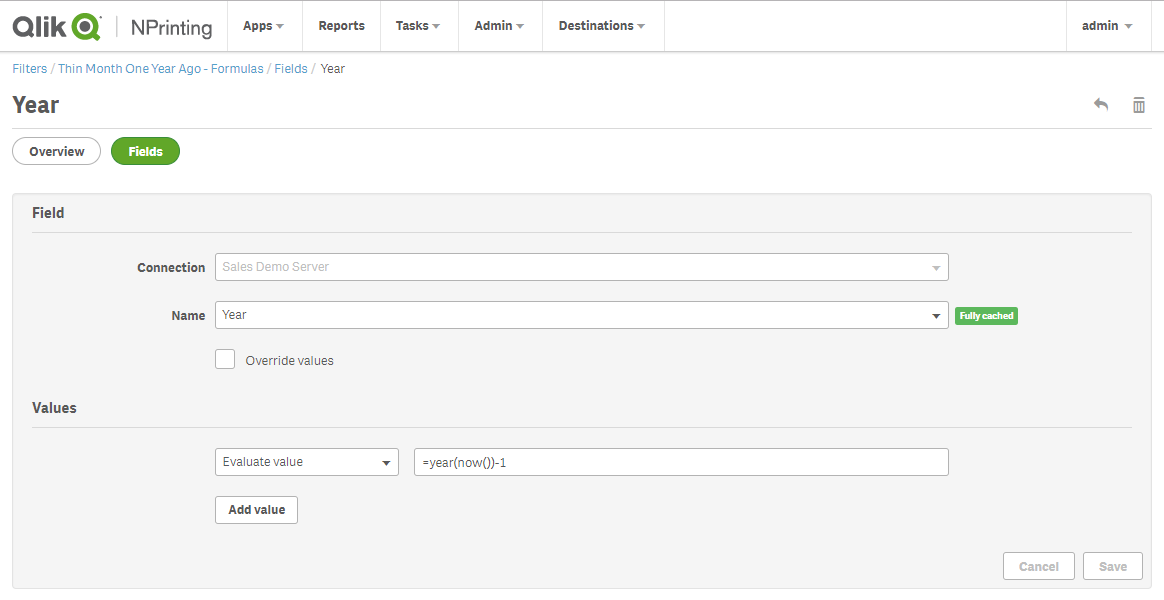
Best Regards,
Ruggero
---------------------------------------------
When applicable please mark the appropriate replies as CORRECT https://community.qlik.com/docs/DOC-14806. This will help community members and Qlik Employees know which discussions have already been addressed and have a possible known solution. Please mark threads as HELPFUL if the provided solution is helpful to the problem, but does not necessarily solve the indicated problem. You can mark multiple threads as HELPFUL if you feel additional info is useful to others.
Best Regards,
Ruggero
---------------------------------------------
When applicable please mark the appropriate replies as CORRECT. This will help community members and Qlik Employees know which discussions have already been addressed and have a possible known solution. Please mark threads with a LIKE if the provided solution is helpful to the problem, but does not necessarily solve the indicated problem. You can mark multiple threads with LIKEs if you feel additional info is useful to others.
- Mark as New
- Bookmark
- Subscribe
- Mute
- Subscribe to RSS Feed
- Permalink
- Report Inappropriate Content
Hi,
QlikView triggers are not supported by Qlik NPrinting 16.* nor 17+.
If you need to evaluate an expression in filters you must select Evaluate from the drop down menu.
Best Regards,
Ruggero
---------------------------------------------
When applicable please mark the appropriate replies as CORRECT https://community.qlik.com/docs/DOC-14806. This will help community members and Qlik Employees know which discussions have already been addressed and have a possible known solution. Please mark threads as HELPFUL if the provided solution is helpful to the problem, but does not necessarily solve the indicated problem. You can mark multiple threads as HELPFUL if you feel additional info is useful to others.
Best Regards,
Ruggero
---------------------------------------------
When applicable please mark the appropriate replies as CORRECT. This will help community members and Qlik Employees know which discussions have already been addressed and have a possible known solution. Please mark threads with a LIKE if the provided solution is helpful to the problem, but does not necessarily solve the indicated problem. You can mark multiple threads with LIKEs if you feel additional info is useful to others.
- Mark as New
- Bookmark
- Subscribe
- Mute
- Subscribe to RSS Feed
- Permalink
- Report Inappropriate Content
I get that Ruggero. My point is I want to create a dynamic date.
I can select 2018-Q3 but that means next quarter, I will have to manually change the filter to 2018-Q4. I want the app to have some common sense and realise now it is 2018-Q4 from a dynamic expression that I could use in the filter. I've seen it in a youtube video (Creating static and dynamic filters - Qlik NPrinting - YouTube) but I got the errors above then from following their expression.
Failed generation of report 45493312-4306-42cf-acba-42b240d33bcd for user 55b52f97-e0f7-46da-b29f-523653696571. ERROR: Cannot apply filter Filters: [Fields: [Name: F\Fiscal_YearQuarter, ConnectionId: 5b57beed-033e-44cf-9757-cc7cc27b4da4, Values: [String:=Year(Today()) & '-' & MaxString(Quarter)], Override: False, Void: False], Void: False], Bookmark: , Void: False to current document data. Requested fields with evaluates are:
- Mark as New
- Bookmark
- Subscribe
- Mute
- Subscribe to RSS Feed
- Permalink
- Report Inappropriate Content
Hi,
Did you changed the drop down menu to Evaluate value?
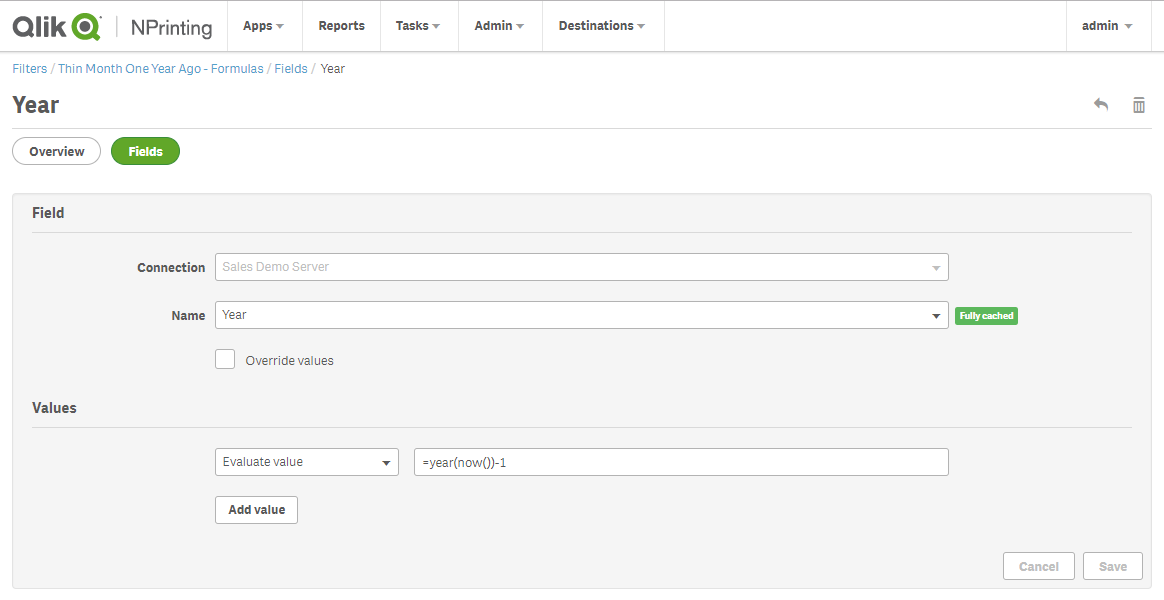
Best Regards,
Ruggero
---------------------------------------------
When applicable please mark the appropriate replies as CORRECT https://community.qlik.com/docs/DOC-14806. This will help community members and Qlik Employees know which discussions have already been addressed and have a possible known solution. Please mark threads as HELPFUL if the provided solution is helpful to the problem, but does not necessarily solve the indicated problem. You can mark multiple threads as HELPFUL if you feel additional info is useful to others.
Best Regards,
Ruggero
---------------------------------------------
When applicable please mark the appropriate replies as CORRECT. This will help community members and Qlik Employees know which discussions have already been addressed and have a possible known solution. Please mark threads with a LIKE if the provided solution is helpful to the problem, but does not necessarily solve the indicated problem. You can mark multiple threads with LIKEs if you feel additional info is useful to others.
- Mark as New
- Bookmark
- Subscribe
- Mute
- Subscribe to RSS Feed
- Permalink
- Report Inappropriate Content
Yes; I realized this after seeing your mail.
I think its my quarter that my issue is with and not the year.
I've tried
MaxString(Quarter)
and
Maxstring({<Year={$(=Max({1}Year))}>}Quarter)
I can retrieve year but not the quarter