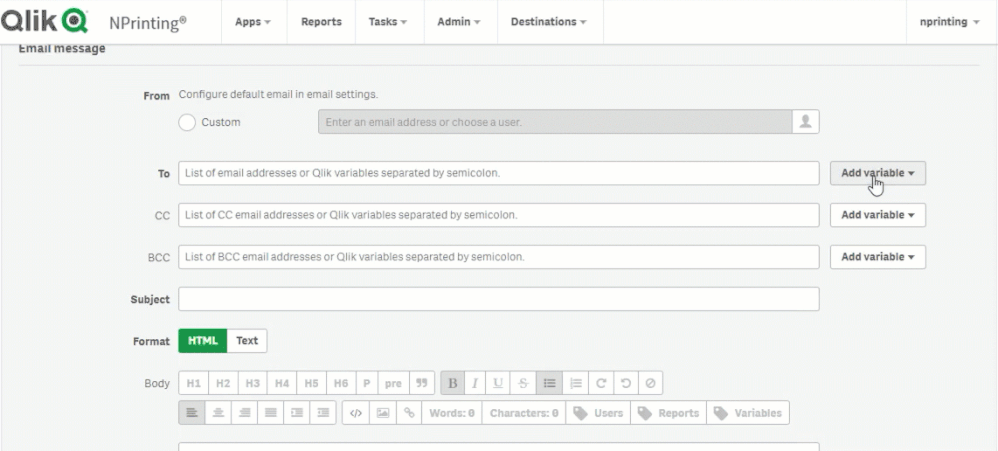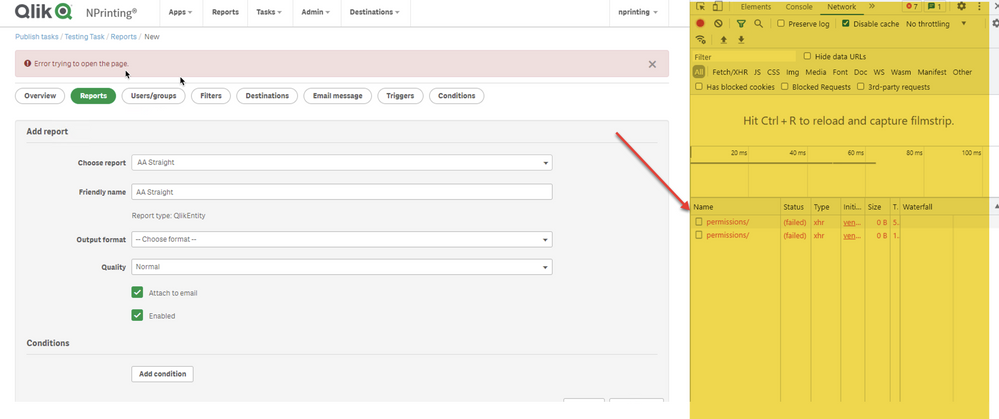Unlock a world of possibilities! Login now and discover the exclusive benefits awaiting you.
- Qlik Community
- :
- All Forums
- :
- Qlik NPrinting
- :
- NPrinting: Cannot use QilkView variable for Email ...
- Subscribe to RSS Feed
- Mark Topic as New
- Mark Topic as Read
- Float this Topic for Current User
- Bookmark
- Subscribe
- Mute
- Printer Friendly Page
- Mark as New
- Bookmark
- Subscribe
- Mute
- Subscribe to RSS Feed
- Permalink
- Report Inappropriate Content
NPrinting: Cannot use QilkView variable for Email address
Using NPrinting May 2021, I want to use a QV variable in email 'To' address.
The user guide https://help.qlik.com/en-US/nprinting/May2021/Content/NPrinting/DistributionSchedulesAutomation/Dist...
says click Add Variable from drop down next to the 'To' box. I select required variable vEmailAddress, but nothing appears in the 'To' box. The default text remains.
As a workaround, I tried adding the variable to email body %%Variable_User_Test_Email_vEmailAddress%% then pasted into 'To' box. It accepts that but cannot save (Save not highlighted).
Incidentally, in previous NPrinting version, June 2020, I did this successfully for another report and that still works fine. So must have done something to make this work. However, opening that Task now, there is nothing in the 'To' box (just the usual default text).
- « Previous Replies
-
- 1
- 2
- Next Replies »
Accepted Solutions
- Mark as New
- Bookmark
- Subscribe
- Mute
- Subscribe to RSS Feed
- Permalink
- Report Inappropriate Content
FYI - Was a browser issue. Was using Internet Explorer 11. Installed Chrome (v95). Display is fine with Chrome. Qlik also advised installing NPrinting latest version (May 2021, SR2), but not tried that yet.
- Mark as New
- Bookmark
- Subscribe
- Mute
- Subscribe to RSS Feed
- Permalink
- Report Inappropriate Content
I wasn't able to add a variable and save the task until I entered some text into the subject field (I also added some text into the message body.) and it then worked.
Perhaps that was all that was missing on your end?
Kind regards.
- Mark as New
- Bookmark
- Subscribe
- Mute
- Subscribe to RSS Feed
- Permalink
- Report Inappropriate Content
Hi,
1. The fact that nothing appears after selecting variable from "Add variable -->Qlik variable-->some chosen Qlik variable" worries me. You should not have to do anything else to have a variable name appeared in block like this:
You dont need to do anything else to get that "block" with variable name appeared.
2. If you want to save "Email" section of the publish task you have to follow Frank's suggestions to fill up missing info, which from my testing seem to require only Subject to be filled up to be able to click SAVE.
3. Once you get through all this there is one more thing to remember. Despite the fact that you adding only variable in "To" section of your email you also need to have added valid User with the role to the task. Such user can be for example qlik admin account or a dummy created for the purpose of that task or maybe just yourself. This is required so your task can actually run properly.
Questions:
- which account were you using to perform those actions and what nprinting role does that user have?
- would you be able create .gif like i did to show us your steps?
- if you do exactly what I do and it does not work for you I would suggest restaring services or even server and also check logs. If this still does not work I would open support ticket as those actions are usually straight forward and if they dont work it means there is something wrong with installation or setup of environmnet.
cheers
Lech
- Mark as New
- Bookmark
- Subscribe
- Mute
- Subscribe to RSS Feed
- Permalink
- Report Inappropriate Content
One more thing @mikebull
@Frank_S and I are both on May 2021 SR1 version. You seem to be on initial release. I dont think this is the issue as there is nothing in release notes which would indicate problem like yours. Still i think it is worth noting.
cheers
- Mark as New
- Bookmark
- Subscribe
- Mute
- Subscribe to RSS Feed
- Permalink
- Report Inappropriate Content
Many thanks for all the quick responses. To answer your questions
1. I'm doing what you have in your .gif (see attached screen shot, sorry could not do .gif)
2. I had already added subject and email content, so don't think it's that
3. Had added a valid user (see screen shot)
Using account HumaSupport. It's an administrator
Also, it's not just variables in the To box. There is the same problem with any text. I enter a valid email OK but cannot save (Save is not highlighted). Applies to CC and BCC.
For info, the variable is actually being saved and an email is sent to the address in the variable. Incidentally, I add the variable again (no change in the To Box) but it is saved again, as the address now appears twice in the email To.
I restarted server and no change. So based on what you say, I'll open a support ticket. Thanks for your help
- Mark as New
- Bookmark
- Subscribe
- Mute
- Subscribe to RSS Feed
- Permalink
- Report Inappropriate Content
Hi,
This is really strange. It apears like maybe there is some issue with the web browser you are using. It seems like it is not rendering the selections you are making in admin console.
Have you tried accessing NPrinting admin console from different computer or different browser or even from the server itself? Are there some strict group policies applied which could block web browser from rendering properly?
I would also investigate if there are any errors visible in developers tool in your web browser (typically F12 on keyboard when browsing).
Below is a sample where my session expired when I tried to access admin console and I could see exact errors in dev tool and inspect them deeper.
- Mark as New
- Bookmark
- Subscribe
- Mute
- Subscribe to RSS Feed
- Permalink
- Report Inappropriate Content
Hi Lech, I've a remote support call with Qlik tomorrow so can try these ideas then. Many thanks
- Mark as New
- Bookmark
- Subscribe
- Mute
- Subscribe to RSS Feed
- Permalink
- Report Inappropriate Content
Let us know what are the findings. It will be useful to know. Cheers
- Mark as New
- Bookmark
- Subscribe
- Mute
- Subscribe to RSS Feed
- Permalink
- Report Inappropriate Content
Had Qlik support call. They've taken stuff away to try to reproduce. Will keep you posted. Cheers
- Mark as New
- Bookmark
- Subscribe
- Mute
- Subscribe to RSS Feed
- Permalink
- Report Inappropriate Content
FYI - Qlik Support still investigating. Will post solution when I receive it.
- « Previous Replies
-
- 1
- 2
- Next Replies »