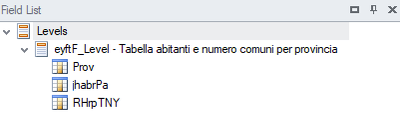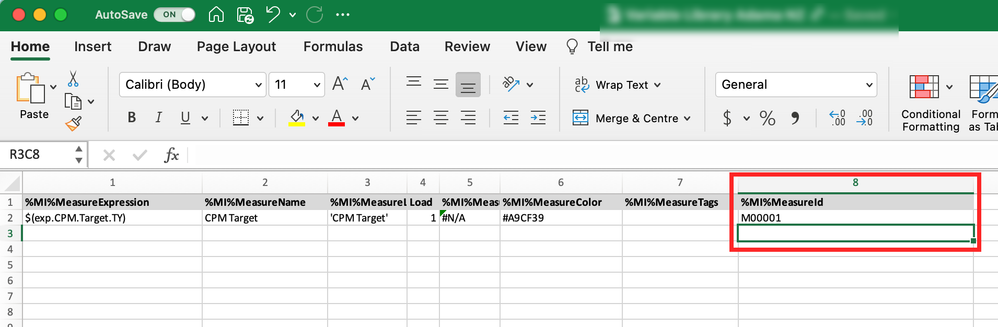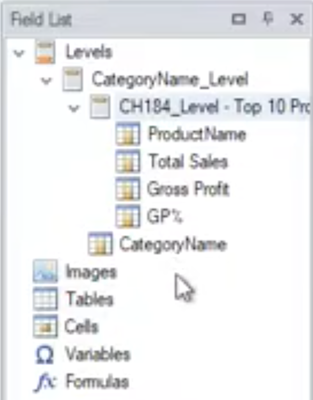Unlock a world of possibilities! Login now and discover the exclusive benefits awaiting you.
- Qlik Community
- :
- All Forums
- :
- Qlik NPrinting
- :
- NPrinting Designer Pixel perfect fields not linked...
- Subscribe to RSS Feed
- Mark Topic as New
- Mark Topic as Read
- Float this Topic for Current User
- Bookmark
- Subscribe
- Mute
- Printer Friendly Page
- Mark as New
- Bookmark
- Subscribe
- Mute
- Subscribe to RSS Feed
- Permalink
- Report Inappropriate Content
NPrinting Designer Pixel perfect fields not linked to the name of the labels (Qliksense)
NPrinting fields not linked to the name of the labels
Hello everybody,
I have a problem that I cannot solve.
I have created master items with associated variables.
In the "labels" field of the master items I have entered the description.
in NPrinting when I enter a new layer, I expect the level entries to be named as the labels but this doesn't happen.
Thanks to those who want to help me.
Alessandro
- Mark as New
- Bookmark
- Subscribe
- Mute
- Subscribe to RSS Feed
- Permalink
- Report Inappropriate Content
This 'might' be solved by following the article below:
Keep in mind when reviewing the article, the minimum version of Qlik Sense necessary to make the necessary config file changes in Qlik Sense.
Can you verify?
Kind regards...
- Mark as New
- Bookmark
- Subscribe
- Mute
- Subscribe to RSS Feed
- Permalink
- Report Inappropriate Content
Those are Id's of master items and this is expected behaviour. Measure names were never coming up and this is not documented so not sure why you expected names there. Behaviour you describe works different in QlikView though - so maybe you thought it is the same for Qlik Sense, but it isn't
There is a way to achieve what you want but it is complicated, requires unsupported Qlik Sense extension for the time when you create measures. https://github.com/GINQO/Master-Item-Manager This extension allows you to manage(create/update/delete) master measures and dimensions and what is most important allows you to enter master measure or dimension id. So if my measure is Sales I also can create master item with the ID named "sales" and when I bring this in to nprinting it will show just that.
I use this all the time and my workflow heavily depends on this solution. Once planned and maintained is a great help in any development. I marked the field in screenshot below which corresponds to what you see in NPrinting designer. Keep in mind that for every measure and dimension ID must be unique. Details and risks of using it you will find under the link. I suggest you play with it first on some test dummy app.
@Frank_S has mentioned interesting point - i need to test it though as his link was initially related to different topic, but it may as well change the behaviour we see in designer.
cheers
Lech
- Mark as New
- Bookmark
- Subscribe
- Mute
- Subscribe to RSS Feed
- Permalink
- Report Inappropriate Content
thanks to @Lech_Miszkiewicz and @Frank_S for the reply!
I'm honest: I was blown away by your answers because seeing a qlik help video the labels inside the levels are "talking" and there are no object IDs. So I thought it was a features
https://www.youtube.com/watch?v=kR9K04RFX8o&list=PLkRFvjyuHFvIRoBrTmVKtJAe1fe4eBbKl&index=2
- Mark as New
- Bookmark
- Subscribe
- Mute
- Subscribe to RSS Feed
- Permalink
- Report Inappropriate Content
That video shows QlikView used as a source. You can see this as object have as per QlikView naming convention (CH for Charts, LB for listboxes etc..) and as I said before with QlikView behaviour is different.
cheers
Lech
- Mark as New
- Bookmark
- Subscribe
- Mute
- Subscribe to RSS Feed
- Permalink
- Report Inappropriate Content
Thank you @Lech_Miszkiewicz
after that, how can I then link the labels of a table on Pixel Perfect so that it is linked to the size label of the master items?
- Mark as New
- Bookmark
- Subscribe
- Mute
- Subscribe to RSS Feed
- Permalink
- Report Inappropriate Content
Sorry - I dont understand your question.
Not sure what you are trying to link to "the size" (what size?) of the master item.
If you are new to NPrinting and want to develop in Pixel Perfect template I suggest to go through all the videos from the series you mentioned in your link and also go through tutorias from help site: https://help.qlik.com/en-US/nprinting/May2021/Content/NPrinting/PixelPerfectReports/Intro-PixelPerfe...
You may also review this: https://community.qlik.com/t5/Knowledge/Qlik-NPrinting-Training-and-Information-Resources-Step-by-St...
cheers
Lech
- Mark as New
- Bookmark
- Subscribe
- Mute
- Subscribe to RSS Feed
- Permalink
- Report Inappropriate Content
Hi,
I did some tests with Qlik NPrinting May 2021 SR4 also by enabling the option linked by @Frank_S and it seems an issue related to master measures only (master dimensions appears with the complete description) an only in PixelPerfect templates (in Excel, for example, the description is complete).
You could open a support ticket with a link to this conversation so a developer can check if it is possible to display the complete description also in PixelPerfect templates.
Best Regards,
Ruggero
Best Regards,
Ruggero
---------------------------------------------
When applicable please mark the appropriate replies as CORRECT. This will help community members and Qlik Employees know which discussions have already been addressed and have a possible known solution. Please mark threads with a LIKE if the provided solution is helpful to the problem, but does not necessarily solve the indicated problem. You can mark multiple threads with LIKEs if you feel additional info is useful to others.