Unlock a world of possibilities! Login now and discover the exclusive benefits awaiting you.
- Qlik Community
- :
- All Forums
- :
- Qlik NPrinting
- :
- NPrinting Designer: Please sign in
- Subscribe to RSS Feed
- Mark Topic as New
- Mark Topic as Read
- Float this Topic for Current User
- Bookmark
- Subscribe
- Mute
- Printer Friendly Page
- Mark as New
- Bookmark
- Subscribe
- Mute
- Subscribe to RSS Feed
- Permalink
- Report Inappropriate Content
NPrinting Designer: Please sign in
Hello Folks,
I'm working on Qlik NPrinting Nov 2017. When I go to the "Edit Template" button, it' asks me to sign in. What's going on here? What address and password are supposed to go into this?
I will say that I believe this is the first time I've opened the Designer since I upgraded the system from whatever it was at before.
Accepted Solutions
- Mark as New
- Bookmark
- Subscribe
- Mute
- Subscribe to RSS Feed
- Permalink
- Report Inappropriate Content
To avoid this second prompt, set up Windows domain authentication for your user account as per the image below (this must be done by an NPrinting Administrator). Once this is done, you must log out then use the Windows Authentication button to log in rather than the NPrinting Credentials.
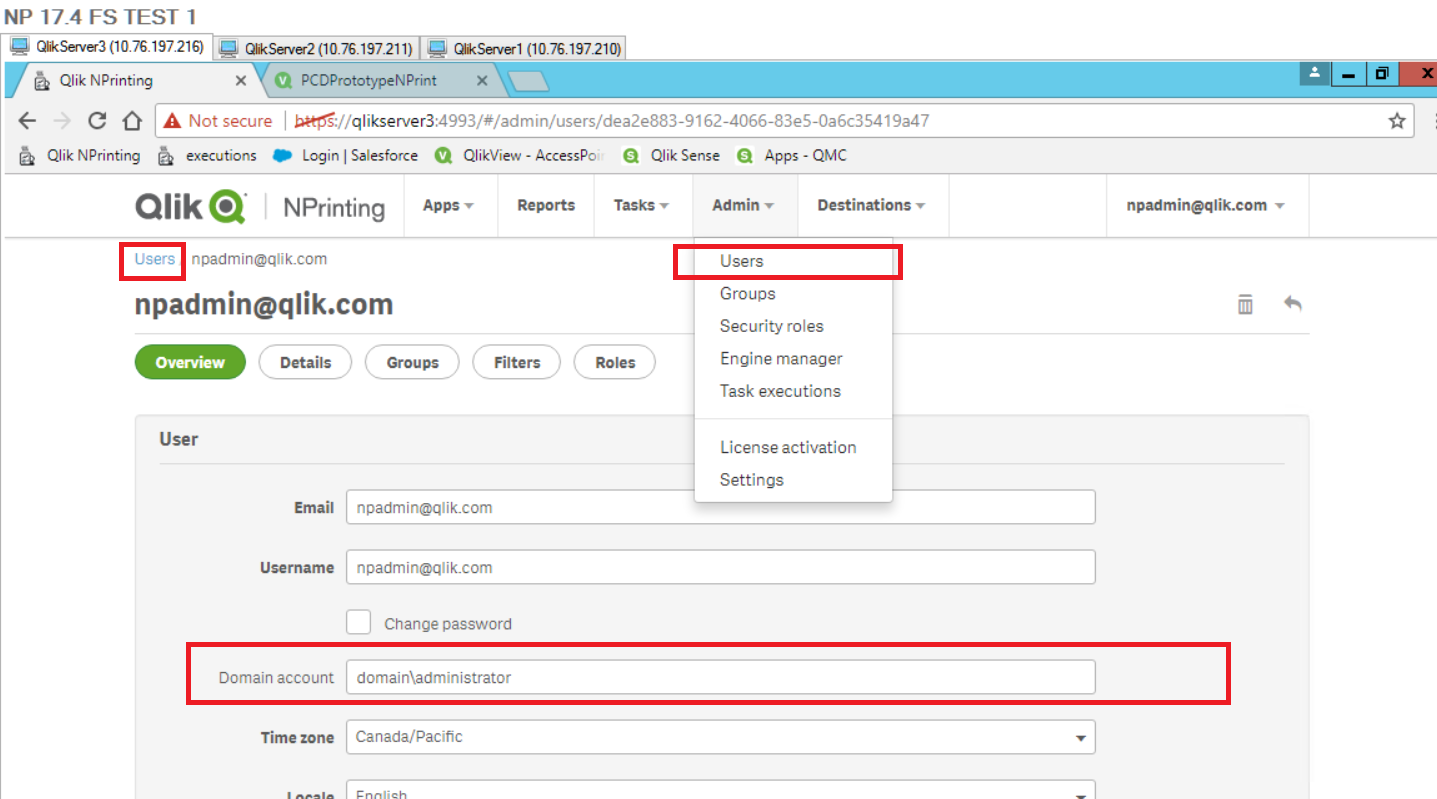
- Mark as New
- Bookmark
- Subscribe
- Mute
- Subscribe to RSS Feed
- Permalink
- Report Inappropriate Content
To avoid this second prompt, set up Windows domain authentication for your user account as per the image below (this must be done by an NPrinting Administrator). Once this is done, you must log out then use the Windows Authentication button to log in rather than the NPrinting Credentials.
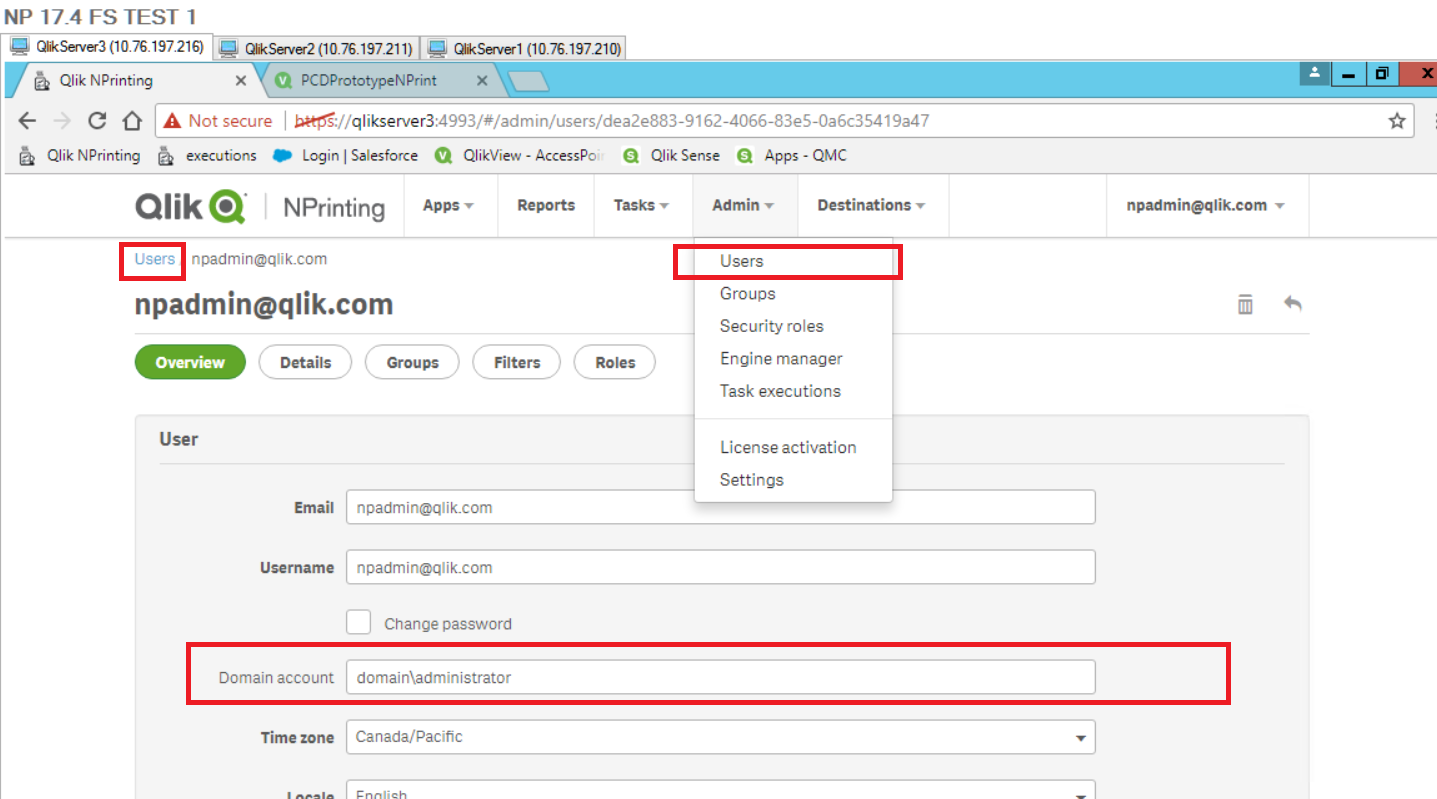
- Mark as New
- Bookmark
- Subscribe
- Mute
- Subscribe to RSS Feed
- Permalink
- Report Inappropriate Content
Thanks Frank!!! After reading your advice, it turns out that I was logging in as
some domain\somescrubad which is my Windows domain admin account. I should have been logging in as somedomain\somescrub which is the NPrinting admin account. (I should correct this).
Thanks for your help again.
- Mark as New
- Bookmark
- Subscribe
- Mute
- Subscribe to RSS Feed
- Permalink
- Report Inappropriate Content
Adding to what Frank said.
Any user attempting to create/edit reports will need to sign in at least once. For those who don't have a domain environment, you can use the NPrinting Administrator credentials (e-mail address and password) you set up during installation. You can also use the credentials of any NPrinting User that has the Developer Security Role (which you must have anyway in order to see the Edit Template button).
HTH - Daniel.