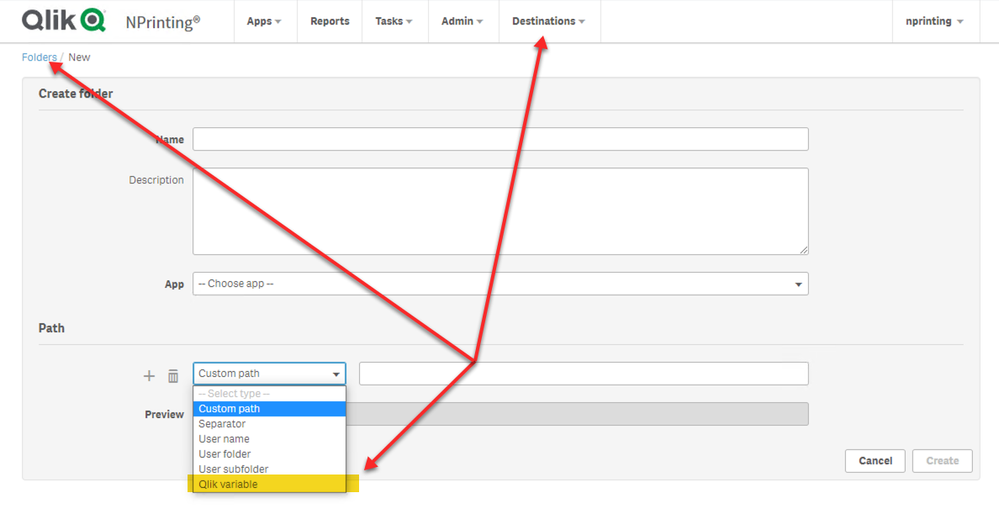Unlock a world of possibilities! Login now and discover the exclusive benefits awaiting you.
- Qlik Community
- :
- All Forums
- :
- Qlik NPrinting
- :
- Re: NPrinting Dynamic Output Folder Name
- Subscribe to RSS Feed
- Mark Topic as New
- Mark Topic as Read
- Float this Topic for Current User
- Bookmark
- Subscribe
- Mute
- Printer Friendly Page
- Mark as New
- Bookmark
- Subscribe
- Mute
- Subscribe to RSS Feed
- Permalink
- Report Inappropriate Content
NPrinting Dynamic Output Folder Name
Hi,
Is it possible to set up the output folders dynamically? We run Nprinting reports on a monthly basis and have them named dynamically but we have a request from the business to save the reports by creating folders by month. For example, all February 2021 reports would in their own folder and all March 2021 reports will be in a separate folder. I tried to find a way to do this but was only able to find this functionality in much older versions of NPrinting.
Thank you,
Labiqa
Accepted Solutions
- Mark as New
- Bookmark
- Subscribe
- Mute
- Subscribe to RSS Feed
- Permalink
- Report Inappropriate Content
When creating folder destination you can use variable in it. Remamber that in order for variable to return value its definition needs to start with "=" sign... for example:
=Date(MonthStart(Today()),'YYYYMM')
That will result in creating value 202103 which can be part of the folder path.
...or alternatively you can precalculate value of the variable in Qlik load script
Details also available on https://help.qlik.com
variables expansion:
- Mark as New
- Bookmark
- Subscribe
- Mute
- Subscribe to RSS Feed
- Permalink
- Report Inappropriate Content
When creating folder destination you can use variable in it. Remamber that in order for variable to return value its definition needs to start with "=" sign... for example:
=Date(MonthStart(Today()),'YYYYMM')
That will result in creating value 202103 which can be part of the folder path.
...or alternatively you can precalculate value of the variable in Qlik load script
Details also available on https://help.qlik.com
variables expansion:
- Mark as New
- Bookmark
- Subscribe
- Mute
- Subscribe to RSS Feed
- Permalink
- Report Inappropriate Content
Awesome, thank you!