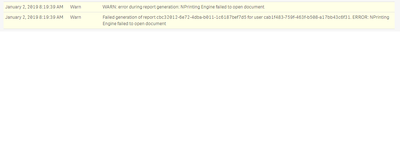Unlock a world of possibilities! Login now and discover the exclusive benefits awaiting you.
- Qlik Community
- :
- All Forums
- :
- Qlik NPrinting
- :
- NPrinting Engine failed to open document
- Subscribe to RSS Feed
- Mark Topic as New
- Mark Topic as Read
- Float this Topic for Current User
- Bookmark
- Subscribe
- Mute
- Printer Friendly Page
- Mark as New
- Bookmark
- Subscribe
- Mute
- Subscribe to RSS Feed
- Permalink
- Report Inappropriate Content
NPrinting Engine failed to open document
Hi All,
We are facing issues in task executions of NPrinting reports.
This started all of a sudden from Yesterday. Till yesterday all the tasks were running successfully.
Getting the below error:
Let me know if you have any resolution for this..
Thanks
Sampada
- Mark as New
- Bookmark
- Subscribe
- Mute
- Subscribe to RSS Feed
- Permalink
- Report Inappropriate Content
Hi,
It is quite straight forward - your engine cannot open a document. There can be multiple reasons for it, for example:
- Section access was introduced,
- QVW/QVF Document was renamed or changed location
I would start by going to NPrinintg admin console and running verification of connection again. It might point you to what is wrong with it.
If you are using QlikView you could RDP to your NPrinting engine server using account which is running NPrinitng Engine service, open QlikView desktop and depending on what type of connection you use you could try open qvw file locally or "open in server".
BTW... We ALWAYS need to know version of software you are using to assist you better. For example i do not know if you are running NPrinting with Qlik Sense or with QlikView so my answer my not be helpful for you.
To summerize - there was a change in you source document/environment and i know that error you are presenting us is not related to NPrinitng itself, but it is an access issue to your Qlik View/Sense application.