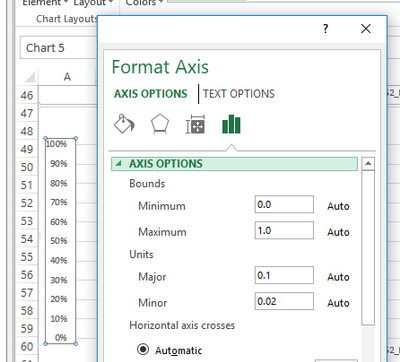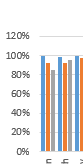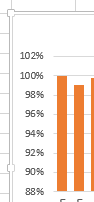Unlock a world of possibilities! Login now and discover the exclusive benefits awaiting you.
- Qlik Community
- :
- All Forums
- :
- Qlik NPrinting
- :
- Re: NPrinting Excel Chart Y axis minimum and maxim...
- Subscribe to RSS Feed
- Mark Topic as New
- Mark Topic as Read
- Float this Topic for Current User
- Bookmark
- Subscribe
- Mute
- Printer Friendly Page
- Mark as New
- Bookmark
- Subscribe
- Mute
- Subscribe to RSS Feed
- Permalink
- Report Inappropriate Content
NPrinting Excel Chart Y axis minimum and maximum values cannot be set
Hi all
Can you please please let me know if I can set the NPrinting Excel Chart Y axis to show as 0% for minimum and 100% as maximum values. It keeps on showing up as 120% max or 80% minimum.
Also can the values be sorted as max to min and not by alphabetical order.
Many thanks
D
Accepted Solutions
- Mark as New
- Bookmark
- Subscribe
- Mute
- Subscribe to RSS Feed
- Permalink
- Report Inappropriate Content
1. yes you can - this is really Excel setting (not even NPrinting setting). I tested it and and I was able to set it up to whatever value I wanted by:
- right-clicking on the chart in excel editor
- selecting "format axis"
- axis options --> bounds--> and manually setting minimum and maximum values
2. regarding sorting - NPrinting will inherit sorting used in QlikView object used as data source. Make sure you setup sorting in QlikView first.
- Mark as New
- Bookmark
- Subscribe
- Mute
- Subscribe to RSS Feed
- Permalink
- Report Inappropriate Content
1. yes you can - this is really Excel setting (not even NPrinting setting). I tested it and and I was able to set it up to whatever value I wanted by:
- right-clicking on the chart in excel editor
- selecting "format axis"
- axis options --> bounds--> and manually setting minimum and maximum values
2. regarding sorting - NPrinting will inherit sorting used in QlikView object used as data source. Make sure you setup sorting in QlikView first.
- Mark as New
- Bookmark
- Subscribe
- Mute
- Subscribe to RSS Feed
- Permalink
- Report Inappropriate Content
Thanks for your reply Lech.
Yes I tried that many times. It is very strange. I also set to max value of 100% but it keeps on producing the max of 120% which I cannot have as 100% is the max. Could it be tied to the way the source data was set up?
Best regards Dee
- Mark as New
- Bookmark
- Subscribe
- Mute
- Subscribe to RSS Feed
- Permalink
- Report Inappropriate Content
I don't know,
Without looking at your template setup and properties setup used in your NPrinting designer it is just a guessing...
I don't believe it is source - as source has nothing to do how you configure your chart properties in excel template in NPrinting designer.
- So I am assuming you are setting up max as 1 (as 1 is 100%) on Y axis properties, right?
- Are you using keep source format?
Can you share screenshot of your template (especially bit where you setup min and max - you may need to take few screenshots with all the steps you are doing) and maybe output of your report so we could see how this data is being published in excel and what format it is in (you can dummy up data and remove all branding or sensitive data as long as you don't change skeleton of report and number formatting.
- Mark as New
- Bookmark
- Subscribe
- Mute
- Subscribe to RSS Feed
- Permalink
- Report Inappropriate Content
Hi Lech
Thanks for your reply.
Below are my screenshots as requested. Source data are straight forward data in %. I have tried a zillion ways to fix the end results (last two screenshots as examples). Many thanks for your kind assistance.
Best regards
Dee
- Mark as New
- Bookmark
- Subscribe
- Mute
- Subscribe to RSS Feed
- Permalink
- Report Inappropriate Content
First thing i notice on your screenshots is that next to your 0.0 and 1.0 you have an "Auto" selection.
When I edit my axis bounds, after putting values I get to see: "Reset", but on your screenshot you still have "Auto" options which i am assuming is causing chart to ignore values you entered
- Mark as New
- Bookmark
- Subscribe
- Mute
- Subscribe to RSS Feed
- Permalink
- Report Inappropriate Content
Hi Lech
Thanks so much, I really appreciate your assistance - Reset is the key!!!
Best regards
Dee
- Mark as New
- Bookmark
- Subscribe
- Mute
- Subscribe to RSS Feed
- Permalink
- Report Inappropriate Content
Does it mean it works for you now?
cheers
Lech
- Mark as New
- Bookmark
- Subscribe
- Mute
- Subscribe to RSS Feed
- Permalink
- Report Inappropriate Content
Yes, finally!!! It had been puzzling me for days on end.
And I am ever so thankful.
Best regards
Dee