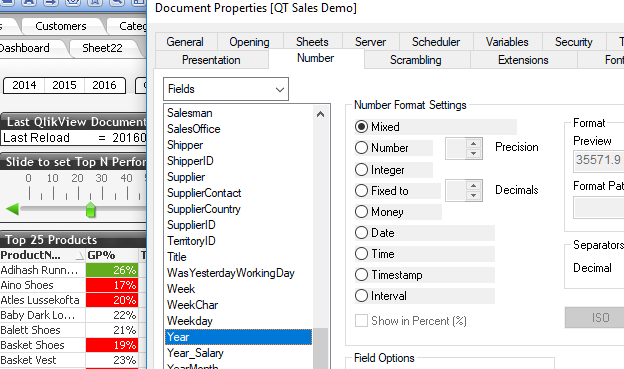Unlock a world of possibilities! Login now and discover the exclusive benefits awaiting you.
- Qlik Community
- :
- All Forums
- :
- Qlik NPrinting
- :
- NPrinting Filtering by 1,000
- Subscribe to RSS Feed
- Mark Topic as New
- Mark Topic as Read
- Float this Topic for Current User
- Bookmark
- Subscribe
- Mute
- Printer Friendly Page
- Mark as New
- Bookmark
- Subscribe
- Mute
- Subscribe to RSS Feed
- Permalink
- Report Inappropriate Content
NPrinting Filtering by 1,000
I'm in need of assistance. I have a field called 'units' which can take on the values:
1
1000
1000000
Under Document Properties, I've set the 'Number Format Settings' for this field as Integer so that the values display as:
1
1,000
1,000,000
I have a variety of reports which all use a set expression that looks like this: SUM({< >}[reserve]*(1/[units]))
When I am in the report, I can filter by 'units' without an issue. However, NPrinting seems to be less cooperative.
In NPrinting, I create a new filter and add the field 'units'. In the 'Values' section of the Fields screen I have tried all combinations of {'Value Is' / 'Numeric Value Is' / 'Evaluate value'}, but the filter doesn't want to work when I set it to "1,000" or "1,000,000".
I've attempted to set the filter to "1" and that works fine. Is it the "," that is screwing things up? Is there a way around this?
- Tags:
- filter
Accepted Solutions
- Mark as New
- Bookmark
- Subscribe
- Mute
- Subscribe to RSS Feed
- Permalink
- Report Inappropriate Content
Hi @jrl
There is a possibility that your source data is 'textual' rather than 'numeric'. In which case I would suggest setting the document property field settings to the default 'mixed' rather than 'integer'.
Also, if you select 1,000,000 from your Unit list box in your QVW, does the data model allow this selection update the chart output in your QVW as expected. Do the charts change when you make this selection?
In any case, try make copy of the QVW, perform the change above, create a separate connection to this copy QVW and create a simple report in NPrinting.
Assuming that the source data in the 'unit' field could be textual, you should also use 'value is' as the value type in your NPrintng filters with respect to this field.
So basically 2 things to look into:
- 1. is the data model ok: is the unit field linked to the fact table in the data model
- 2. the possibility of textual rather than numeric data in the 'unit' field.
Hope this helps...if not perhaps others here may be able to assist.
Kind regards...
- Mark as New
- Bookmark
- Subscribe
- Mute
- Subscribe to RSS Feed
- Permalink
- Report Inappropriate Content
Hi @jrl
There is a possibility that your source data is 'textual' rather than 'numeric'. In which case I would suggest setting the document property field settings to the default 'mixed' rather than 'integer'.
Also, if you select 1,000,000 from your Unit list box in your QVW, does the data model allow this selection update the chart output in your QVW as expected. Do the charts change when you make this selection?
In any case, try make copy of the QVW, perform the change above, create a separate connection to this copy QVW and create a simple report in NPrinting.
Assuming that the source data in the 'unit' field could be textual, you should also use 'value is' as the value type in your NPrintng filters with respect to this field.
So basically 2 things to look into:
- 1. is the data model ok: is the unit field linked to the fact table in the data model
- 2. the possibility of textual rather than numeric data in the 'unit' field.
Hope this helps...if not perhaps others here may be able to assist.
Kind regards...