Unlock a world of possibilities! Login now and discover the exclusive benefits awaiting you.
- Qlik Community
- :
- All Forums
- :
- Qlik NPrinting
- :
- Re: NPrinting - HTML Dashboard Report
- Subscribe to RSS Feed
- Mark Topic as New
- Mark Topic as Read
- Float this Topic for Current User
- Bookmark
- Subscribe
- Mute
- Printer Friendly Page
- Mark as New
- Bookmark
- Subscribe
- Mute
- Subscribe to RSS Feed
- Permalink
- Report Inappropriate Content
NPrinting - HTML Dashboard Report
Hi Guys,
I'm trying to build an NPrinting report with the dashboard I built in the Sense App. I have multiple charts in the dashboard, and I have to add them into the report one by one, and adjust the height and width individually to get a good layout,
I watched a few video tutorials online, and noticed that it's possible to have the whold dashboard imported as one image. But I haven't find any instruction on how to do it so far. Any suggestions?
Thanks!
- Mark as New
- Bookmark
- Subscribe
- Mute
- Subscribe to RSS Feed
- Permalink
- Report Inappropriate Content
Hi Shili,
I just finished one, however I always go into the dev-hub and I find the ID of the objects and I'm putting together the report ... Note that if you are to incorporate into the body of the email there are some limitations on the functionality of html .. . A tip ... if you just want to transpose the dashboard, create everything as "IMAGE" and put it in <body> </ body> I recommend searching on html, to resize objects and customize. But it's really cool, you'll enjoy the experience.
Add in your Report this id of the sheet ...
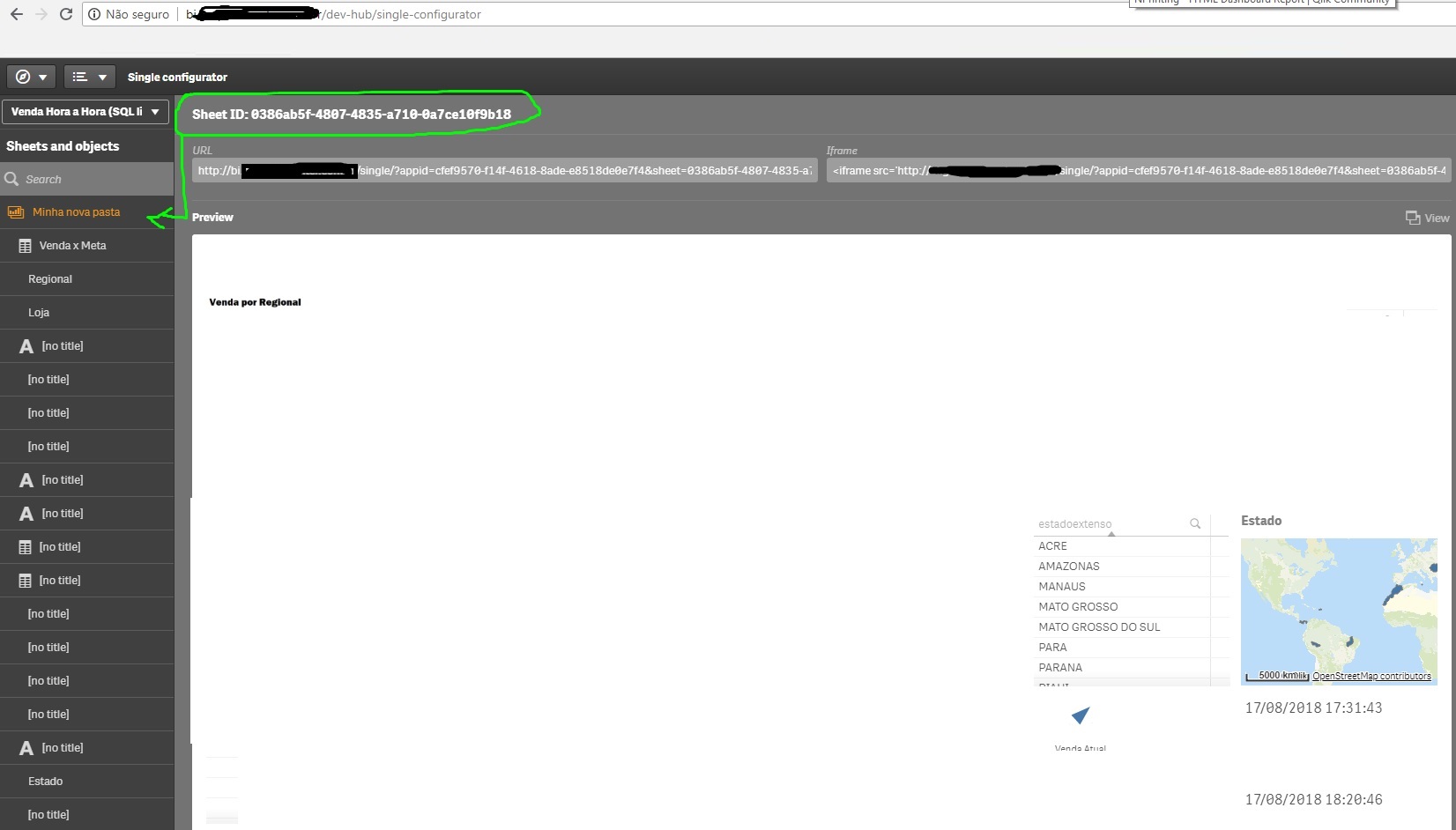
- Mark as New
- Bookmark
- Subscribe
- Mute
- Subscribe to RSS Feed
- Permalink
- Report Inappropriate Content
- Mark as New
- Bookmark
- Subscribe
- Mute
- Subscribe to RSS Feed
- Permalink
- Report Inappropriate Content
Very limited offer from me. But, If this is related to HTML i can offer as expected. So, If you can drag Objects to report you will get IMG tag like and internally you can call styles as well if required for others into different
<Img Style="Width=100px; Height=100px" src="" />
<Img Style="Width=200px; Height=200px" src="" />
<Img Style="Width=300px; Height=300px" src="" />
- Mark as New
- Bookmark
- Subscribe
- Mute
- Subscribe to RSS Feed
- Permalink
- Report Inappropriate Content
If you are asking about NPrinitng ANSWER IS: IT IS NOT POSSIBLE!!!
below mentioned topic answers this question (you can ignore part which mentions MS Office - in general this functionality is not supported in any template
Can I embed an entire QlikSense sheet into Nprinting MS Office Template
cheers
Lech
--------------------------------------------
When applicable please mark the appropriate replies as CORRECT https://community.qlik.com/docs/DOC-14806. This will help community members and Qlik Employees know which discussions have already been addressed and have a possible known solution. Please mark threads as HELPFUL if the provided solution is helpful to the problem, but does not necessarily solve the indicated problem. You can mark multiple threads as HELPFUL if you feel additional info is useful to others.
- Mark as New
- Bookmark
- Subscribe
- Mute
- Subscribe to RSS Feed
- Permalink
- Report Inappropriate Content
Hi Lech, thanks for the response! It's dissapointing to hear that this functionality is not supported though. I tried to rebuild my dashboard in designer. However when I embeded the report into the body of email, all the size adjustments were gone. Charts were just showing one below each other, intead of side by side as I set up in designer. What could be the cause of this?
Thanks!
Shili
- Mark as New
- Bookmark
- Subscribe
- Mute
- Subscribe to RSS Feed
- Permalink
- Report Inappropriate Content
Hi, Without looking at you template we cannot anything.
Do you have HTML knowledge? It is not as simple as drag&drop task!
Html template is responsive and can change layout. To be frank - this is not even NPrinitng question, but HTML question. The other thing you need to take into account is how mail clients are presenting HTML. There is a LOT to take into account when doing it including CSS styling etc.
regards
Lech
- Mark as New
- Bookmark
- Subscribe
- Mute
- Subscribe to RSS Feed
- Permalink
- Report Inappropriate Content
Can you please explain how the dashboard was done in the following video?
https://www.youtube.com/watch?time_continue=188&v=qf1h-W2DzHk
It's seems as if it's possible to get the full dashboard (and not just as an image) because whenever he added the Region level the dashboard changed accordingly.