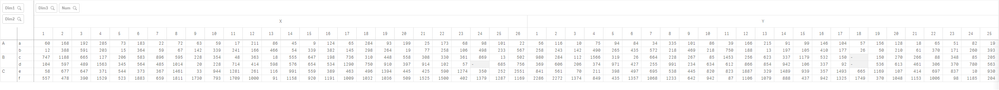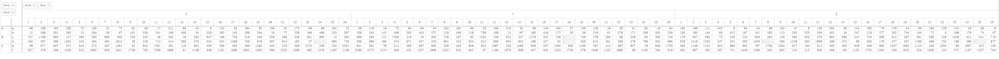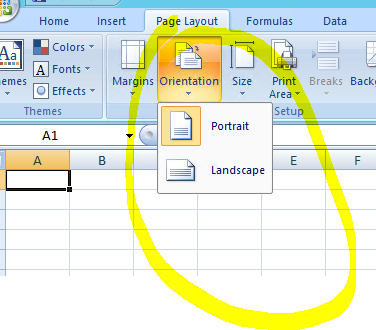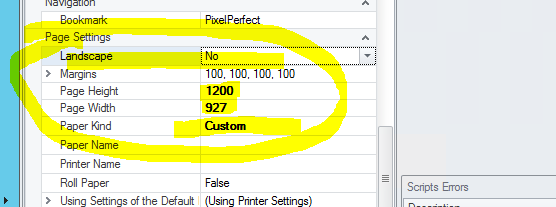Unlock a world of possibilities! Login now and discover the exclusive benefits awaiting you.
- Qlik Community
- :
- All Forums
- :
- Qlik NPrinting
- :
- Re: NPrinting Issue
- Subscribe to RSS Feed
- Mark Topic as New
- Mark Topic as Read
- Float this Topic for Current User
- Bookmark
- Subscribe
- Mute
- Printer Friendly Page
- Mark as New
- Bookmark
- Subscribe
- Mute
- Subscribe to RSS Feed
- Permalink
- Report Inappropriate Content
NPrinting Issue
Hi all,
While using the Nprinting, I have following questions to ask:
- While dragging-and-dropping the image to NPrinting, the preview cannot show the whole table, how to settle the settings to print all the content in table?
- How to rotate 90° of the image?
- I have settled the conditional for showing colors. However, when I create the report in Nprinting, all the color settings disappears. Is it related to setting issues?
Regards,
Leo
- Tags:
- qliksense
- « Previous Replies
-
- 1
- 2
- Next Replies »
Accepted Solutions
- Mark as New
- Bookmark
- Subscribe
- Mute
- Subscribe to RSS Feed
- Permalink
- Report Inappropriate Content
This is now whole new story. If your pivot table does not fit on full screen the image generated will be cropped (just like you have scrollbars in Qliksense). This is working as designed and there is nothing you can do.
What you can do instead is instead of using image you ca build your pivot table in excel or pixel perfect. This was already discussed and is very well documented in help (https://help.qlik.com) and community. Please search for it
- Mark as New
- Bookmark
- Subscribe
- Mute
- Subscribe to RSS Feed
- Permalink
- Report Inappropriate Content
I did some initial testing... and it turned out it is actually possible just like Ruggero said to change Qlik Sense object size to show more data if required. This was introduced in NPrinting February 2019 and i simply missed this feature!
now down to my testing...
I created very wide pivot table and set the ata Displayed Width (px) and Data Displayed Height (px) to 3000 px and 270px.
This has created an image indeed wide as per my request. I noticed however that my image is not wide enough to show full pivot table as i had more column data still in it.
I then increased Displayed Width (px) to 4550px and generated report again. It created the requested image, contained all data i needed but image became blury. (see comparison below of those 2 images or maybe better just download attached excel to see what i mean).
@Ruggero_Piccoli is there a known max value for those parameters? I am also submitting a support case (01713559) regarding this to either include max parameters in documentation or consider it as a bug.
- Mark as New
- Bookmark
- Subscribe
- Mute
- Subscribe to RSS Feed
- Permalink
- Report Inappropriate Content
Hi,
Please always specify the version of Qlik NPrinting you are using and the kind of report you are developing. Thanks.
1 The answer to this question depends on the version of Qlik NPrinting you are using and if you are importing from QlikView or Qlik Sense. The general suggestion is to keep your installation aligned to latest version.
2 It is not possible to rotate the image in Qlik NPrinting. Why do you need to rotate and image?
3 Are you exporting the object as image? Or as a table? If your condition depends on date did you checked the filters applied in Qlik NPrinting?
Best Regards,
Ruggero
Best Regards,
Ruggero
---------------------------------------------
When applicable please mark the appropriate replies as CORRECT. This will help community members and Qlik Employees know which discussions have already been addressed and have a possible known solution. Please mark threads with a LIKE if the provided solution is helpful to the problem, but does not necessarily solve the indicated problem. You can mark multiple threads with LIKEs if you feel additional info is useful to others.
- Mark as New
- Bookmark
- Subscribe
- Mute
- Subscribe to RSS Feed
- Permalink
- Report Inappropriate Content
The version of Qlik Sense is 2019 April.
The version of Qlik NPrinting is 2019 April.
1. To clarify the first problem, please see the figure 1 and 2
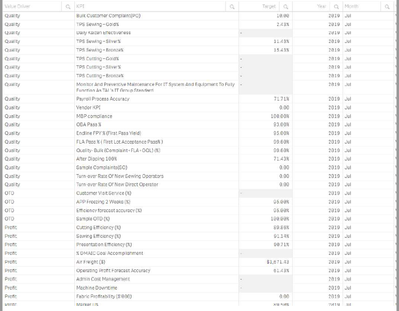
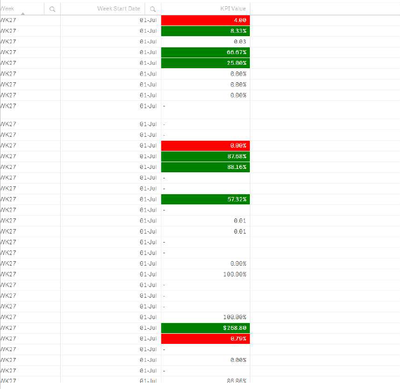
Can I combine them into single page?
2. Since I want to combine the table into single page. Therefore, I need to rotate the image to save the space in order to adjust the image into single page.
3. I want to export the table in NPrinting. However ,the color conditions are not working
Regards,
Leo
- Mark as New
- Bookmark
- Subscribe
- Mute
- Subscribe to RSS Feed
- Permalink
- Report Inappropriate Content
You have few ways of achieving this.
1. you dont need to rotate image to save space - how about changing page layout to horizontal of your template (which i only assume is Excel as you are not telling us this information)
2. use excel template, export data as a table and use excel formatting to apply conditional colours on your numbers
- Mark as New
- Bookmark
- Subscribe
- Mute
- Subscribe to RSS Feed
- Permalink
- Report Inappropriate Content
Hi @kwoklimho
Regarding your comment... "Can I combine them into single page?"
Starting in the September 2019 release of NPrinting, you will be able to export an entire Qlik Sense sheet to an NPrinting report.
Perhaps that version will meet your requirement entirely. A technical (test only, non production) preview release is now available if you would like to test and preview that functionality in a test environment exclusively. See link below regarding download and usage of Qlik NPrinting technical preview software.
Kind regards
- Mark as New
- Bookmark
- Subscribe
- Mute
- Subscribe to RSS Feed
- Permalink
- Report Inappropriate Content
For point 1, could you guide me how to rotate the layout?
- Mark as New
- Bookmark
- Subscribe
- Mute
- Subscribe to RSS Feed
- Permalink
- Report Inappropriate Content
Sure- what kind of template are you using?
- Mark as New
- Bookmark
- Subscribe
- Mute
- Subscribe to RSS Feed
- Permalink
- Report Inappropriate Content
for point 1, could you guide me how to rotate the layout?
- Mark as New
- Bookmark
- Subscribe
- Mute
- Subscribe to RSS Feed
- Permalink
- Report Inappropriate Content
or simply
- Mark as New
- Bookmark
- Subscribe
- Mute
- Subscribe to RSS Feed
- Permalink
- Report Inappropriate Content
For PixelPerfect template use properties to setup your report page settings
- « Previous Replies
-
- 1
- 2
- Next Replies »