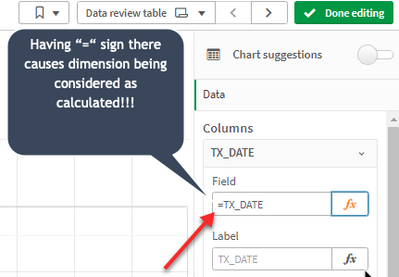Unlock a world of possibilities! Login now and discover the exclusive benefits awaiting you.
- Qlik Community
- :
- All Forums
- :
- Qlik NPrinting
- :
- NPrinting Levels
- Subscribe to RSS Feed
- Mark Topic as New
- Mark Topic as Read
- Float this Topic for Current User
- Bookmark
- Subscribe
- Mute
- Printer Friendly Page
- Mark as New
- Bookmark
- Subscribe
- Mute
- Subscribe to RSS Feed
- Permalink
- Report Inappropriate Content
NPrinting Levels
Hello everyone.
I'am new in NPrinting and Qlik Sense.
Can you tell me if I can create a master dimension and use it as Nprinting Levels?
Thanks in advance.
Accepted Solutions
- Mark as New
- Bookmark
- Subscribe
- Mute
- Subscribe to RSS Feed
- Permalink
- Report Inappropriate Content
NPrinting can only use Qlik Sense objects had have Object IDs behind them. Unfortunately QS master items do not have object IDs and therefore cannot be used with NPrinting reporting.
- Mark as New
- Bookmark
- Subscribe
- Mute
- Subscribe to RSS Feed
- Permalink
- Report Inappropriate Content
Hi,
All above answers are right and I think each of those answers needs to be clarified with little explanation or example:
1 - @Lucas_Gatling answer is right in the meaning that you cannot use master dimension as a level directly in NPrinting template designer, but.. the same master dimension can be added to the straight table as a column and that straight table can be used as a level. Effectively you are then using your master dimension as level anyway as it behaves in the same manner.
2 - As @Ruggero_Piccoli mentioned if your master dimension is just a field then there is no difference and you can simply use field reference. That is valid if your master dimension is not a calculated dimension and is referencing single field.
3 - @mikaelsc noted important point - calculated dimension. If your dimension is calculated based on some conditional formula etc..and you want to use it in the level you must do this calculation in the script.
- example: =If(Match(Country,'Australia','New Zealand'),'ANZ','Rest of the World')
The above cannot be used as level and such calculation needs to be moved to script.
If your calculated dimension is simple concatenation of 2 fields (lets say Country & City) then you have 2 options:
- first option is to do concatenation again in script
- second easier option is to create a straight table with both dimensions and use that straight table as a level (just like i mentioned in my point 1.). The benefit of this is that sometimes fields you want to use are in different tables and it might be difficult to do concatenation in script.
One last comment regarding calculated dimensions - If your field in straight table starts with "=" sign it is already considered as a calculated dimension for NPrinting. Same applies to creating master dimension, so make sure you check that as well because calculated dimensions are not supported in levels.
hope that clarifies it for you.
I encourage you to study https://help.qlik.com as it contains answers to most common questions
cheers
- Mark as New
- Bookmark
- Subscribe
- Mute
- Subscribe to RSS Feed
- Permalink
- Report Inappropriate Content
NPrinting can only use Qlik Sense objects had have Object IDs behind them. Unfortunately QS master items do not have object IDs and therefore cannot be used with NPrinting reporting.
- Mark as New
- Bookmark
- Subscribe
- Mute
- Subscribe to RSS Feed
- Permalink
- Report Inappropriate Content
Hi,
In Qlik NPrinting Designer you will see the original field, the one you used to create the master dimension. So you can create the level by using that filed instead of the master dimension.
Best Regards,
Ruggero
Best Regards,
Ruggero
---------------------------------------------
When applicable please mark the appropriate replies as CORRECT. This will help community members and Qlik Employees know which discussions have already been addressed and have a possible known solution. Please mark threads with a LIKE if the provided solution is helpful to the problem, but does not necessarily solve the indicated problem. You can mark multiple threads with LIKEs if you feel additional info is useful to others.
- Mark as New
- Bookmark
- Subscribe
- Mute
- Subscribe to RSS Feed
- Permalink
- Report Inappropriate Content
if it is a calculated field (concatenation of 2 fields or so), you'd better prepare this in the script.
otherwise, that "dimension" isn't available for nprinting.
- Mark as New
- Bookmark
- Subscribe
- Mute
- Subscribe to RSS Feed
- Permalink
- Report Inappropriate Content
Hi,
All above answers are right and I think each of those answers needs to be clarified with little explanation or example:
1 - @Lucas_Gatling answer is right in the meaning that you cannot use master dimension as a level directly in NPrinting template designer, but.. the same master dimension can be added to the straight table as a column and that straight table can be used as a level. Effectively you are then using your master dimension as level anyway as it behaves in the same manner.
2 - As @Ruggero_Piccoli mentioned if your master dimension is just a field then there is no difference and you can simply use field reference. That is valid if your master dimension is not a calculated dimension and is referencing single field.
3 - @mikaelsc noted important point - calculated dimension. If your dimension is calculated based on some conditional formula etc..and you want to use it in the level you must do this calculation in the script.
- example: =If(Match(Country,'Australia','New Zealand'),'ANZ','Rest of the World')
The above cannot be used as level and such calculation needs to be moved to script.
If your calculated dimension is simple concatenation of 2 fields (lets say Country & City) then you have 2 options:
- first option is to do concatenation again in script
- second easier option is to create a straight table with both dimensions and use that straight table as a level (just like i mentioned in my point 1.). The benefit of this is that sometimes fields you want to use are in different tables and it might be difficult to do concatenation in script.
One last comment regarding calculated dimensions - If your field in straight table starts with "=" sign it is already considered as a calculated dimension for NPrinting. Same applies to creating master dimension, so make sure you check that as well because calculated dimensions are not supported in levels.
hope that clarifies it for you.
I encourage you to study https://help.qlik.com as it contains answers to most common questions
cheers
- Mark as New
- Bookmark
- Subscribe
- Mute
- Subscribe to RSS Feed
- Permalink
- Report Inappropriate Content
Hi,
On the other side I think that moving calculations on the script will improve the performances in reports generation.
Best Regards,
Ruggero
Best Regards,
Ruggero
---------------------------------------------
When applicable please mark the appropriate replies as CORRECT. This will help community members and Qlik Employees know which discussions have already been addressed and have a possible known solution. Please mark threads with a LIKE if the provided solution is helpful to the problem, but does not necessarily solve the indicated problem. You can mark multiple threads with LIKEs if you feel additional info is useful to others.