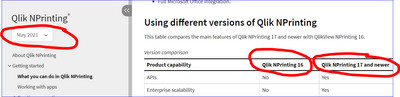Unlock a world of possibilities! Login now and discover the exclusive benefits awaiting you.
- Qlik Community
- :
- All Forums
- :
- Qlik NPrinting
- :
- Re: NPrinting May 2021 Help in Community
- Subscribe to RSS Feed
- Mark Topic as New
- Mark Topic as Read
- Float this Topic for Current User
- Bookmark
- Subscribe
- Mute
- Printer Friendly Page
- Mark as New
- Bookmark
- Subscribe
- Mute
- Subscribe to RSS Feed
- Permalink
- Report Inappropriate Content
NPrinting May 2021 Help in Community
I wanted to mention that this is confusing to see references to before and after NPrinting 16 and 17 in the May 2021 NPrinting qlik help page. I started with Qlik NPrinting Feb 2020 and now we are at June 2020 SR1 looking to move to May 2021.
https://help.qlik.com/en-US/nprinting/May2021/Content/NPrinting/Introduction/Version-differences.htm
The am in the link for May 2021 help and when it says comparing features of 17 and newer with 16. Per the release notes May 2021 is version 21+ (May 2021 Technical Preview (21.14.1)) what is the significance of dividing 17 and newer with 16 and older?
I am using NPrinting with Qlik Sense - It would be nice to have some new updated videos to watch around the topics of Conditions, Filters with variables (see below snap) rather than fields defined and when to use evaluate, image sizing specific to qlik sense and other than excel examples (most of my business users want ppt/pdf) - I have read the help on image sizing and it is still confusing. Also business users want to see totals -- you cannot get totals on a native table to ppt and that leaves images and then we are back to the sizing dilemma.
I would like a good example for variable created under the filters tab. And when to check the evaluate box - what the difference is.
Thank you.
Accepted Solutions
- Mark as New
- Bookmark
- Subscribe
- Mute
- Subscribe to RSS Feed
- Permalink
- Report Inappropriate Content
Hi,
When posting new community questions, please create a post for each specific question and give it a meaningful title instead of mixing many different questions in a single post.
When reading the official help site select your version on the drop down menu on the left. This is important because there are differences between versions.
The page https://help.qlik.com/en-US/nprinting/May2021/Content/NPrinting/Introduction/Version-differences.htm shows the difference in features between the QlikView NPrinting 16 series (latest version available is 16.10 and all of them are now out of support) and Qlik NPrinting 17 or newer. Qlik NPrinting 17 or newer means all versions of Qlik NPrinting starting from the 17.0.0.0 that was the first completely re-written version. 21 is newer that 17 so it is included. You are using June 2020 so it is a 20 because they are the latest two numbers of the year of the release. This list is important for companies that are still using one version of the 16 series and plan to migrate to one of the 17+ (latest is May 2021). More details are in the Migration chapters of the help site. If you never used a 16 you can skip this part.
Qlik NPrinting videos are available at https://www.youtube.com/c/QlikHelp-Videos/playlists?view=50&sort=dd&shelf_id=5. If you want to suggest some more videos you can also comment under them on YouTube. Comments are monitored and I also share a link to this conversation with people that produces them.
About filters, image sizes etc I strongly suggest you to start by creating simple training examples by yourself of different cases. That will help a lot to understand.
If you have more questions please remember to search for them also here in the community and, if you will not find a solution, create a post for each question.
Best Regards,
Ruggero
Best Regards,
Ruggero
---------------------------------------------
When applicable please mark the appropriate replies as CORRECT. This will help community members and Qlik Employees know which discussions have already been addressed and have a possible known solution. Please mark threads with a LIKE if the provided solution is helpful to the problem, but does not necessarily solve the indicated problem. You can mark multiple threads with LIKEs if you feel additional info is useful to others.
- Mark as New
- Bookmark
- Subscribe
- Mute
- Subscribe to RSS Feed
- Permalink
- Report Inappropriate Content
Hi,
When posting new community questions, please create a post for each specific question and give it a meaningful title instead of mixing many different questions in a single post.
When reading the official help site select your version on the drop down menu on the left. This is important because there are differences between versions.
The page https://help.qlik.com/en-US/nprinting/May2021/Content/NPrinting/Introduction/Version-differences.htm shows the difference in features between the QlikView NPrinting 16 series (latest version available is 16.10 and all of them are now out of support) and Qlik NPrinting 17 or newer. Qlik NPrinting 17 or newer means all versions of Qlik NPrinting starting from the 17.0.0.0 that was the first completely re-written version. 21 is newer that 17 so it is included. You are using June 2020 so it is a 20 because they are the latest two numbers of the year of the release. This list is important for companies that are still using one version of the 16 series and plan to migrate to one of the 17+ (latest is May 2021). More details are in the Migration chapters of the help site. If you never used a 16 you can skip this part.
Qlik NPrinting videos are available at https://www.youtube.com/c/QlikHelp-Videos/playlists?view=50&sort=dd&shelf_id=5. If you want to suggest some more videos you can also comment under them on YouTube. Comments are monitored and I also share a link to this conversation with people that produces them.
About filters, image sizes etc I strongly suggest you to start by creating simple training examples by yourself of different cases. That will help a lot to understand.
If you have more questions please remember to search for them also here in the community and, if you will not find a solution, create a post for each question.
Best Regards,
Ruggero
Best Regards,
Ruggero
---------------------------------------------
When applicable please mark the appropriate replies as CORRECT. This will help community members and Qlik Employees know which discussions have already been addressed and have a possible known solution. Please mark threads with a LIKE if the provided solution is helpful to the problem, but does not necessarily solve the indicated problem. You can mark multiple threads with LIKEs if you feel additional info is useful to others.
- Mark as New
- Bookmark
- Subscribe
- Mute
- Subscribe to RSS Feed
- Permalink
- Report Inappropriate Content
Ruggero - Thank you for clearing up the version 16/17 question. There must have been a time when NPrinting only worked with Qlikview prior to the rewrite you mentioned. The versions I have worked with allow either qlikview or qlik sense so I was unaware of the history. I do select my version when going to the help pages -- although I am on version June 2020 SR1 - I purposely selected May 2021 because I wanted to read about the version I am planning to upgrade to. I have read the release notes and now I was looking at the help site to see if there was added content of interest.
"About filters, image sizes etc I strongly suggest you to start by creating simple training examples by yourself of different cases. That will help a lot to understand.... "
I have created several training examples. I also share in the community if I can help someone else. I posted about one example for someone else here advanced search filter example . I have also asked for clarity on things that were unclear after doing my research - and provided specific examples pertaining to my questions correct usage of evaluate in NPrinting filter .