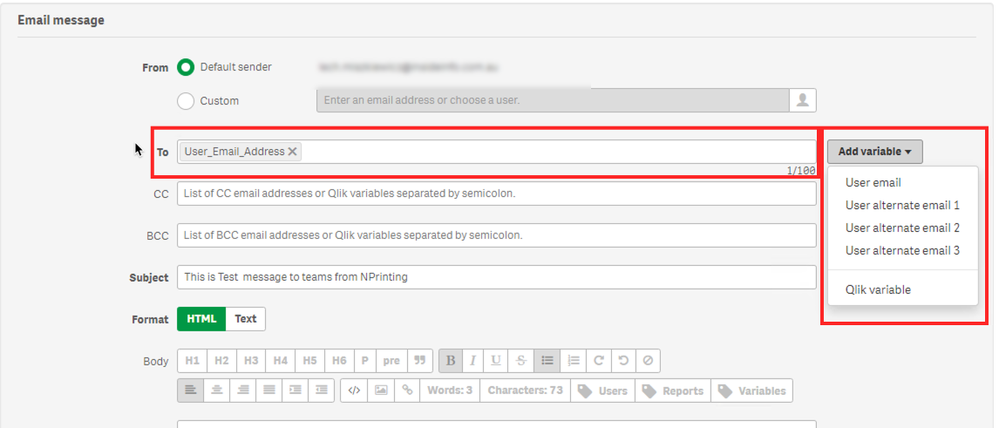Unlock a world of possibilities! Login now and discover the exclusive benefits awaiting you.
- Qlik Community
- :
- All Forums
- :
- Qlik NPrinting
- :
- Re: NPrinting May 2021 Published Task, what is th...
- Subscribe to RSS Feed
- Mark Topic as New
- Mark Topic as Read
- Float this Topic for Current User
- Bookmark
- Subscribe
- Mute
- Printer Friendly Page
- Mark as New
- Bookmark
- Subscribe
- Mute
- Subscribe to RSS Feed
- Permalink
- Report Inappropriate Content
NPrinting May 2021 Published Task, what is the purpose of the To in the email
Hello,
What is the purpose of the 'To' in the email when I add Users to the user/group tab as the recipients?
Is this so that I can use either the 'To' in the email message or add Users or do I use a combination.
Should I add all the users to the Users and then add a manager to the 'cc'?
Thanks,
Michael
Accepted Solutions
- Mark as New
- Bookmark
- Subscribe
- Mute
- Subscribe to RSS Feed
- Permalink
- Report Inappropriate Content
Hi Michael,
I ma not sure if I understand your question properly. Each User in NPrinting can have set of other entities linked to it being:
- Filters
- Groups
- User Destination Properties
- Alternate Email 1
- Alternate Email 2
- Alternate Email 3
- USer Folder and Subfolder
Reports are generated based on User attributes set in Publish Task User/Group section which is a reason why you need there at least one valid user for the report to be produced.
"To" section in "Email" part of publish task can be not only linked to user email but also to other properties like variable, alternate emails, or hardcoded values. You can have multiple values there too.
When setting up email distribution by default you get "User email" in "To" section. Then emails are simply send to the email declared as user email. However there you can replace (or add) "User email" say with "Alternate Email 1". If for all users you set alternate email say to yourself you can use it as a "Test" run where all reports are still produced based on User/Group filters/conditions etc.. but are sent to Alternate Email. This is how I run "Test" tasks.
You can also manually type any email in "To" box so the report can be hardcoded.
More on that here: https://help.qlik.com/en-US/nprinting/May2021/Content/NPrinting/DistributionSchedulesAutomation/Dist...
Also here:
https://nprintingadventures.com/2020/06/17/small-big-change-dynamic-email-address/
cheers
- Mark as New
- Bookmark
- Subscribe
- Mute
- Subscribe to RSS Feed
- Permalink
- Report Inappropriate Content
Hi Michael,
I ma not sure if I understand your question properly. Each User in NPrinting can have set of other entities linked to it being:
- Filters
- Groups
- User Destination Properties
- Alternate Email 1
- Alternate Email 2
- Alternate Email 3
- USer Folder and Subfolder
Reports are generated based on User attributes set in Publish Task User/Group section which is a reason why you need there at least one valid user for the report to be produced.
"To" section in "Email" part of publish task can be not only linked to user email but also to other properties like variable, alternate emails, or hardcoded values. You can have multiple values there too.
When setting up email distribution by default you get "User email" in "To" section. Then emails are simply send to the email declared as user email. However there you can replace (or add) "User email" say with "Alternate Email 1". If for all users you set alternate email say to yourself you can use it as a "Test" run where all reports are still produced based on User/Group filters/conditions etc.. but are sent to Alternate Email. This is how I run "Test" tasks.
You can also manually type any email in "To" box so the report can be hardcoded.
More on that here: https://help.qlik.com/en-US/nprinting/May2021/Content/NPrinting/DistributionSchedulesAutomation/Dist...
Also here:
https://nprintingadventures.com/2020/06/17/small-big-change-dynamic-email-address/
cheers
- Mark as New
- Bookmark
- Subscribe
- Mute
- Subscribe to RSS Feed
- Permalink
- Report Inappropriate Content
Thank You.
I think the key is each report needs a user. If the user has a filter then the user's filter is applied.
Any email address in the to or cc will also receive the email.
Thank You,
Michael