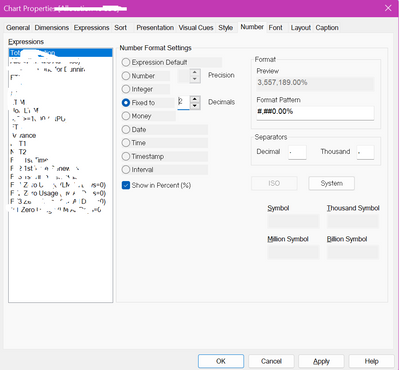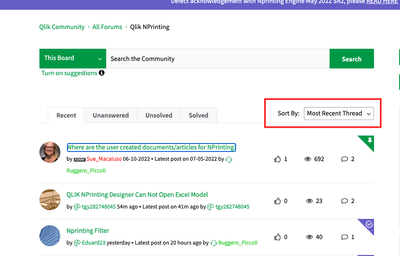Unlock a world of possibilities! Login now and discover the exclusive benefits awaiting you.
- Qlik Community
- :
- All Forums
- :
- Qlik NPrinting
- :
- NPrinting Numbers are shown as text
- Subscribe to RSS Feed
- Mark Topic as New
- Mark Topic as Read
- Float this Topic for Current User
- Bookmark
- Subscribe
- Mute
- Printer Friendly Page
- Mark as New
- Bookmark
- Subscribe
- Mute
- Subscribe to RSS Feed
- Permalink
- Report Inappropriate Content
NPrinting Numbers are shown as text
I have a calculation that were already done in qlik sense, but when i add it to NPrinting it converts to text, although i unchecked the Keep Source Format, and i formatted the cells as numbers, and i tried the function NUM() in qlik sense and still I'm getting it as text.
What is the problem and how can i solve it?
Thanks,
- Tags:
- nprinting 17.0
Accepted Solutions
- Mark as New
- Bookmark
- Subscribe
- Mute
- Subscribe to RSS Feed
- Permalink
- Report Inappropriate Content
in Qlik Sense change the field formatting to number, this should work out.
- Mark as New
- Bookmark
- Subscribe
- Mute
- Subscribe to RSS Feed
- Permalink
- Report Inappropriate Content
Hi,
I do not have np 17 to test it but I think it is the same problem as in 16.
Depending on where you have the problem:
If it is expression then change the format in chart properties -> Number (integer or fixed decimals).
If it is dimension then instead of Num() change the format in Document properties -> Number format.
BR,
Matus
- Mark as New
- Bookmark
- Subscribe
- Mute
- Subscribe to RSS Feed
- Permalink
- Report Inappropriate Content
in Qlik Sense change the field formatting to number, this should work out.
- Mark as New
- Bookmark
- Subscribe
- Mute
- Subscribe to RSS Feed
- Permalink
- Report Inappropriate Content
Thanks, learn new stuff!!!
All the input field format can be setted in Document properties. That is really great!!
But it still does not work for my case. The table I use in nprinting is a pivot table. The dimension with number format is "General" format in the generated excel report.
Is that a limitation of using pivot table?
Zhihong
- Mark as New
- Bookmark
- Subscribe
- Mute
- Subscribe to RSS Feed
- Permalink
- Report Inappropriate Content
I have the same question... I have a dimension formated as number with percentage:
num(<number>, '##,##%').
When I want to show this field in NPrinting its appears like a text.
Please, any help?
- Mark as New
- Bookmark
- Subscribe
- Mute
- Subscribe to RSS Feed
- Permalink
- Report Inappropriate Content
Goto Properties>>Number>>Fixed To>>2 Decimals>>Show in Percent (%)
- Mark as New
- Bookmark
- Subscribe
- Mute
- Subscribe to RSS Feed
- Permalink
- Report Inappropriate Content
Hi @anandkamat
If you are relating to 6 years old topic, I suggest you open new one as this one (after 6 years) was already covered and proper answer are described here by Matus, also the original question was about Qlik Sense. It is worth noting that many changes were done to software in those 6 years so it would be useful to discuss issues using current versions
- Mark as New
- Bookmark
- Subscribe
- Mute
- Subscribe to RSS Feed
- Permalink
- Report Inappropriate Content
Hi Lech,
Please guide me on where can I see the new questions/issues by the users so that I can reply if I know the answer.
- Mark as New
- Bookmark
- Subscribe
- Mute
- Subscribe to RSS Feed
- Permalink
- Report Inappropriate Content
on each forum you should be able to sort by the thread date - those are the most recent questions and it is good going through all the answers which are posted there already to understand whole conversation as well as timeline of such conversation