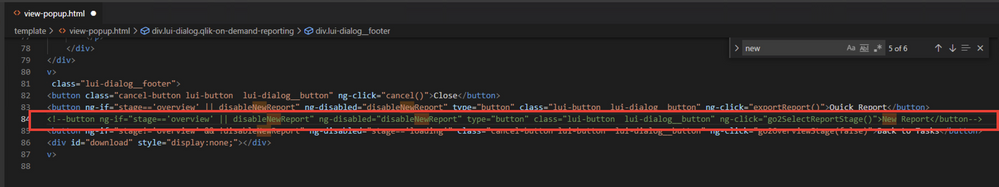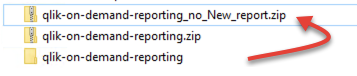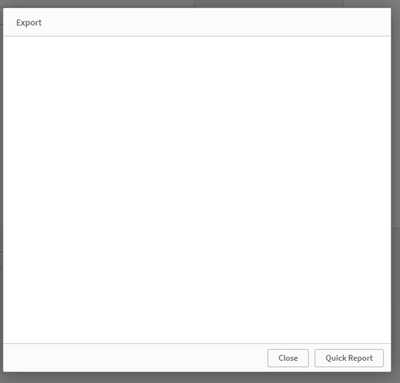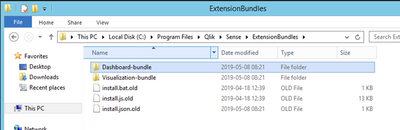Unlock a world of possibilities! Login now and discover the exclusive benefits awaiting you.
- Qlik Community
- :
- All Forums
- :
- Qlik NPrinting
- :
- NPrinting On Demand remove the 'New Report' button
- Subscribe to RSS Feed
- Mark Topic as New
- Mark Topic as Read
- Float this Topic for Current User
- Bookmark
- Subscribe
- Mute
- Printer Friendly Page
- Mark as New
- Bookmark
- Subscribe
- Mute
- Subscribe to RSS Feed
- Permalink
- Report Inappropriate Content
NPrinting On Demand remove the 'New Report' button
Hello,
With the on-demand button is there a way to remove the 'New Report' button?
I want to simplify the options for the users.
Thanks,
Michael
Accepted Solutions
- Mark as New
- Bookmark
- Subscribe
- Mute
- Subscribe to RSS Feed
- Permalink
- Report Inappropriate Content
Yes there is, but it is not officially supported.
- you go to QMC and export your qlik-on-demand-reporting extension
- unzip the file
- once unzipped - open and edit div.liu-dialog__footer file and comment out line which displays button
- save file, and zip it all up again and import as your OnDemand extension. Important: You will need to remove the old extension though from QMC by deleting it (before you can import adjusted one). Make sure you have a backup of it!
- Thats it:
- Last thing to remember is extension bundles are automaticaly recreated (hence all above changes would be lost) every time you restart Qlik Sense services or Qlik Sense machine. To prevent it from happening you will have to naviagte to your Extension bundle folder (typically: C:\Program Files\Qlik\Sense\ExtensionBundles) and change file names to something like "xxxxxx.old". That will stop it from recreating itself with each Qlik Sense restart and changes you made in all above steps will not be overwritten
That's it.
Frankly there is not much you can break in there so despite the fact that this method is not officially supported you are not messing up too much or there is very slim chance you will break something.
cheers
- Mark as New
- Bookmark
- Subscribe
- Mute
- Subscribe to RSS Feed
- Permalink
- Report Inappropriate Content
Hi,
You can extend Qlik NPrinting by using its APIs explained here: https://help.qlik.com/en-US/nprinting/May2021/Content/NPrinting/Extending/Intro-Extending.htm The On-Demand uses those APIs.
About the requirements of Qlik Sense extensions refer to https://help.qlik.com/en-US/nprinting/May2021/Content/NPrinting/MultiDocument/Using-Sense-third-part...
Best Regards,
Ruggero
Best Regards,
Ruggero
---------------------------------------------
When applicable please mark the appropriate replies as CORRECT. This will help community members and Qlik Employees know which discussions have already been addressed and have a possible known solution. Please mark threads with a LIKE if the provided solution is helpful to the problem, but does not necessarily solve the indicated problem. You can mark multiple threads with LIKEs if you feel additional info is useful to others.
- Mark as New
- Bookmark
- Subscribe
- Mute
- Subscribe to RSS Feed
- Permalink
- Report Inappropriate Content
Yes there is, but it is not officially supported.
- you go to QMC and export your qlik-on-demand-reporting extension
- unzip the file
- once unzipped - open and edit div.liu-dialog__footer file and comment out line which displays button
- save file, and zip it all up again and import as your OnDemand extension. Important: You will need to remove the old extension though from QMC by deleting it (before you can import adjusted one). Make sure you have a backup of it!
- Thats it:
- Last thing to remember is extension bundles are automaticaly recreated (hence all above changes would be lost) every time you restart Qlik Sense services or Qlik Sense machine. To prevent it from happening you will have to naviagte to your Extension bundle folder (typically: C:\Program Files\Qlik\Sense\ExtensionBundles) and change file names to something like "xxxxxx.old". That will stop it from recreating itself with each Qlik Sense restart and changes you made in all above steps will not be overwritten
That's it.
Frankly there is not much you can break in there so despite the fact that this method is not officially supported you are not messing up too much or there is very slim chance you will break something.
cheers
- Mark as New
- Bookmark
- Subscribe
- Mute
- Subscribe to RSS Feed
- Permalink
- Report Inappropriate Content
Hello,
As an alternative to this can I create a new extension based on the on-demand and then customize the extension?
I would also like to add some colors to the buttons, etc.
Thanks,
Michael
- Mark as New
- Bookmark
- Subscribe
- Mute
- Subscribe to RSS Feed
- Permalink
- Report Inappropriate Content
Hi,
You can extend Qlik NPrinting by using its APIs explained here: https://help.qlik.com/en-US/nprinting/May2021/Content/NPrinting/Extending/Intro-Extending.htm The On-Demand uses those APIs.
About the requirements of Qlik Sense extensions refer to https://help.qlik.com/en-US/nprinting/May2021/Content/NPrinting/MultiDocument/Using-Sense-third-part...
Best Regards,
Ruggero
Best Regards,
Ruggero
---------------------------------------------
When applicable please mark the appropriate replies as CORRECT. This will help community members and Qlik Employees know which discussions have already been addressed and have a possible known solution. Please mark threads with a LIKE if the provided solution is helpful to the problem, but does not necessarily solve the indicated problem. You can mark multiple threads with LIKEs if you feel additional info is useful to others.