Unlock a world of possibilities! Login now and discover the exclusive benefits awaiting you.
- Qlik Community
- :
- All Forums
- :
- Qlik NPrinting
- :
- Re: NPrinting OnDemand | New Report
- Subscribe to RSS Feed
- Mark Topic as New
- Mark Topic as Read
- Float this Topic for Current User
- Bookmark
- Subscribe
- Mute
- Printer Friendly Page
- Mark as New
- Bookmark
- Subscribe
- Mute
- Subscribe to RSS Feed
- Permalink
- Report Inappropriate Content
NPrinting OnDemand | New Report
Hi,
When making use of the Ondemand reporting button one of the options is to generate a New Report.
This gives you the option to generate a report in a format other than the default which is great. But this option shows all the available reports for ondemand generation. Even the ones connected to different apps.
So is there a way to only show a specific report or at least only reports connected to the app you are actually logged in to? Am i missing something here?
- Tags:
- ondemand
Accepted Solutions
- Mark as New
- Bookmark
- Subscribe
- Mute
- Subscribe to RSS Feed
- Permalink
- Report Inappropriate Content
That is correct!
- Create multiple NPrinting Apps. https://help.qlik.com/en-US/nprinting/May2021/Content/NPrinting/GettingStarted/Your-First-Web-App.ht...
- Insert one connection per NPrinting App. https://help.qlik.com/en-US/nprinting/May2021/Content/NPrinting/GettingStarted/HowCreateConnections/...
- Then you can use NPrinting custom roles (which you can basically use to allow specific groups of users access to each specific NP App.) NP custom roles can associated with a single or multiple NP Apps. https://help.qlik.com/en-US/nprinting/May2021/Content/NPrinting/DeployingQVNprinting/Managing-roles...
- You then add each specific recipient as the member of each custom role associated with its respective NP App. https://help.qlik.com/en-US/nprinting/May2021/Content/NPrinting/Recipients&Users/Create-users-filter...
- In the example below I have just 'one' NP App inside the selected items. This in turn will prevent access to any other NP reports.
I suppose there other ways to do this but this is one way.
- Mark as New
- Bookmark
- Subscribe
- Mute
- Subscribe to RSS Feed
- Permalink
- Report Inappropriate Content
Try to disable access to other connections in the Qlik Sense app/On Demand button configuration. This way you should not see NP connections from other NP Apps. (this action should also prevent other reports from appearing in the list.
The image below shows the app/connection filter off so all other connections will appear.
Turn this filter to the ON position and try again.
- Mark as New
- Bookmark
- Subscribe
- Mute
- Subscribe to RSS Feed
- Permalink
- Report Inappropriate Content
Are you sure you are not seeing other NP reports created with the same NPrinting (Qlik Sense) connection/NPApp?
I have not been able to reproduce what you stated that you are seeing. Different NPrinting reports from different NP apps. (remember that an NP app is a container that contains specific NP connections and their related NP reports.).
- Mark as New
- Bookmark
- Subscribe
- Mute
- Subscribe to RSS Feed
- Permalink
- Report Inappropriate Content
Hi Frank,
That's correct... I'm seeing other NP reports created with the same NPrinting App (Qlik Sense) but not the same NPrinting Connection.
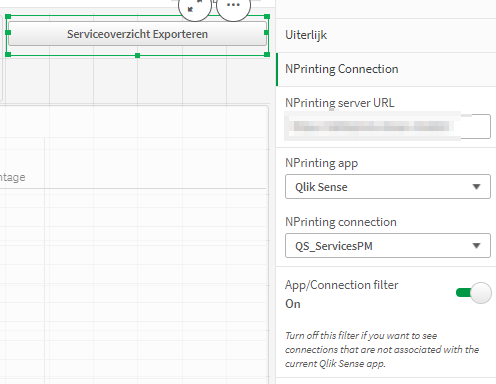

These two reports are connected to the 'Qlik Sense App' but are not part of the NPrinting connection 'QS_Services PM'.
But if I understand you correctly the way to seperate de reports is to create differens Apps. The NPrinting connection is not relevant in this.
- Mark as New
- Bookmark
- Subscribe
- Mute
- Subscribe to RSS Feed
- Permalink
- Report Inappropriate Content
That is correct!
- Create multiple NPrinting Apps. https://help.qlik.com/en-US/nprinting/May2021/Content/NPrinting/GettingStarted/Your-First-Web-App.ht...
- Insert one connection per NPrinting App. https://help.qlik.com/en-US/nprinting/May2021/Content/NPrinting/GettingStarted/HowCreateConnections/...
- Then you can use NPrinting custom roles (which you can basically use to allow specific groups of users access to each specific NP App.) NP custom roles can associated with a single or multiple NP Apps. https://help.qlik.com/en-US/nprinting/May2021/Content/NPrinting/DeployingQVNprinting/Managing-roles...
- You then add each specific recipient as the member of each custom role associated with its respective NP App. https://help.qlik.com/en-US/nprinting/May2021/Content/NPrinting/Recipients&Users/Create-users-filter...
- In the example below I have just 'one' NP App inside the selected items. This in turn will prevent access to any other NP reports.
I suppose there other ways to do this but this is one way.
- Mark as New
- Bookmark
- Subscribe
- Mute
- Subscribe to RSS Feed
- Permalink
- Report Inappropriate Content
Thank you Frank! I guess I know what I will be doing tomorrow 😉
- Mark as New
- Bookmark
- Subscribe
- Mute
- Subscribe to RSS Feed
- Permalink
- Report Inappropriate Content
No worries @Tamarah!


